Does Eikon Data API provide polls data?
- Home
- Anonymous
- Sign in
- Create
- Ask a question
- Spaces
- Alpha
- App Studio
- Block Chain
- Bot Platform
- Connected Risk APIs
- DSS
- Data Fusion
- Data Model Discovery
- Datastream
- Eikon COM
- Eikon Data APIs
- Electronic Trading
- Elektron
- FX Venues
- Intelligent Tagging
- Legal One
- Messenger Bot
- Messenger Side by Side
- ONESOURCE
- Open Calais
- Open PermID
- Org ID
- PAM
- ProView
- ProView Internal
- Product Insight
- Project Tracking
- RDMS
- Refinitiv Data Platform
- Refinitiv Due Diligence
- Rose's Space
- Screening
- Side by Side Integration API
- TR Knowledge Graph
- TREP APIs
- TREP Infrastructure
- TRKD
- TRTH
- Thomson One Smart
- Transactions
- Velocity Analytics
- Wealth Management Web Services
- Workspace SDK
- World-Check Data File
- Yield Book Analytics
- 中文论坛
- Explore
- Tags
- Questions
- Users
- Badges
Upgrade from Eikon -> Workspace. Learn about programming differences.
For a deeper look into our Eikon Data API, look into:
Overview | Quickstart | Documentation | Downloads | Tutorials | Articles
question
Does Eikon Data API provide polls data?

1 Answer
· Write an Answer@hiroko.yamaguchi1 yes for some economic indicators we can try. For more details see my article, In short once you have a realtime economic indicator say USADP=ECI you can derive the poll Median, High and Low - each one is a separate RIC:
df=ek.get_timeseries(['USADP=ECI','pUSADP=M','pUSADP=L','pUSADP=H'],start_date='2010-03-01',end_date='2020-04-26',interval='monthly',) df

Thanks, @jason.ramchandani.
There's no way to search for the polls related fields on CodeCreator and get the polls data by executing a sample script generated by CodeCreator?
I'm just wondering how users who are not sure of separate RICs for the poll median, high and low are supposed to find out the separate RICs for them?
@hiroko.yamaguchi1 So the structure is kind of fixed - you can see a list of economic indicators in the Economic Monitor app - so if you wanted to screen for a particular country say.
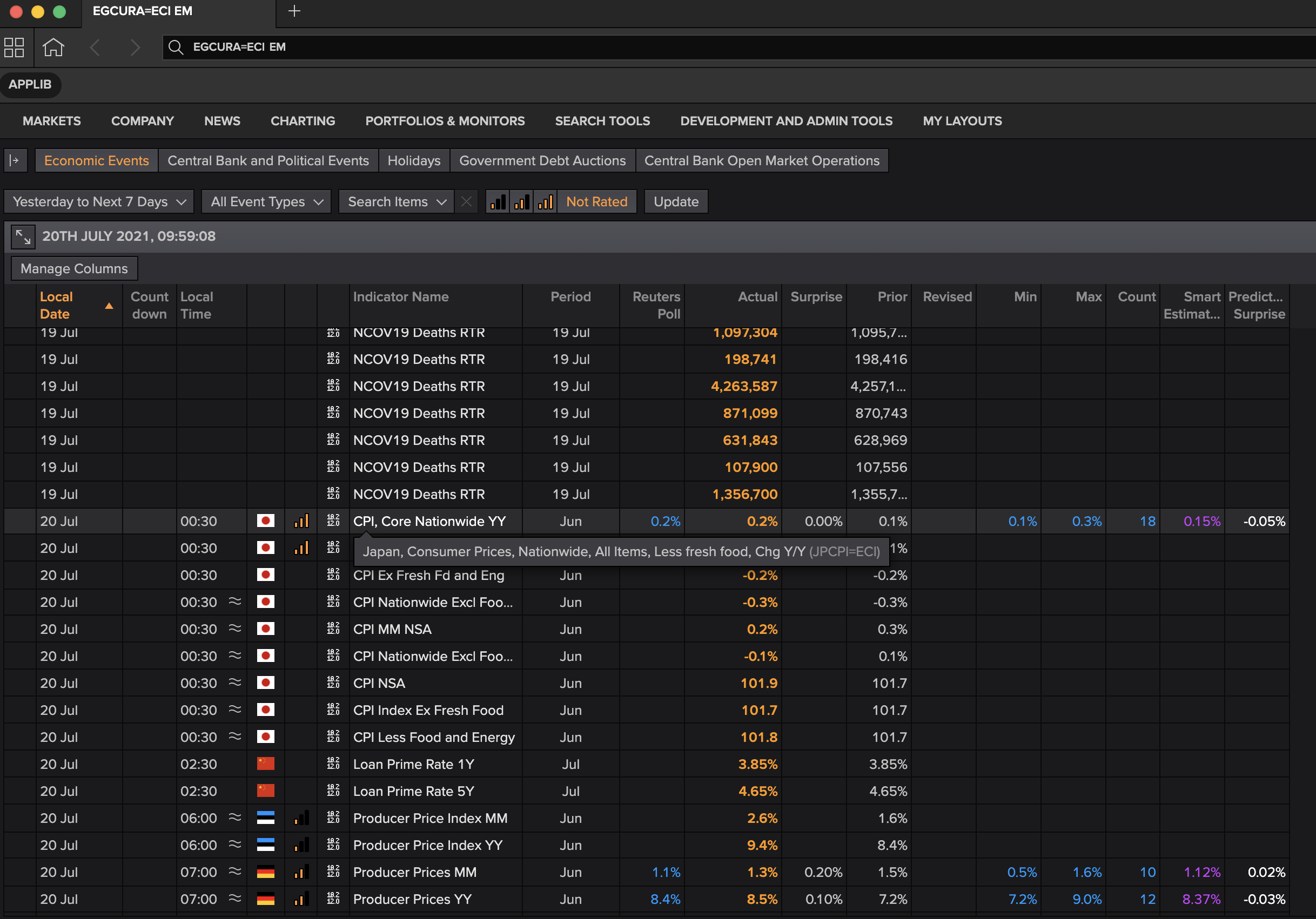
Then you could see which have polls available - then to get the RICs you just take the economic indicator - the one I have highlighted here is JPCPI=ECI
So to get the poll median it would be pJPCPI=M, to get the poll high it would be pJPCPI=H, to get the poll low pJPCPI=L. Please try it for yourself to familiarise.
Write an Answer



