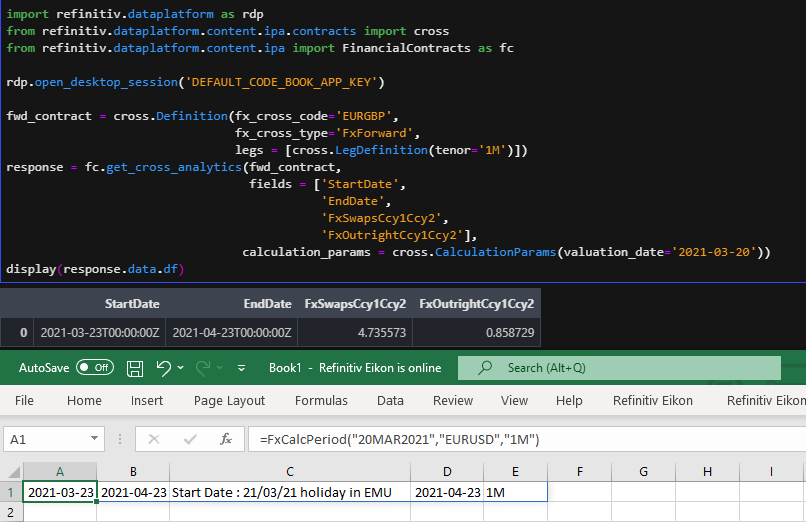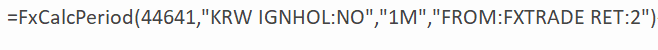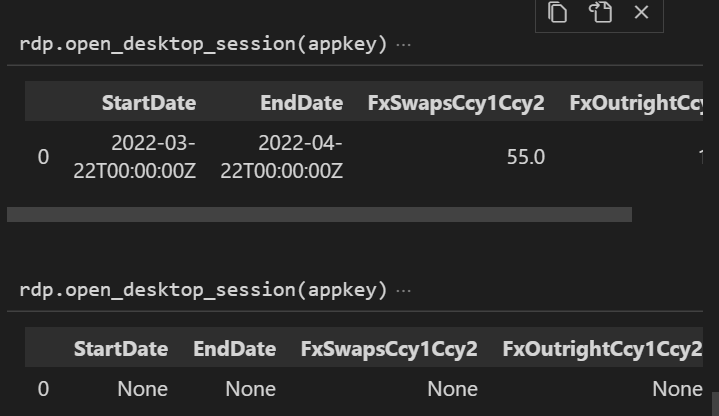Good afternoon,
I found many Functions and contents in Eikon API (Codebook) (/_Examples_/02 - Refinitiv Data Platform Library), however, there is no Function FxCalsPeriod() in Eikon API (Codebook).
Could you please suggest me how to use Function FxCalsPeriod() in Eikon API (Codebook) or could you please provide code for use this function in python codebook?