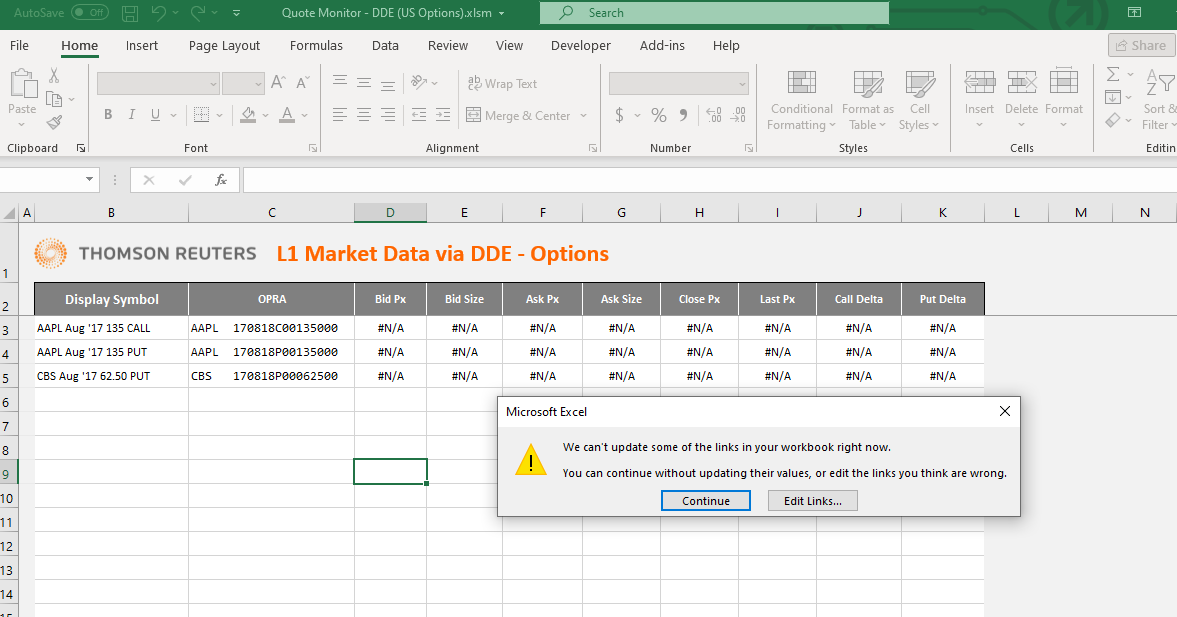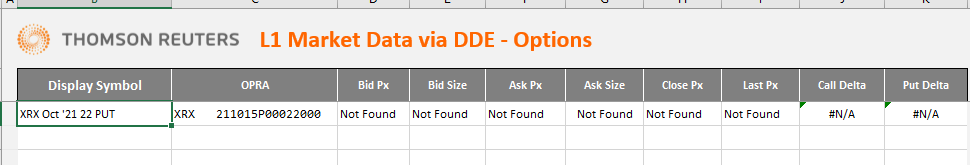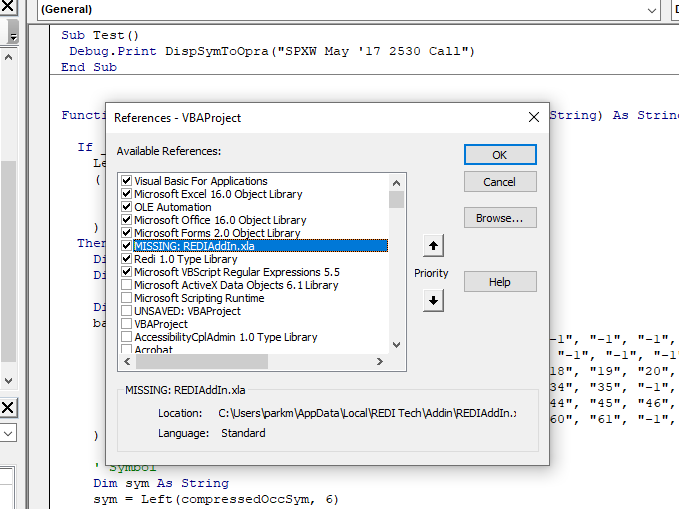Hi all, I'm having trouble getting L1 data for options. Please see code below. GetL1Value() returns true (and the correct price) but GetOptionL1Value() returns false (and no price). I have access to the options data in the UI so I can see the bid/ask in the Option Series window. Is it a permissions thing - maybe a separate permission setting for options L1 data via API? Thanks.
Dim L1Cache As New RediLib.CacheControl
Dim vTable, vwhere, verr, tmpVal, askPx As Variant
vTable = "L1"
vwhere = "true"
tmpVal = L1Cache.Submit(vTable, vwhere, verr)
' equity
tmpVal = L1Cache.GetL1Value("VICI US", "Ask", askPx)
Debug.Print askPx
' option
tmpVal = L1Cache.GetOptionL1Value("VICI M2023D350000", "PUT_AskPrice", askPx)
Debug.Print askPx