Hello,
I am looking at Cusip:095781PQ7. When I view it in DSS UI, its Type is shown as "MUNI" and Instrument Type is shown as "BND". However when I put it through validation API, the instrument type is returned as "MortAggregate". Any insights on the discrepancy? Thanks!
Here is the screen shot of what's shown in DSS UI:
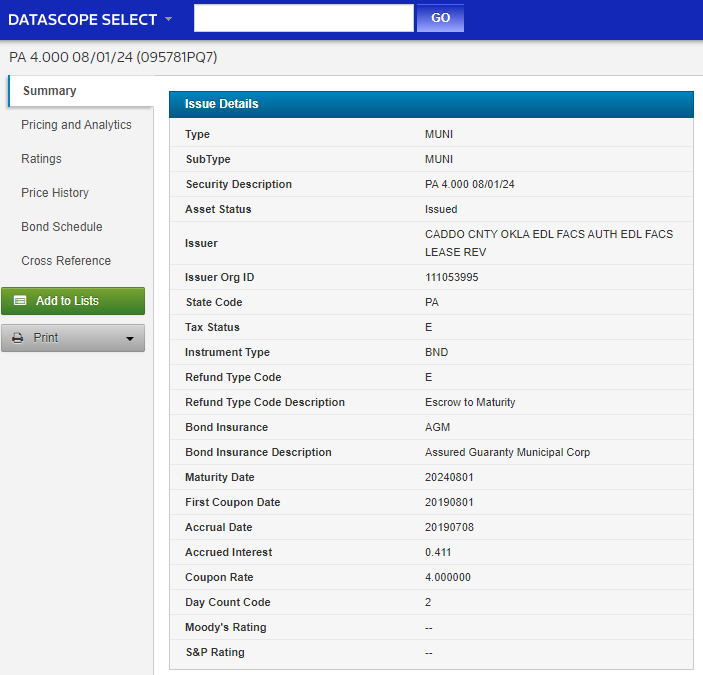
Here is my input for the validation API:
{
"InputsForValidation": [
{
"Identifier":"095781PQ7",
"IdentifierType":"Cusip",
"Source":""
}
],
"Options":
{
"AllowDuplicateInstruments": false,
"AllowHistoricalInstruments": false,
"AllowInactiveInstruments": true,
"AllowLimitedTermInstruments": false,
"AllowOpenAccessInstruments": false,
"AllowSubclassImport": false,
"AllowUnsupportedInstruments": true,
"ExcludeFinrAsPricingSourceForBonds": true,
"UseConsolidatedQuoteSourceForCanada": false,
"UseConsolidatedQuoteSourceForUsa": true,
"UseDebtOverEquity": false,
"UseExchangeCodeInsteadOfLipper": true,
"UseOtcPqSource": false,
"UseUsQuoteInsteadOfCanadian": true
}
}
Here is the output of the API:
{
"@odata.context": "https://selectapi.datascope.refinitiv.com/RestApi/v1/$metadata#DataScope.Select.Api.Extractions.SubjectLists.InstrumentsValidateIdentifiersResult",
"ValidatedInstruments": [
{
"Identifier": "095781PQ7",
"IdentifierType": "Cusip",
"Source": "EJV",
"Key": "VjF8MHgwMDEwMzVmM2JlYTAwNGNjfDB4MDAxMDM1NjJjMGEwMDQyM3xFSlZ8TVVRUnxNVU5JfE1VTkl8VXxOfDA5NTc4MVBRNz1SUlBTfE1VTkk",
"Description": "PA 4.000 08/01/24",
"InstrumentType": "MortAggregate",
"Status": "Valid"
}
],
"ValidationResult": {
"ValidInstrumentCount": 1,
"OpenAccessSegments": [],
"StandardSegments": [
{
"Code": "U",
"Description": "Muni",
"Count": 1
}
],
"ValidationDuplicates": [],
"Messages": []
}
}




