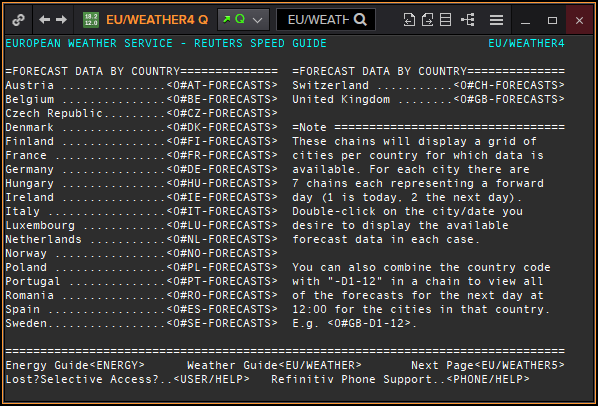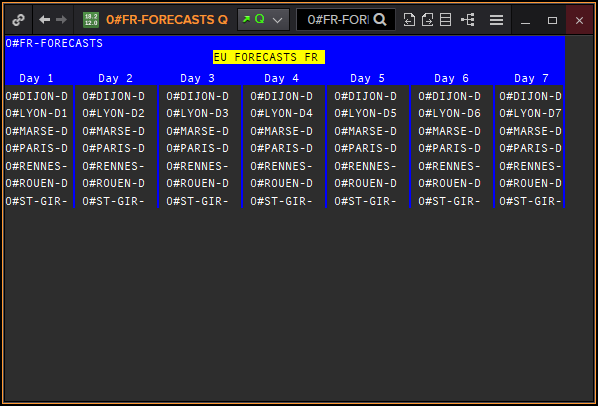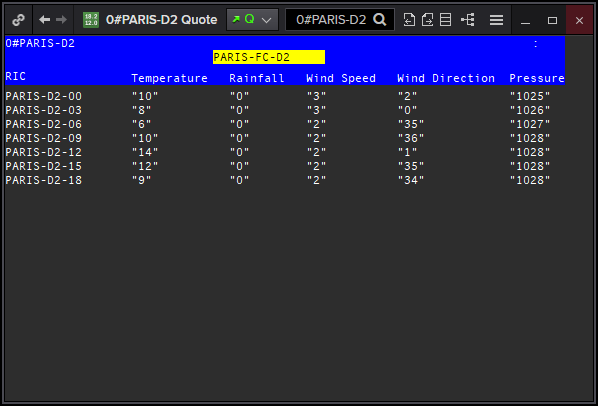I'm new to Eikon and exploring the Python API. Through this, I've managed to pull timeseries information on commodities and futures prices. However, for agricultural commodities, Eikon also has flow and weather data, which I haven't yet managed to extract via the API.
I've seen this question on how to extract current weather data for Europe, but haven't figured out how to replicate it for other countries/continents, nor does that method seem capable of extracting weather timeseries.
As for flow data, I've seen a few other questions which state that information (along with everything else PointCarbon) isn't available via the API, but they are all from 2018, so would like a confirmation that is still the case 3 years later.


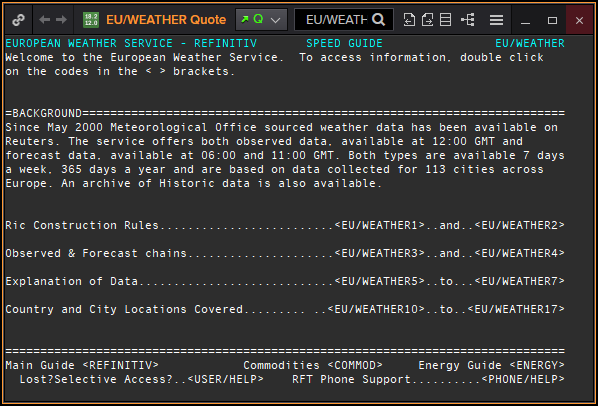 from there, you may click on <EU/WEATHER3> or <EU/WEATHER4> which is redirected you to the "Forecast data by country" list
from there, you may click on <EU/WEATHER3> or <EU/WEATHER4> which is redirected you to the "Forecast data by country" list