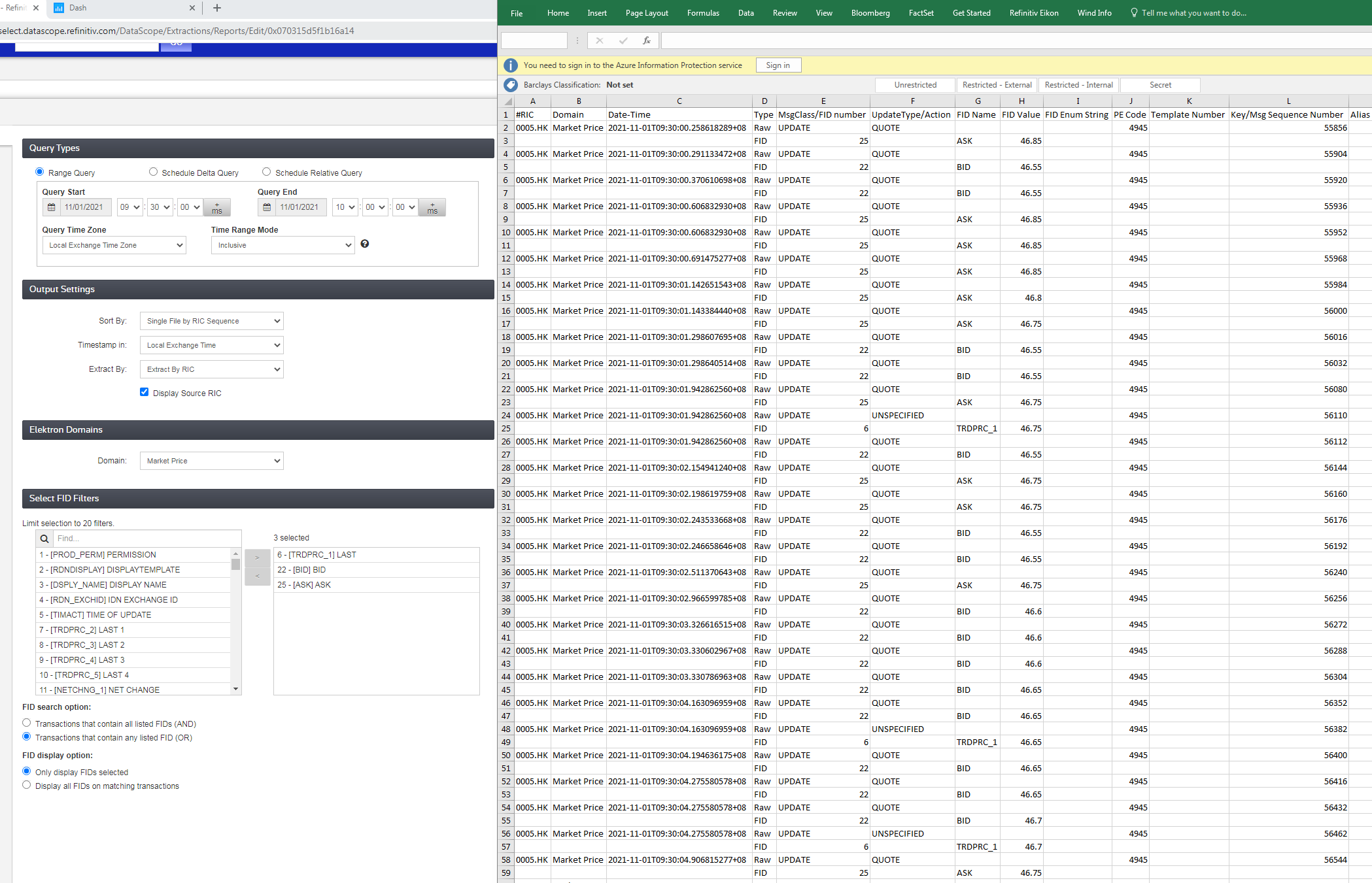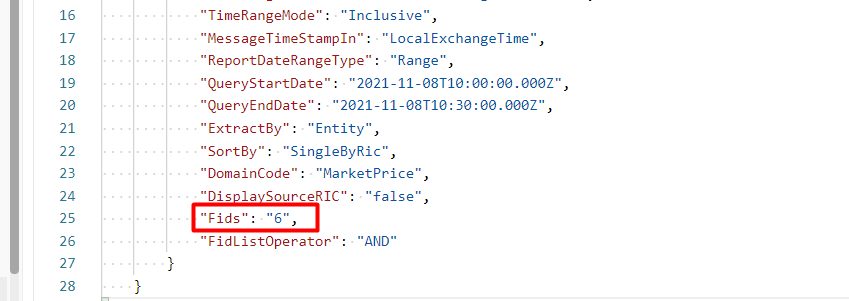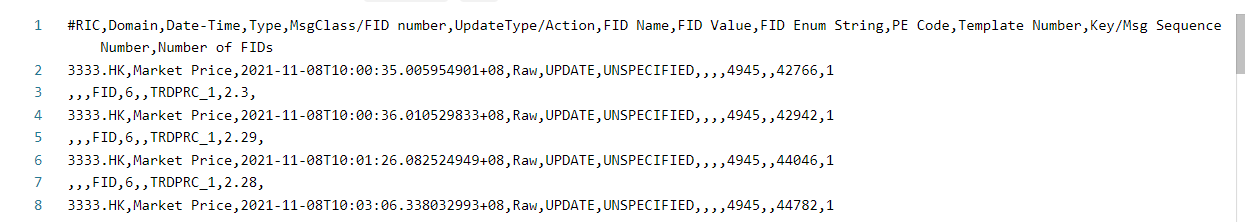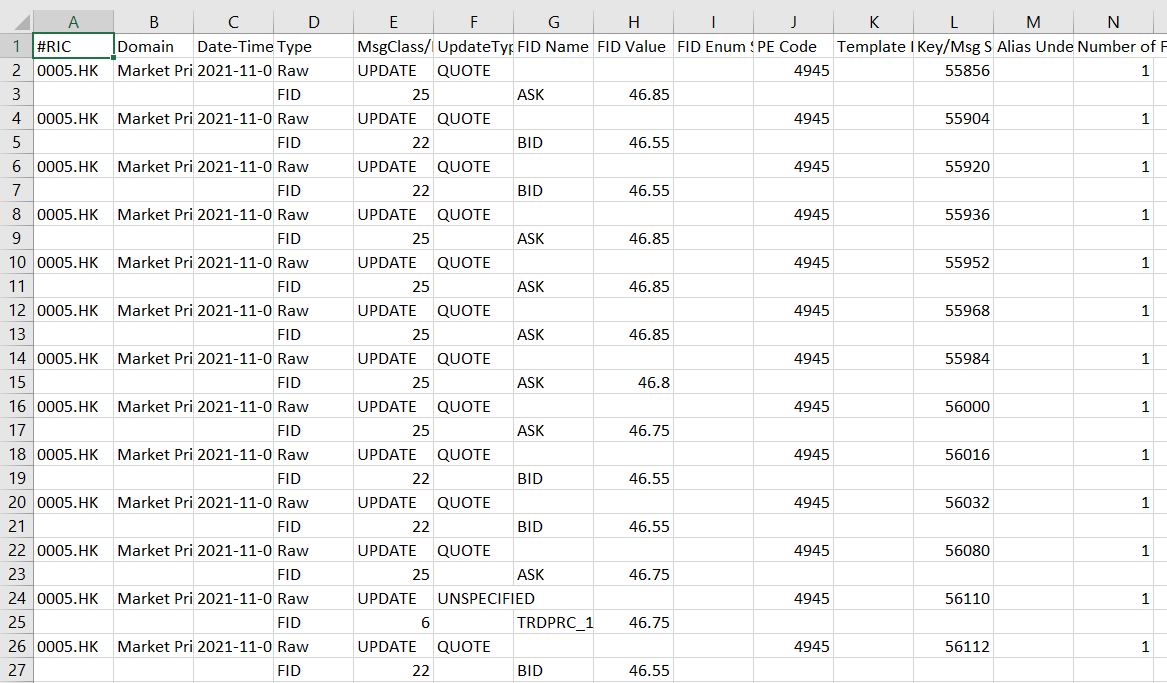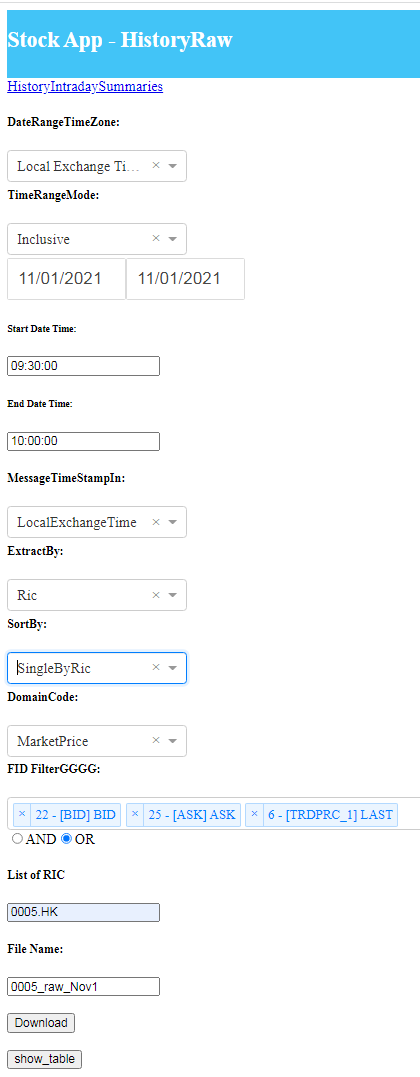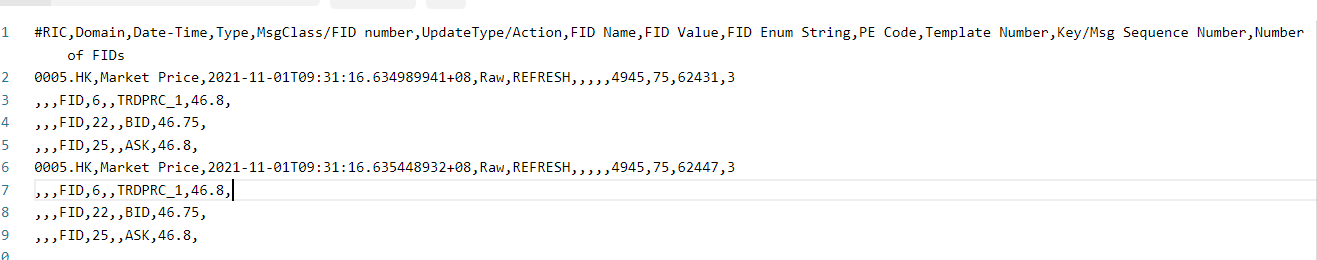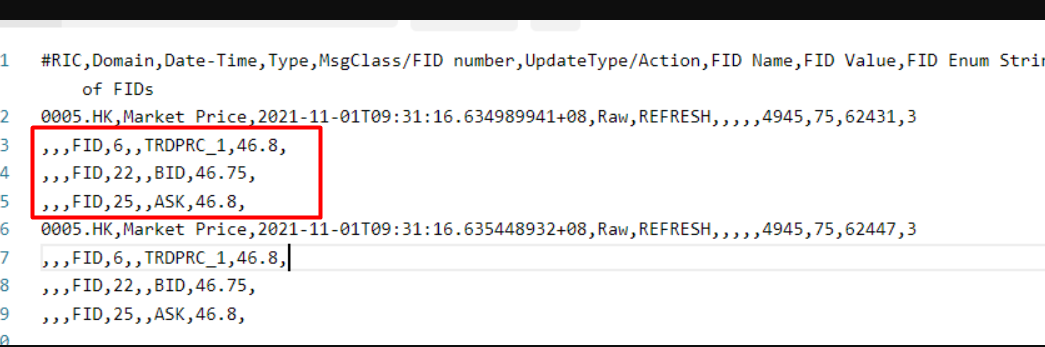Hi,
I have a python code to use REST API to extract tick history raw from DSS. The extraction works but the file output is not sort by timestamp but instead sort by FIDs. How can I fix that?
Below is the example using my program to extract 0005.HK on Nov 1 from 0930 - 1000 local exchange time, for FIDs 22, 25 and 6. Here's a snapshot of the extraction using my program. Its sorted by BID (22), following by ASK (25) and then by TRDPRC_1 (6)
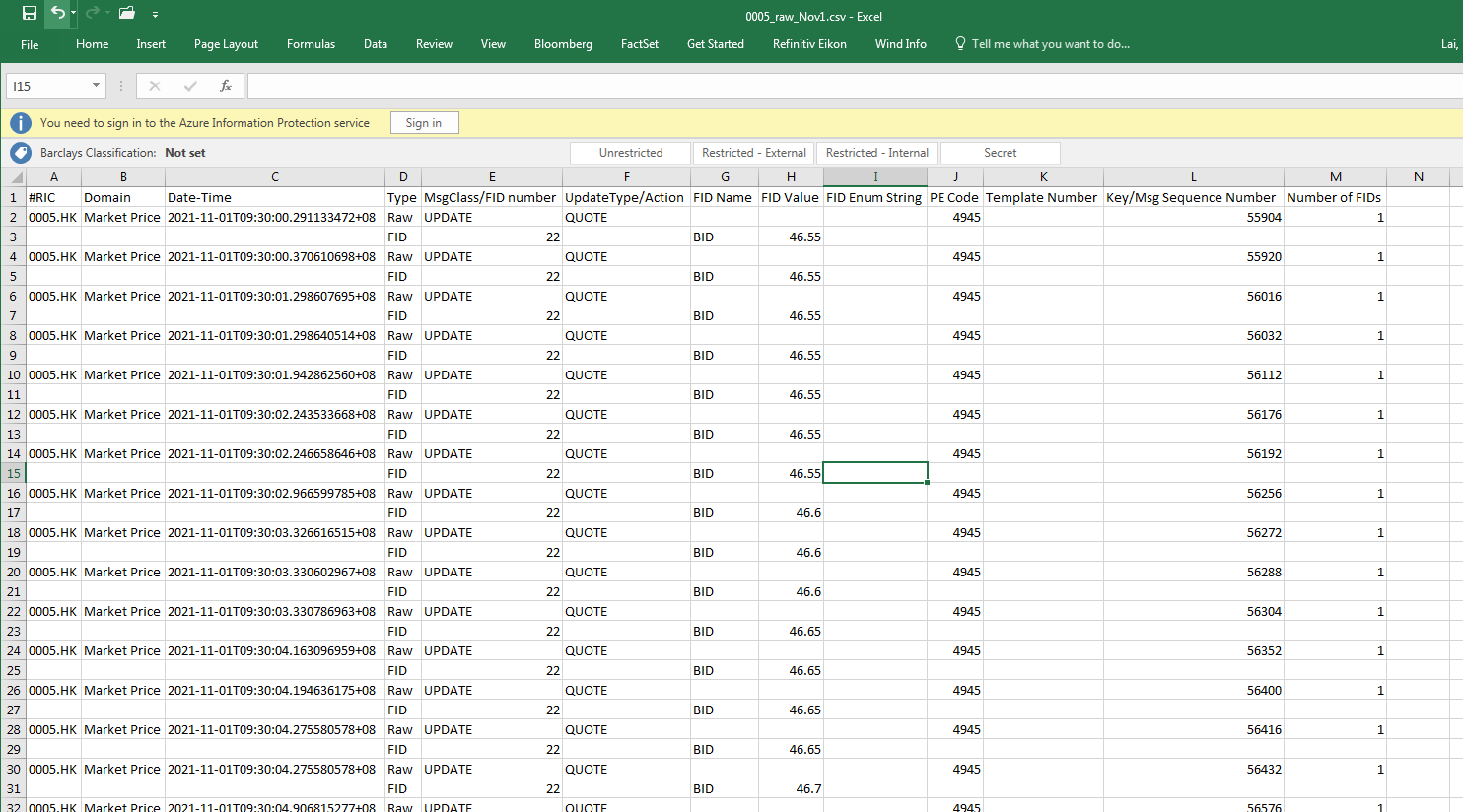
I compare the same extraction using TRTH with the following template which is same as my program
Below is the extract from TRTH. You can see the data is sorted by timestamp.