- Home
- Anonymous
- Sign in
- Create
- Ask a question
- Spaces
- Alpha
- App Studio
- Block Chain
- Bot Platform
- Connected Risk APIs
- DSS
- Data Fusion
- Data Model Discovery
- Datastream
- Eikon COM
- Eikon Data APIs
- Electronic Trading
- Elektron
- FX Venues
- Intelligent Tagging
- Legal One
- Messenger Bot
- Messenger Side by Side
- ONESOURCE
- Open Calais
- Open PermID
- Org ID
- PAM
- ProView
- ProView Internal
- Product Insight
- Project Tracking
- RDMS
- Refinitiv Data Platform
- Refinitiv Due Diligence
- Rose's Space
- Screening
- Side by Side Integration API
- TR Knowledge Graph
- TREP APIs
- TREP Infrastructure
- TRKD
- TRTH
- Thomson One Smart
- Transactions
- Velocity Analytics
- Wealth Management Web Services
- Workspace SDK
- World-Check Data File
- Yield Book Analytics
- 中文论坛
- Explore
- Tags
- Questions
- Users
- Badges
Upgrade from Eikon -> Workspace. Learn about programming differences.
For a deeper look into our Eikon Data API, look into:
Overview | Quickstart | Documentation | Downloads | Tutorials | Articles
question
How do we retrieve the FID values via EIKON API for Stock Futures like RELIX1:NS (RICs with ":") using python. We are able to retrieve the data for other such RICs with no special character. Input list does not accept the RICs with ":"

The client has a follow-up question, could you please help the client?
Hello @arun.mahabala
Thank you for your participation in the forum. Is the reply below satisfactory in resolving your query?
If so please can you click the 'Accept' text next to the appropriate reply? This will guide all community members who have a similar question.
Thanks,
AHS
Thank you for your participation in the forum. Is the reply below satisfactory in resolving your query?
If so please can you click the 'Accept' text next to the appropriate reply? This will guide all community members who have a similar question or could you provide the information required for further investigation, please?
Thanks,
AHS
Thank you for your participation in the forum. Is the reply below satisfactory in resolving your query?
If so please can you click the 'Accept' text next to the appropriate reply? This will guide all community members who have a similar question.
Thanks,
AHS
Please be informed that a reply has been verified as correct in answering the question, and has been marked as such.
Thanks,
AHS
5 Answers
· Write an AnswerCould you please also provide the code used?
I tried with the code below and it works
import eikon as ek
ek.set_app_key('#### EIKON APP KEY ####')
import pandas as pd
df = pd.read_csv('220104.csv')
rics = df['RIC'].tolist()
data, err = ek.get_data(rics, 'PRC_TICK')
data
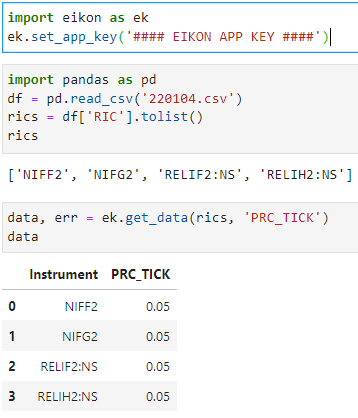
here's the CSV file 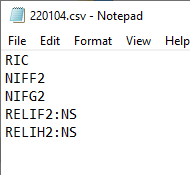

@arun.mahabala You can use the Data Item Browser app (type DIB into eikon search bar) to check all fields available for any RIC. Please see below the output - you can see real-time FIDs as well as all other non-realtime fields - you can use the content classification filter on the left hand side to highlight only specific content sets to reduce the number of fields shown:
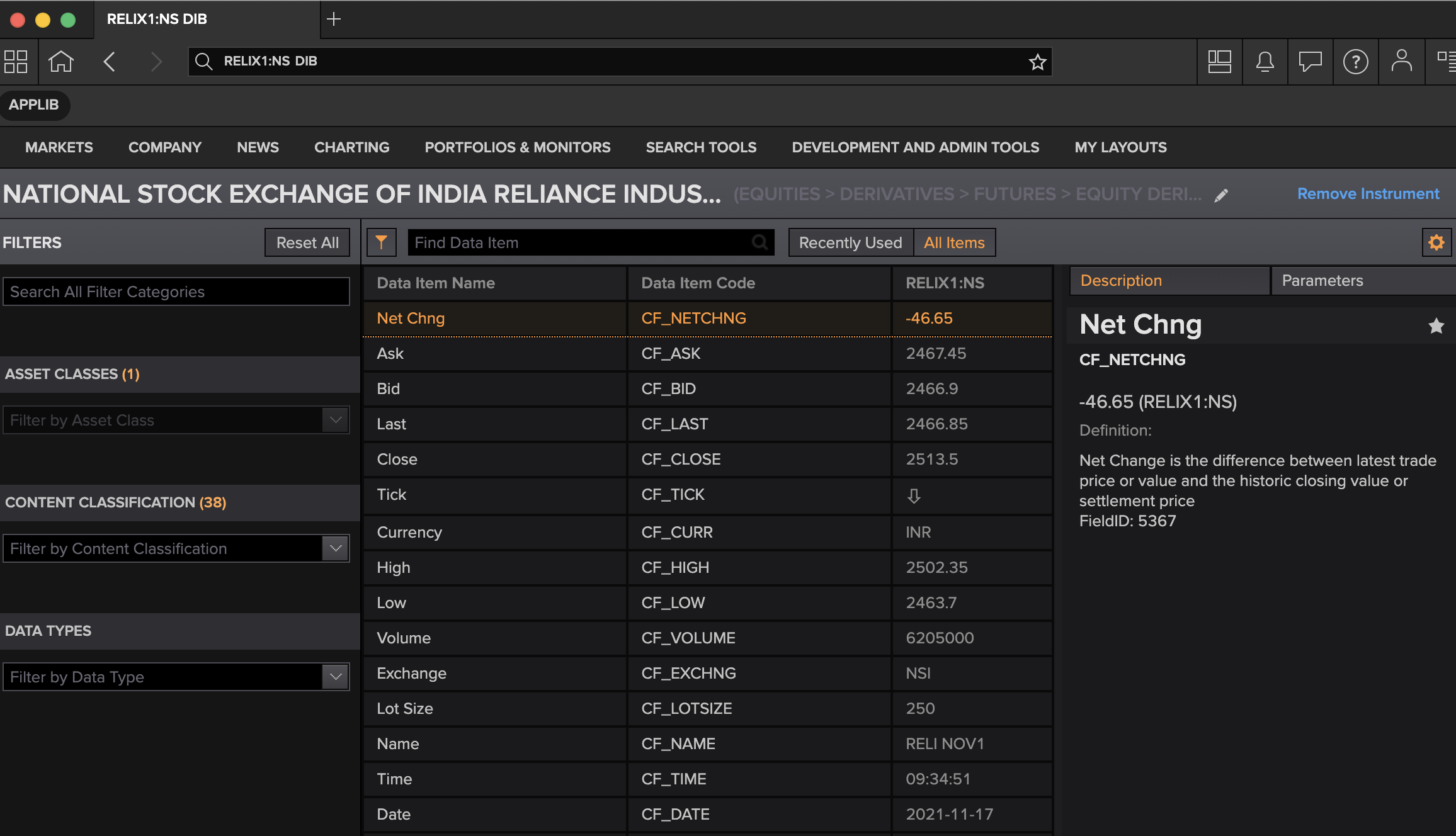
Another way is to open a quote window with the RIC and then right click and select Template ==> Display All Fields - this will display all real-time FIDs for any RIC.
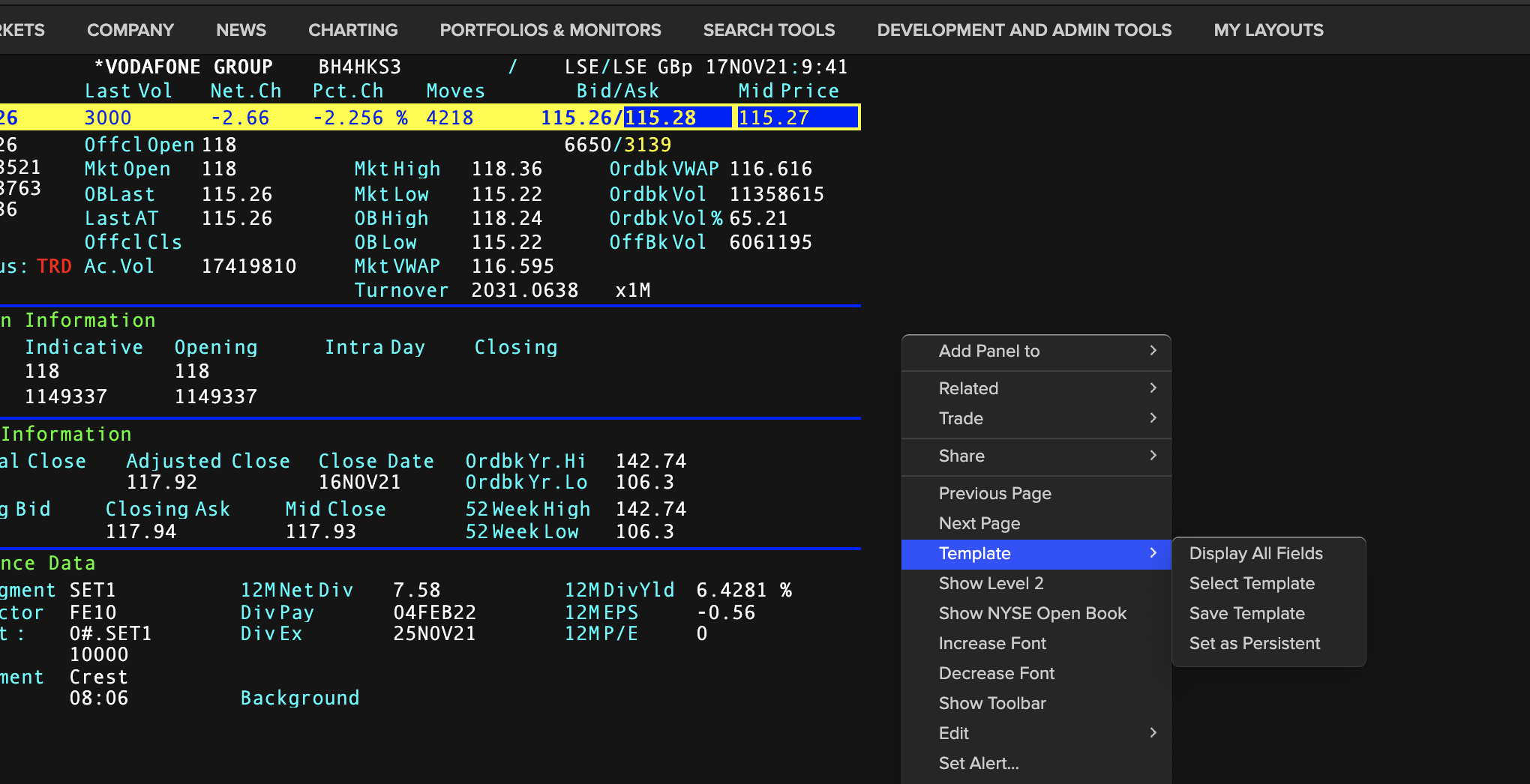
I hope this can help.

Thanks for the suggestion. This is possible for Quote and DIB app.
However, using API if you want to extract data for some RICs and if your input RIC has ":" (sample RIC is <RELIX1:NS>), then it fails to extract the data from API. your query would just fail to move further.
<RELIX1:NS> may be delisted. I can use <RELIX1:NS^1> with the get_timeseries method.
data = ek.get_timeseries('RELIX1:NS^1',
start_date='2010-09-22',
end_date='2012-10-20',
interval='daily')
data
The output is:
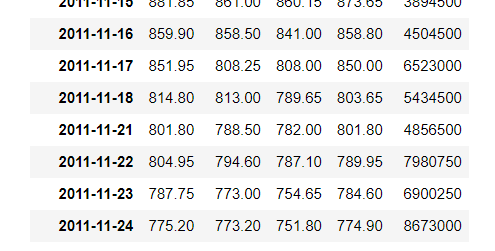
You can contact the content support team directly MyRefinitiv to verify if this RIC is still valid.

RICs with ":" can not just be imported (via CSV or XLSX) when using EIKON API. It accepts other special characters such as ".", "/" etc.
Example RIC: RELIF2:NS (RELIX1:NS is not expired)
Does anyone have any solution to this.

the code below can be used to get the data of RIC 'RELIF2:NS' properly
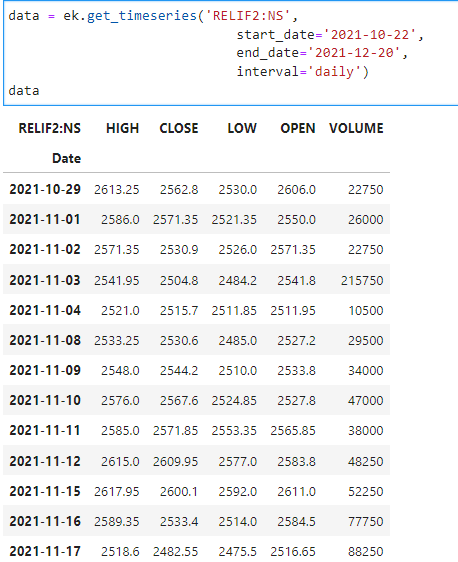
However, for RIC 'RELIX1:NS' the error message mentioned that it is invalid and it cannot be found on Eikon desktop too.
You can contact the content support team directly MyRefinitiv to verify if this RIC is still valid.
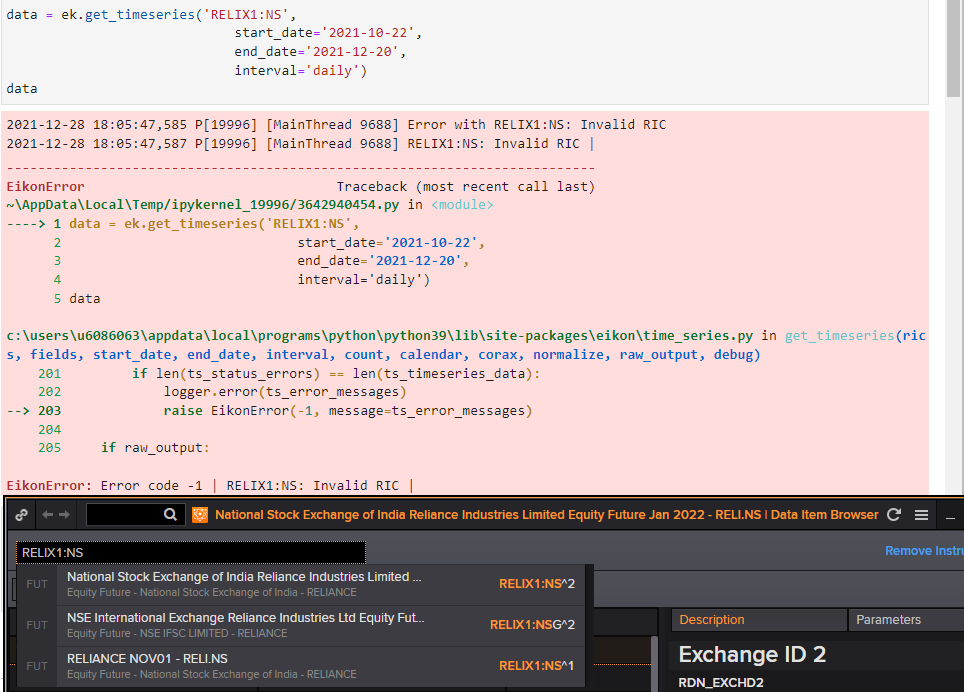

If you add Individual RICs to your API query, you can retrieve.. there is no problem with that.
Problem is only if you have the bunch of RICs in a csv/xlsx where the large number of RICs are there and your query is moving to that directory & when reading the file. if any RIC in the RIC list having <:>, then it would just fail and query is not executed further.
could you please provide an example of the csv/xlsx file that could be used to replicate this problem?
Below is the content from my input file
RIC
NIFF2
NIFG2
RELIF2:NS
RELIH2:NS
Output is generated as below:
0,RF.SD.PRC_TICK
"'NIFF2','NIFG2','RELIF2:NS','RELIH2:NS'",
I tried to snap - PRC_TICK
And, without special character, below is the data:
RIC
NIFF2
NIFG2
My output is fine:
Instrument,PRC_TICK
NIFF2,0.05
NIFG2,0.05
Write an Answer



