Is it possible to extract M&A Leauge Tables for different time periods using the API and store them in a dataframe?
- Home
- Anonymous
- Sign in
- Create
- Ask a question
- Spaces
- Alpha
- App Studio
- Block Chain
- Bot Platform
- Connected Risk APIs
- DSS
- Data Fusion
- Data Model Discovery
- Datastream
- Eikon COM
- Eikon Data APIs
- Electronic Trading
- Elektron
- FX Venues
- Intelligent Tagging
- Legal One
- Messenger Bot
- Messenger Side by Side
- ONESOURCE
- Open Calais
- Open PermID
- Org ID
- PAM
- ProView
- ProView Internal
- Product Insight
- Project Tracking
- RDMS
- Refinitiv Data Platform
- Refinitiv Due Diligence
- Rose's Space
- Screening
- Side by Side Integration API
- TR Knowledge Graph
- TREP APIs
- TREP Infrastructure
- TRKD
- TRTH
- Thomson One Smart
- Transactions
- Velocity Analytics
- Wealth Management Web Services
- Workspace SDK
- World-Check Data File
- Yield Book Analytics
- 中文论坛
- Explore
- Tags
- Questions
- Users
- Badges
Upgrade from Eikon -> Workspace. Learn about programming differences.
For a deeper look into our Eikon Data API, look into:
Overview | Quickstart | Documentation | Downloads | Tutorials | Articles
question
Export M&A Leauge Tables using API

Please be informed that a reply has been verified as correct in answering the question, and has been marked as such.
Thanks,
AHS
3 Answers
· Write an AnswerHi @flammers ,
The Screener app can be used to extract M&A League tables. You may check this article for more detail: Find Your Right Companies with SCREENER | Eikon Data APIs(Python)
The screenshot below is an example of filtering universe: Deals, Asset Class: M&A, and Date announced: Last Month (you may add any other filters you'd like to)
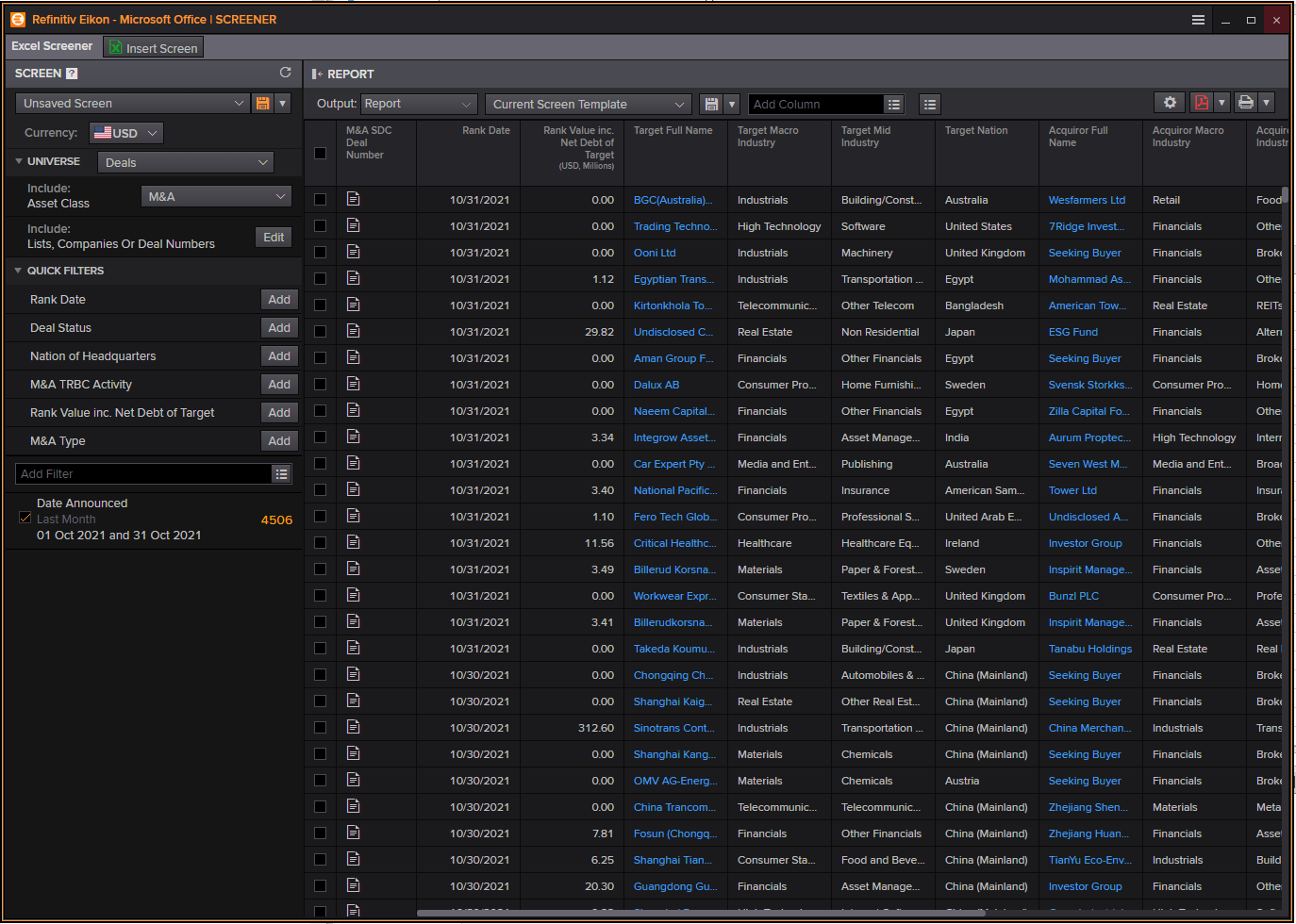
from the Screener app, here's the Eikon Excel @TR formula
=@TR("SCREEN(U(IN(DEALS)/*UNV:DEALSMNA*/), relativedate(TR.MnAAnnDate,LM)/*dt:Date*/, CURN=USD)","TR.MnASDCDealNumber;TR.MnARankDate;TR.MnARankValueIncNetDebt(Curn=USD,Scale=6);TR.MnATarget;TR.MnATargetPermId;TR.MnATargetMacroInd;TR.MnATargetMidInd;T"&"R.MnATargetNation;TR.MnAAcquiror;TR.MnAAcquirorPermId;TR.MnAAcquirorMacroInd;TR.MnAAcquirorMidInd;TR.MnAAcquirorNation;TR.MnATargetFinAdvisor(Concat='|');TR.MnAAcquirorFinAdvisor(Concat='|');TR.MnAAnnDate","CH=Fd")
From that, it can be transformed to Python code as
import eikon as ek
ek.set_app_key('#### YOUR EIKON APP KEY ####')
df,err = ek.get_data("SCREEN(U(IN(DEALS)/*UNV:DEALSMNA*/), relativedate(TR.MnAAnnDate,LM)/*dt:Date*/, CURN=USD)"
,["TR.MnASDCDealNumber","TR.MnARankDate","TR.MnARankValueIncNetDebt(Curn=USD,Scale=6)"
,"TR.MnATarget","TR.MnATargetPermId","TR.MnATargetMacroInd","TR.MnATargetMidInd"
,"TR.MnATargetNation","TR.MnAAcquiror","TR.MnAAcquirorPermId","TR.MnAAcquirorMacroInd"
,"TR.MnAAcquirorMidInd","TR.MnAAcquirorNation","TR.MnATargetFinAdvisor(Concat='|')"
,"TR.MnAAcquirorFinAdvisor(Concat='|')","TR.MnAAnnDate"])
display(df)

Thank @raksina.samasiri for your answer.
Is there a quick & dirty way to extract the LT that are already predefined in the LT app? For example, the LT for the year 2018 would be the following, according to the LT app:
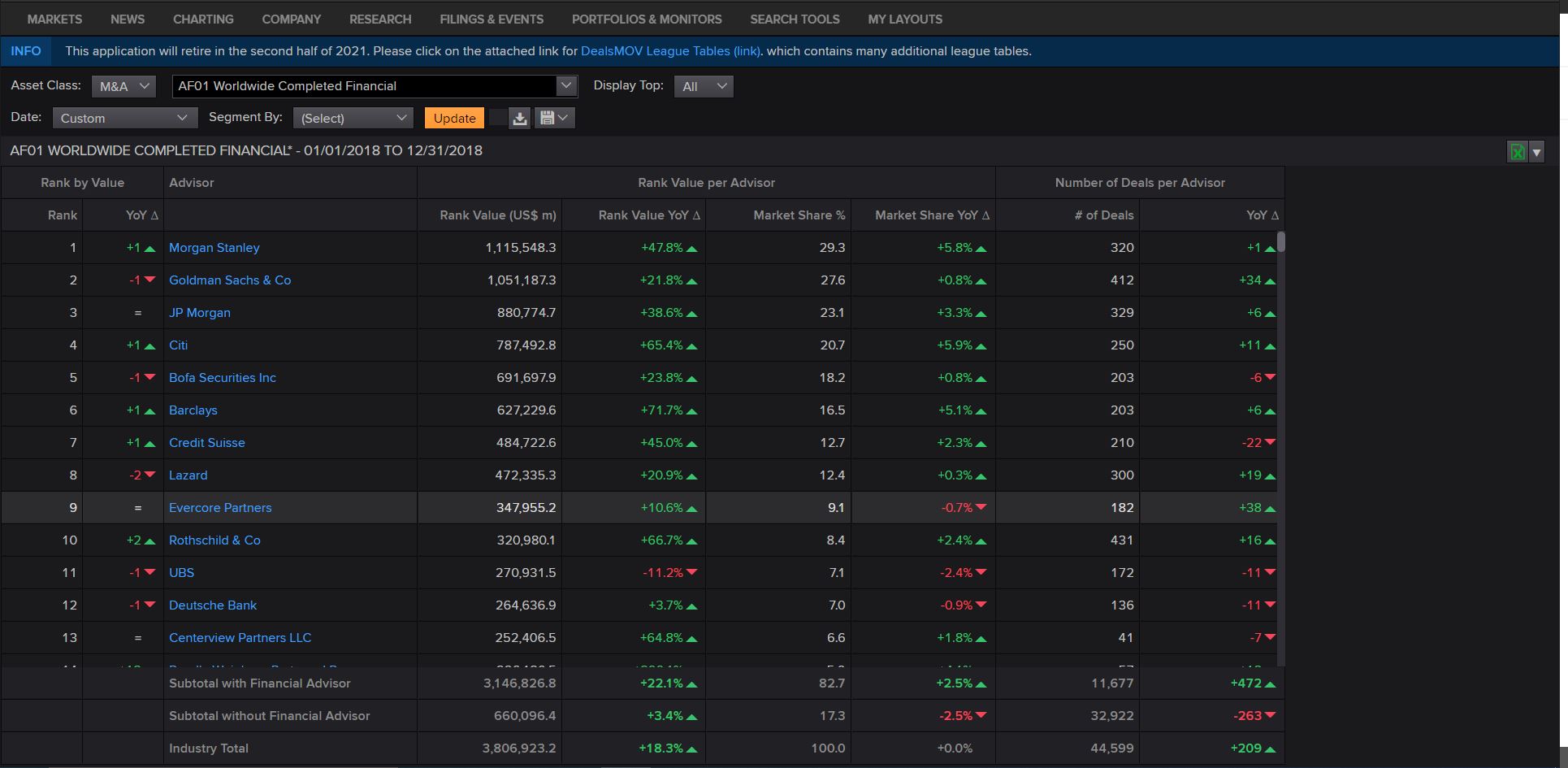
Or do I have to manually rebuild this LT using the SCREENER? And if so: I assume the filter option "AF01 Worldwide Completed Financial" refers to the criteria according to which this specific LT is calculated, right? In this case all (global) Deals financially advised in 2018
However, there is no information provided whether the calculation of AF01 takes into account deals advised on the target and acquiror side or just on one of them. Is there any detailed information on how the tables in the LT app are calculated so I am able to rebuild them using the SCREENER?

hi @flammers
Thank you for your patience.
From LT app, I tried to export Excel Formulas using the button below
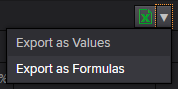
Then I got the =@TF Eikon Excel function, which was mentioned in this thread that this function cannot be used in Eikon Data API as it is a legacy component, which over time will be retired. The replacement is the Screener with the Deals selected as the Universe. Expressions created using Screener can be used in get_data method of Eikon Data APIs.
For, the question related to the criteria according to this specific LT is calculated, as This forum is dedicated to software developers using Refinitiv APIs. The moderators on this forum do not have deep expertise in every bit of content available through Refinitiv products, which is required to answer content questions such as this one.
The best resource for content questions is the Refinitiv Helpdesk, which can be reached by either calling the Helpdesk number in your country or submitting a new ticket to the Eikon support team via MyRefinitiv.
The Helpdesk will either have the required content expertise ready available or can reach out to relevant content experts to get the answer for you.

Write an Answer



