Hi, I'm trying to solve the problem of looking up the idendifier codes such as RIC, ISIN on EiKon for a given intrument specified with its APIR code? I tried get_data(instruments=['APIR code'], filed='TR.RIC'...), it doesn't work for this case. Is there another way to get access to the APIR code on Eikon?
- Home
- Anonymous
- Sign in
- Create
- Ask a question
- Spaces
- Alpha
- App Studio
- Block Chain
- Bot Platform
- Connected Risk APIs
- DSS
- Data Fusion
- Data Model Discovery
- Datastream
- Eikon COM
- Eikon Data APIs
- Electronic Trading
- Elektron
- FX Venues
- Intelligent Tagging
- Legal One
- Messenger Bot
- Messenger Side by Side
- ONESOURCE
- Open Calais
- Open PermID
- Org ID
- PAM
- ProView
- ProView Internal
- Product Insight
- Project Tracking
- RDMS
- Refinitiv Data Platform
- Refinitiv Due Diligence
- Rose's Space
- Screening
- Side by Side Integration API
- TR Knowledge Graph
- TREP APIs
- TREP Infrastructure
- TRKD
- TRTH
- Thomson One Smart
- Transactions
- Velocity Analytics
- Wealth Management Web Services
- Workspace SDK
- World-Check Data File
- Yield Book Analytics
- 中文论坛
- Explore
- Tags
- Questions
- Users
- Badges
Upgrade from Eikon -> Workspace. Learn about programming differences.
For a deeper look into our Eikon Data API, look into:
Overview | Quickstart | Documentation | Downloads | Tutorials | Articles
question
Is there a solution to access the APIR code identifier on Eikon

Please be informed that a reply has been verified as correct in answering the question, and has been marked as such.
Thanks,
AHS
1 Answer
· Write an AnswerI don't think that Eikon Data API supports APIR codes. You may contact the Eikon Excel support team via MyRefinitiv to verify it.
I found that you can use the Fund Screen App (FSCREEN) in Eikon to Convert APIR to Lipper.
For example, I have the following APIR codes.
ADV0056AU ADV0053AU AET0002AU
Then I imported this list to FSCREEN and then generated a report. The output looks like this:
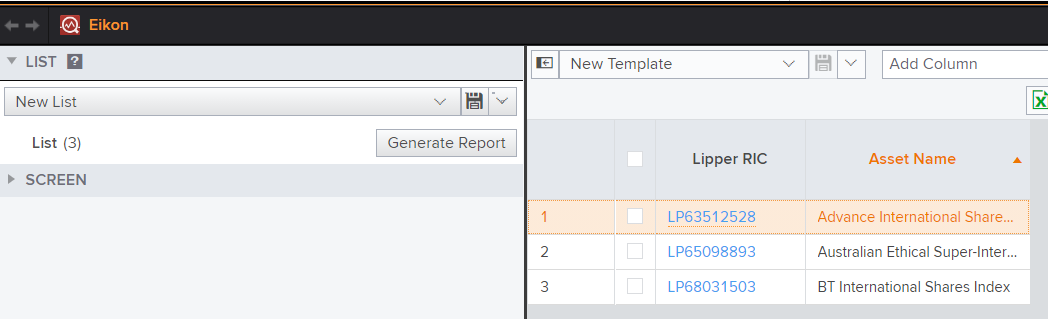
Next, I used these RICs with Eikon Data API to get ISINs.
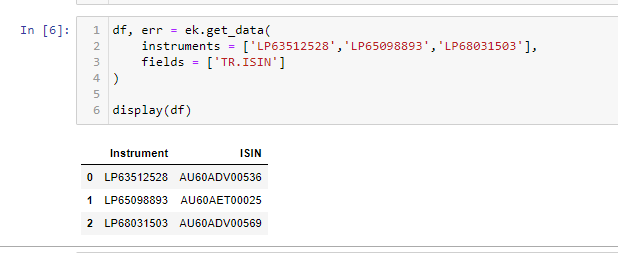
For more information regarding FSCREEN, please contact the Eikon support team via MyRefinitiv.

Write an Answer



