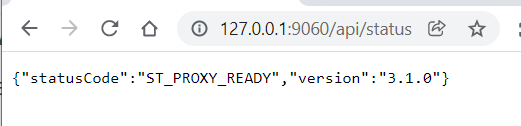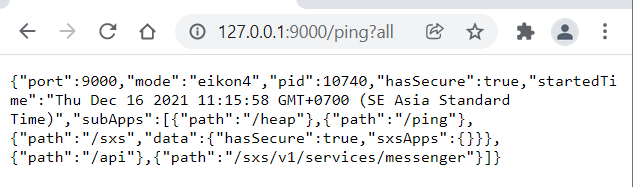Code (in C#) has been running successfully each working day since July 2020. Today I had to recreate my Windows User Profile and now my code won't run. Any ideas?
Full error message is: "InternalServerError: No connection could be made because the target machine actively refused it 127.0.0.1:36036"
Please note:
- I am running Eikon desktop (not web app) and am logged in
- I checked the API key which is unchanged from that which is in my code