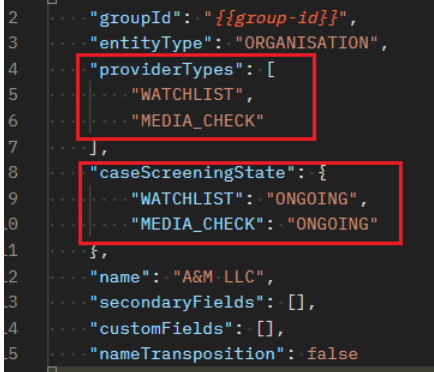Right now, we've created the cases for both WATCHLIST and MEDIA_CHECK provider types, also with ONGOING flag enabled adding “caseScreeningState": {"WATCHLIST":"ONGOING"} to the payload.
So my question is mainly about how moninoring changes on existing customers, either because a new hit or adverse media article. I would like also to confirm if there is any way to enable a push notification, or we need to enable monitoring throw a recurring polling process.
Based on API documentation there is an API to Get ongoing screening updates, but behaivour is not so clear. If this API is the way to monitoring ongoing screening, would like to know also, if new articles of Adverse Information are also included as part of the ongoing screening.
Thanks,
David