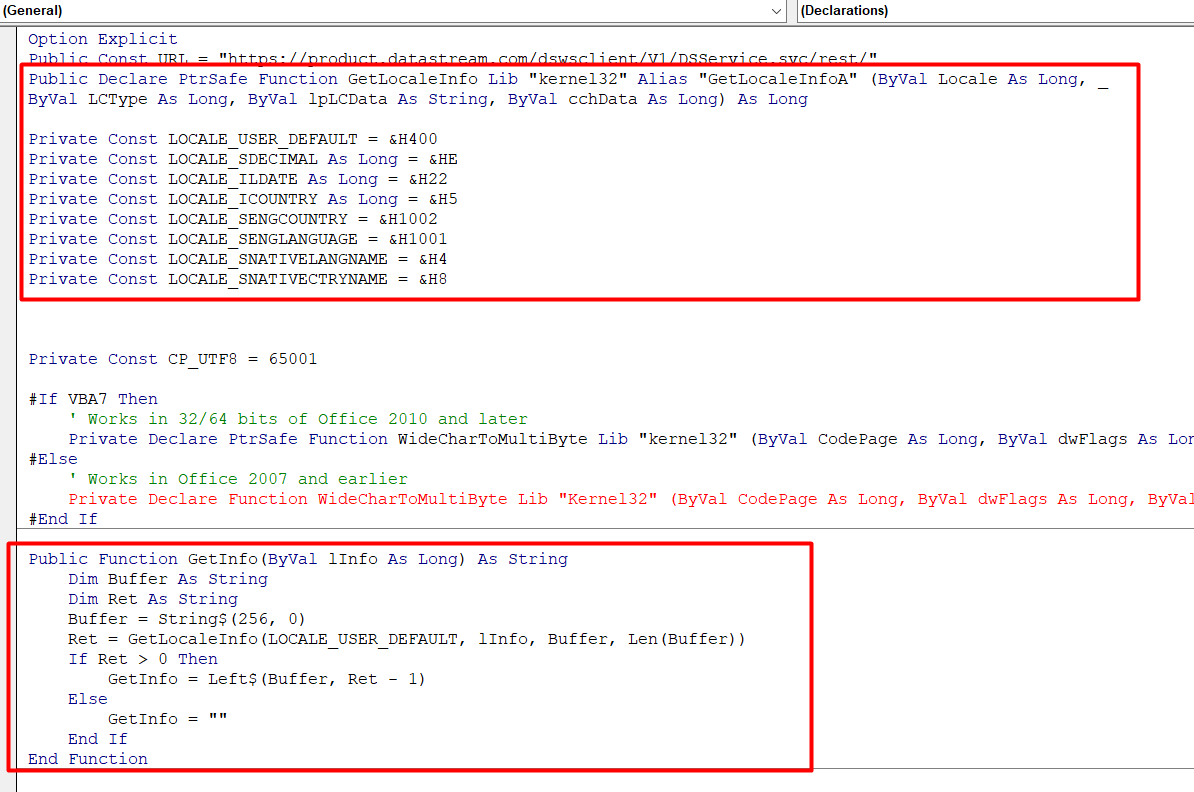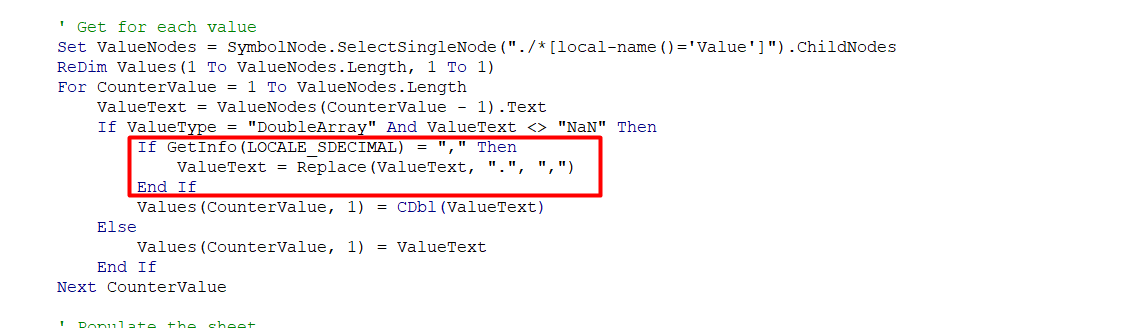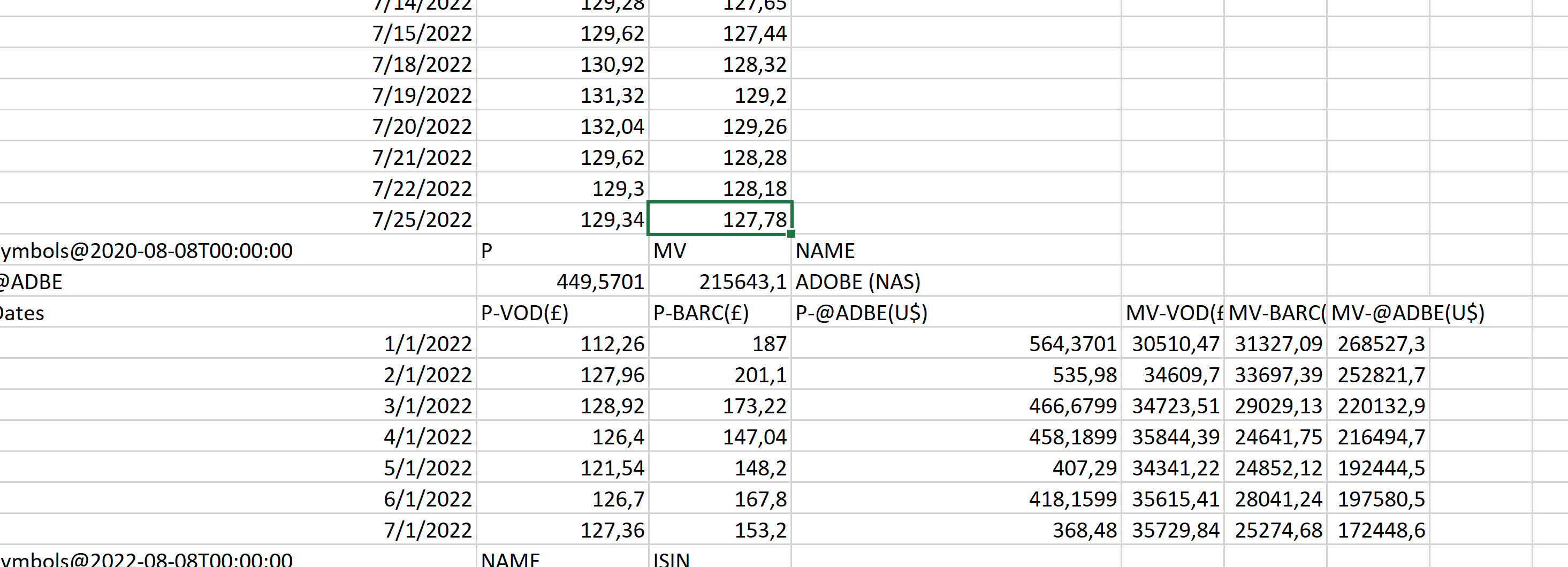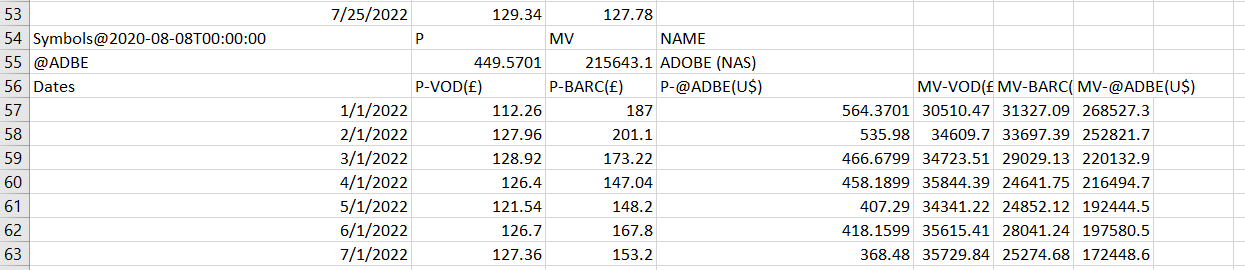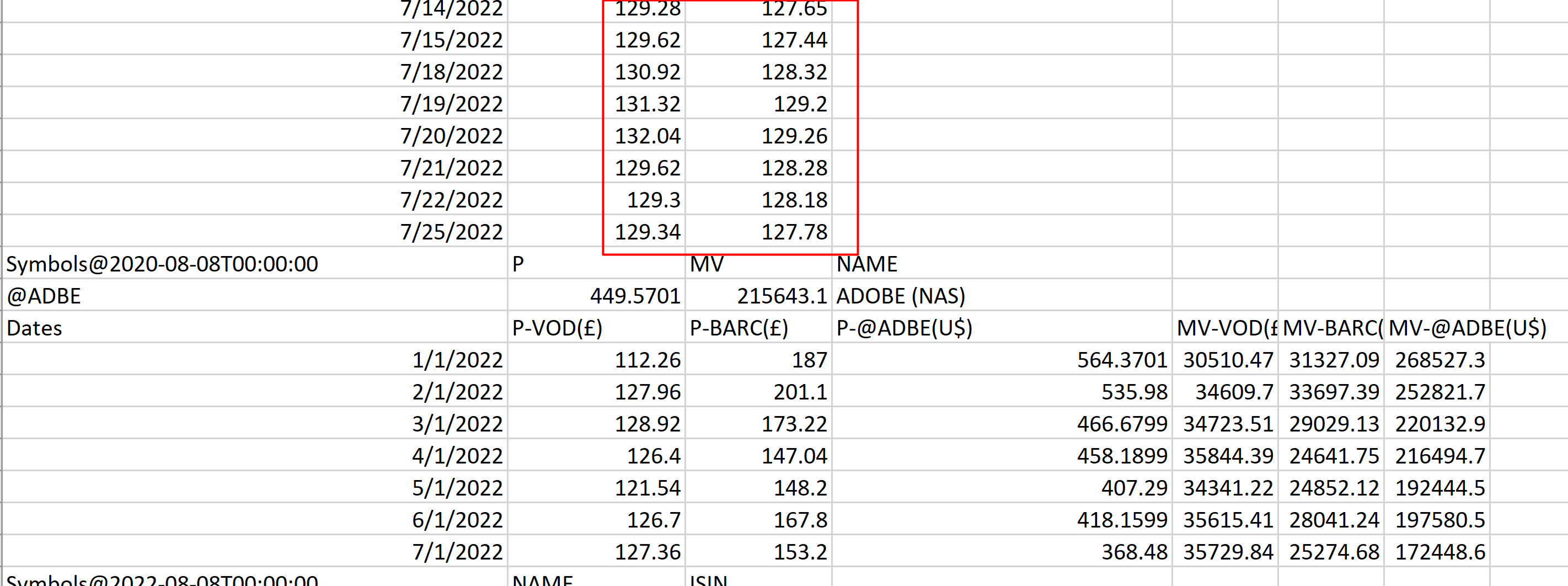I have downloaded the „Excel VBA Sample” (v1.2, 24 Jul 2020) file from the Datastream product website (http://product.datastream.com/DswsClient/Docs/Downloads.aspx).
I have made some minor changes on the “DatastreamRequests” tab (shown in red in the screenshot) and clicked on the “Get Data Bundle (REST_POST)” button.
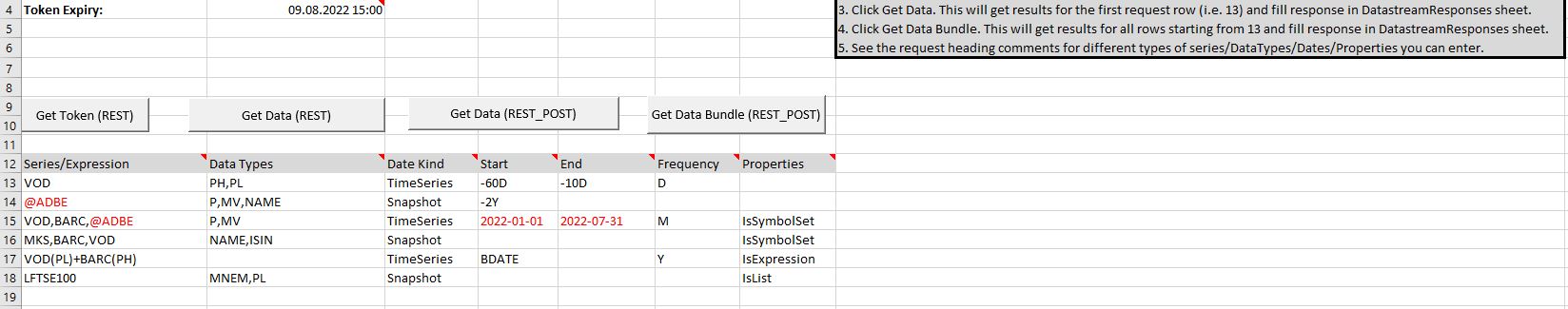
The returned equity prices as shown in red in the screenshot of the tab “DatastreamResponses” are off by a factor of 100 to 10000.
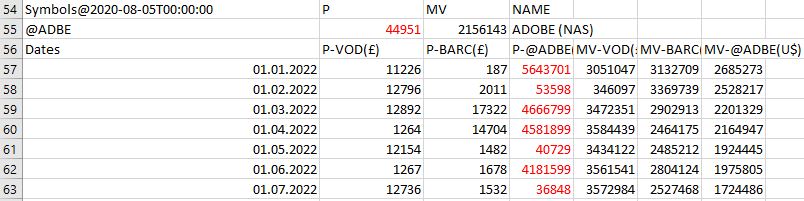
My environment is Windows 10, Office 365.