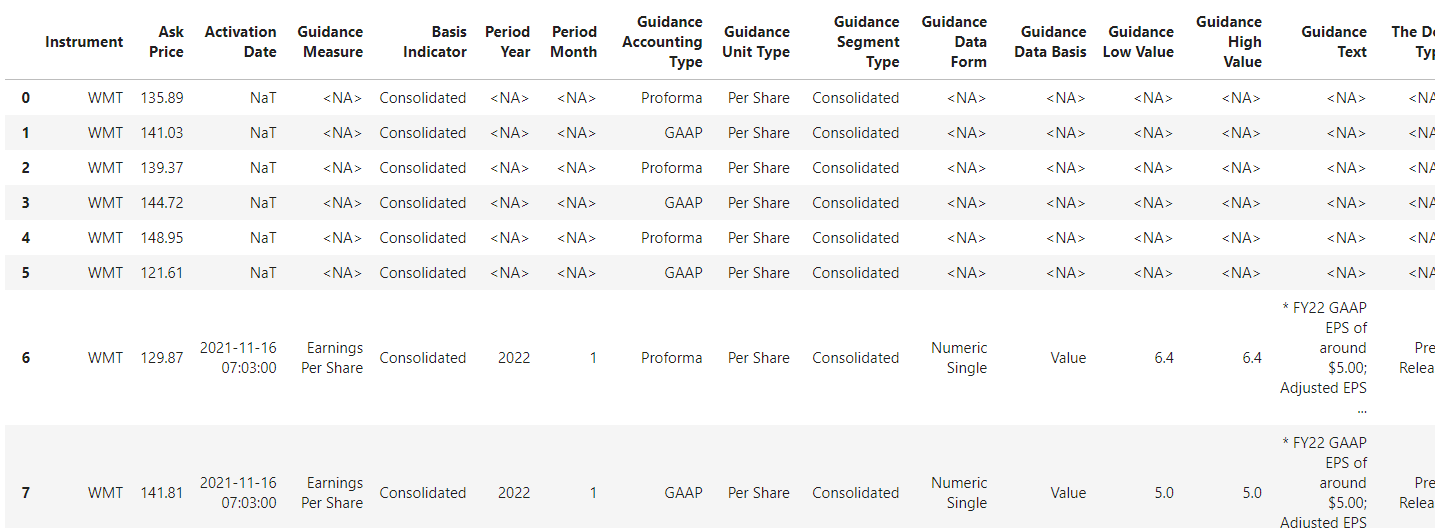Hi,
I’m using Python for downloading Guidance Summary stuff. The idea is to *not* download the rows in which the value that I'm interesting in (e.g., “low value” or “high value”) is NaN so I can reduce the number of downloads. Also, it seems that sometimes there are duplicate rows. Is there any way of filter this out as well?
Finally, just a quick question about the download limit: What is that limit? Imagine we have a table of 100 rows and 100 columns. Then, we have 100*100 = 10000 cells. Do they count as 10000 downloads?
Thanks!