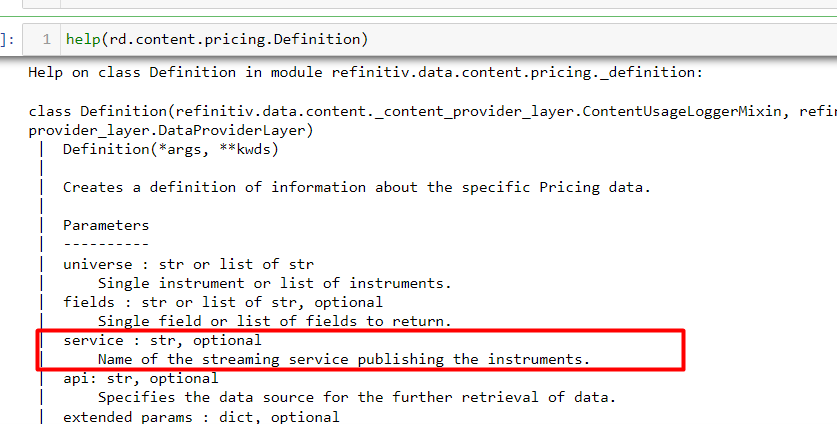How to connect to a specific deployed RTDS service using Pyhon RDL?
I've been able to successfully hand over on-premise server IPs, dacs users and subscribe as snapshot or stream to RICs and specific fields. I was wondering if it was possible to open_session and/or get_data, etc to a specific service within our RTDS ADH service list. e.g. ABC_SELECTFEED
Not exactly sure if this is something that is tied to the configuration file for session establishment or if it is something that can be handed over as a flag when opening a session such as:
rd.open_session(config_name=".\\Configuration\\refinitiv-data.custom.config.json")
Thanks in advance for your help