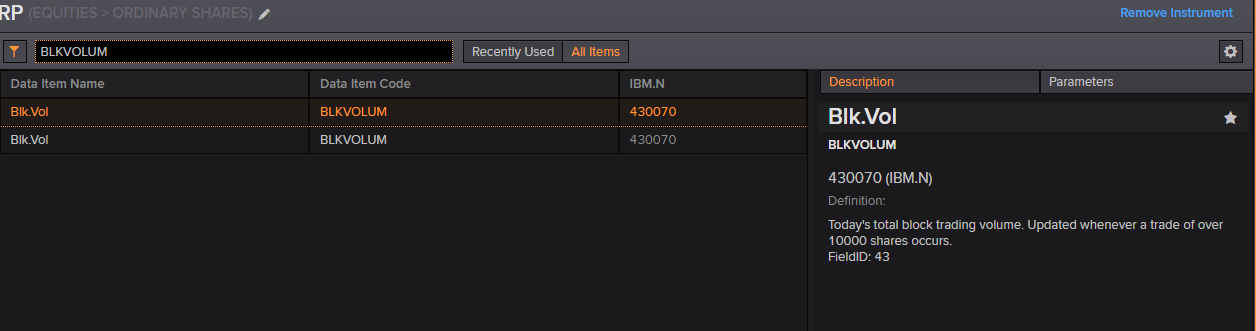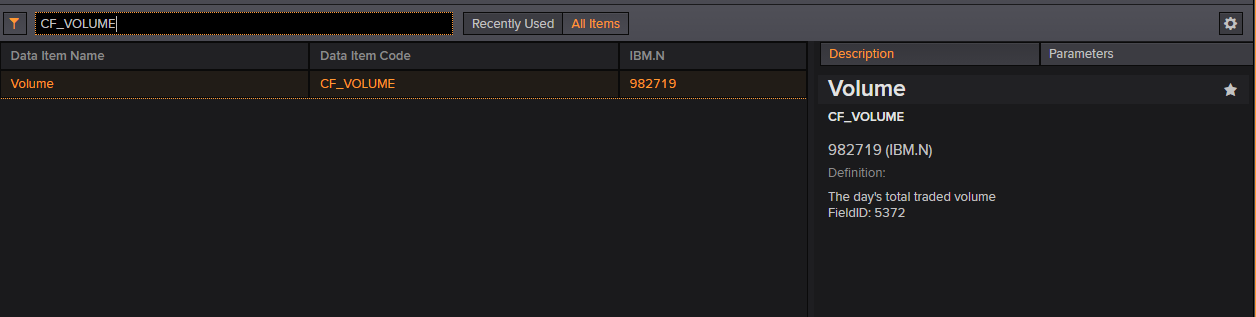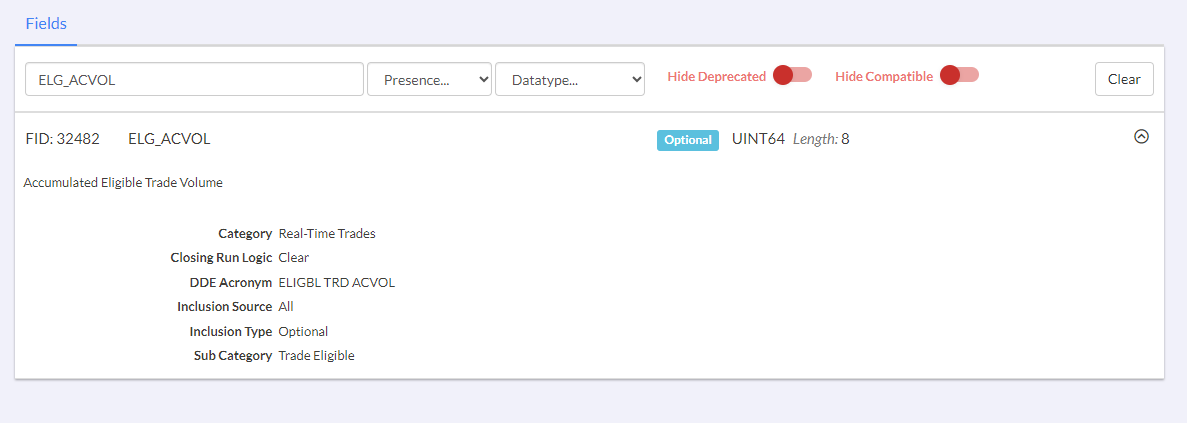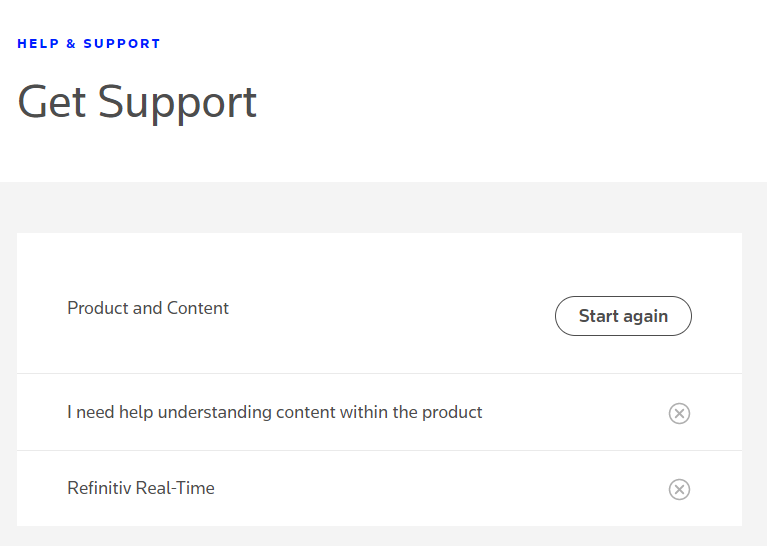We let the RDP example code run overnight. It looks like the volume(CF_VOLUME) of the first tick (please see an example tick below) received on the second day includes the pre-market volume. I'd like to subtract the pre-market volume to get the actual volume of the first tick.
I saw there is a "BLKVOLUM" field in the message for total volume for all block trades for the day. But I don't think it represents the pre-market volume? There is another field called "ELG_ACVOL". But I couldn't find the definition of that field. What does this field represent? Can it be used in this case? If not, how should the actual volume be calculated?
[
{
"ID": 2,
"Type": "Update",
"UpdateType": "Multiple",
"Key": {
"Service": "R1",
"Name": "/IBM.N"
},
"SeqNumber": 57678,
"Fields": {
"TRDPRC_1": 142.58,
"TRDVOL_1": 100,
"ACVOL_1": 101340,
"REPORT_VOL": 101340,
"ACVOL_UNS": 101340,
"LSTSALCOND": " ",
"LS_SUBIND": " ",
"GV2_FLAG": " ",
"NUM_MOVES": 5,
"PRCTCK_1": "\u21e9",
"RETRAN_IND": "1",
"SEQNUM": 42439,
"THRESH_IND": "1",
"TRD_THRU_X": " ",
"GV2_TEXT": " ",
"TRNOVR_UNS": 14469263,
"VWAP": 142.779384,
"VOL_X_PRC1": 142.7794,
"VWAP_VOL": 101340,
"CTS_QUAL": " ",
"NETCHNG_1": -0.75,
"PCTCHNG": -0.5233,
"PCT_ABNVOL": 0.0596,
"PRNTYP": " ",
"SALTIM_MS": 48601100,
"SALTIM": "13:30:01",
"EXCHTIM": "13:30:01",
"TRDTIM_MS": 48601100,
"TRDTIM_1": "13:30:00",
"TRADE_DATE": "2023-08-02",
"BID": 142.52,
"ASK": 142.78,
"BIDSIZE": 3,
"ASKSIZE": 4,
"UPLIMIT": 149.92,
"LOLIMIT": 135.64,
"PRC_QL_CD": "R ",
"IRGPRC": 142.59,
"IRGVOL": 1,
"IRGCOND": "ODS",
"GEN_VAL3": 149.92,
"GEN_VAL4": 135.64,
"GV1_TEXT": " ",
"GV3_TEXT": "X",
"GV4_TEXT": " F I",
"QUOTIM": "13:30:01",
"GV1_FLAG": " ",
"GV3_FLAG": " ",
"STOCK_TYPE": " ",
"IRGVAL": 16,
"PRC_QL3": "R ",
"QUOTE_DATE": "2023-08-02",
"QUOTIM_MS": 48601994,
"SEQNUM_QT": 582150,
"IRG_SUBIND": " ",
"TRADE_ID": "52983525028674",
"IRG_TDTH_X": "X",
"IRGSALCOND": " F I",
"IRG_SEQNO": 42375,
"SETL_TYPE": "NRM",
"BOOK_STATE": "N",
"BID_COND_N": "R",
"ASK_COND_N": "R",
"QTE_ORIGIN": " ",
"RETAIL_INT": " ",
"LIMIT_IND2": "LPB",
"LIMIT_INDQ": " ",
"LULD_TM_MS": 48601017,
"IRGTIM_MS": 48601038,
"NBBO_IND": "1 ",
"HIGH_1": 142.78,
"LOW_1": 142.58,
"OPEN_PRC": 142.78,
"BLKCOUNT": 1,
"BLKVOLUM": 101023,
"ODD_VOLUME": 1,
"BC_100K": 1,
"OPN_NETCH": -0.55,
"BLK_PRC1": 142.78,
"FIN_STATUS": "N",
"ODD_PRC": 142.59,
"IRGDATE": "2023-08-02",
"TURN_BLOCK": 14424064,
"IRG_TRDID": "52983525028660",
"PRC_TICK": 0.01,
"OPEN_T_MS": 48601017,
"BLKTRDVOL": 101023,
"ODD_TRDVOL": 1,
"ELG_NUMMOV": 4,
"BLK_SEQNO": 42298,
"ODD_SEQNO": 42375,
"BLK_TRDID": "52983525028438",
"ODD_TRDID": "52983525028660",
"BLK_DATE": "2023-08-02",
"ODD_DATE": "2023-08-02",
"ODDSALCOND": " F I",
"BLKSALCOND": " O ",
"SECUR_ST": "F",
"HELD_T_IND": " ",
"LMT_TYPE": null,
"BLKTIM_MS": "13:30:01.017",
"ORDRECV_MS": "13:30:01.994",
"TRDRECV_MS": "13:30:01.1",
"ODDTIM_MS": "13:30:01.038",
"ELG_ACVOL": 101339,
"ELG_TNOV": 14469120.22,
"ODDTRN_UNS": 142.59,
"CF_LAST": 142.58,
"CF_HIGH": 142.78,
"CF_LOW": 142.58,
"CF_BID": 142.52,
"CF_ASK": 142.78,
"CF_DATE": "2023-08-02",
"CF_TIME": "13:30:00",
"CF_TICK": " \u21e9",
"CF_NETCHNG": -0.75,
"CF_VOLUME": 101340
}
}
]