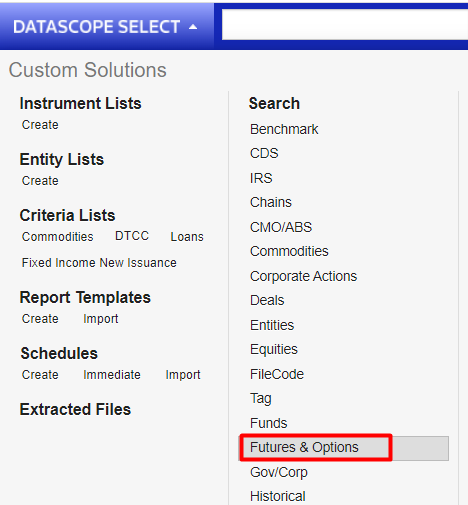Hello,
I am using Datascope TimeAndSales TickHistory to download futures data. I am aware of using c1,c2 shorthand to get the next two expiries which works if downloading the data for T+1.
But if I want to do a backfill the API doesn't work out the next expiry as of historical date. Is there a way to do this?
Best,
Ryan