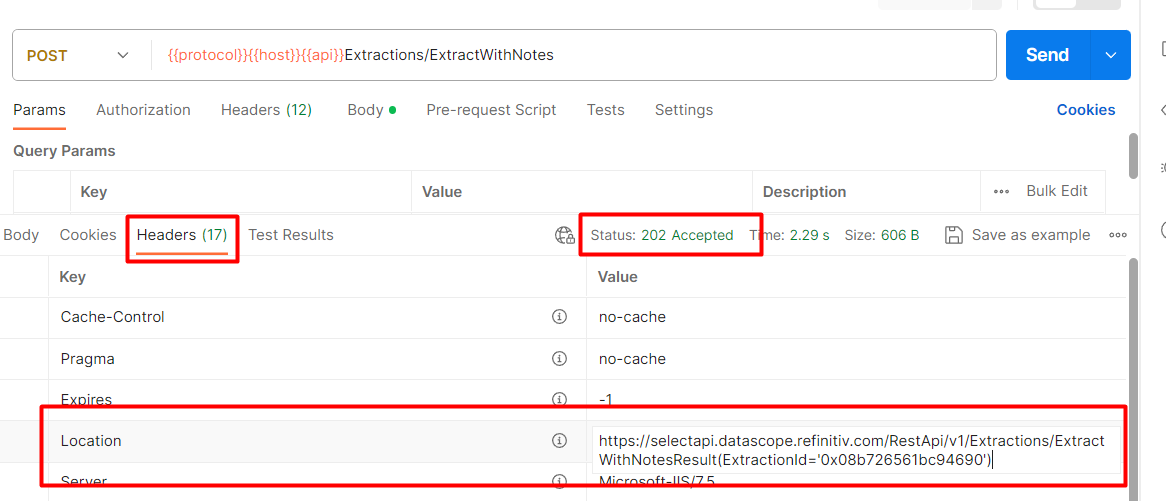Hi,
I imported "DSS Rest tutorials Postman collection" and successfully ran "User Authentication". However,
1) "Request user information" was failed with the attached error.

2) " List available fields for EoD" was successful with 200 OK status, but when tried "Request EoD data that will timeout", the status just keeps 202 Accepted and never changed to 200 OK. As I understood, I can get data only when this status changed to 200 OK and can get Job id. Can you please guide me how to resolve this issue so that I can get data? Thank you in advance.