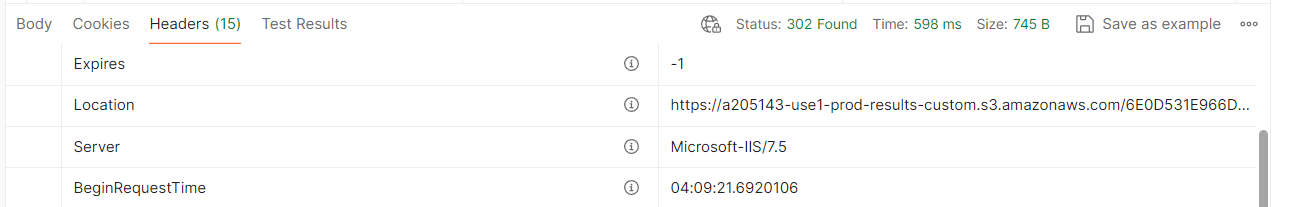Secure Sockets Layer (SSL) certificate used to secure the DataScope Select and Tick History web site and API endpoints accessed via the Internet and private network connections (DDN/FCN).
When client certificate expired; they did not received any error for Authentication Token Request. However While extracting the data they received the error.
Does authentication work without SSL certificate renewal or is this something to do about AWS direct download.
requestUrl = "https://selectapi.datascope.refinitiv.com/RestApi/v1/Authentication/RequestToken"
requestHeaders={
"Prefer":"respond-async",
"Content-Type":"application/json"
}
requestBody={
"Credentials": {
"Username": USERNAME,
"Password": PASSWORD
}
}
authenticationResp = requests.post(requestUrl, json=requestBody,headers=requestHeaders)
print("Received the response for authentication request")
DownloadFromAWS=True
requestUrl="https://selectapi.datascope.refinitiv.com/RestApi/v1/Extractions/RawExtractionResults" + "('" + jobId + "')" + "/$value"
requestHeaders={
"Prefer":"respond-async",
"Content-Type":"text/plain",
"Accept-Encoding":"gzip",
"Authorization": "token " + token
}
if DownloadFromAWS==True:
requestHeaders.update({"X-Direct-Download":"true"})
dataRetrieveResp=requests.get(requestUrl,headers=requestHeaders,stream=True)
print("Received the response for retreiving data using the jobId")
SSLCertVerificationError Traceback (most recent call last)
File d:\Research\Regime\.venv\lib\site-packages\urllib3\connectionpool.py:700, in HTTPConnectionPool.urlopen(self, method, url, body, headers, retries, redirect, assert_same_host, timeout, pool_timeout, release_conn, chunked, body_pos, **response_kw)
699 if is_new_proxy_conn and http_tunnel_required:
--> 700 self._prepare_proxy(conn)
702 # Make the request on the httplib connection object.