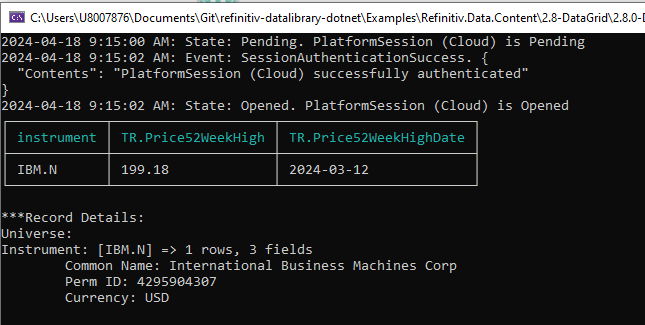The client is using the Data Library for .NET (or RD Library for .NET). Please advise on the below query they are facing when trying to access the Company Snapshot and Pricing Streaming using the Data Library for .NET.
It includes the Refinitiv.Data.Content.Data.FundamentalAndReference request. However, using this request always fails producing
"""HTTPStatusCode"": 403","",Property,True,HTTPStatusCode
"""HTTPReason"": ""Forbidden""","",Property,True,HTTPReason
"""Contents"": {
""error"": {
""id"": ""78280294-0515-4a3d-813e-dd370f06bcf4"",
""code"": ""insufficient_scope"",
""message"": ""access denied. Scopes required to access the resource: [trapi.data.get.data.read]. Missing scopes: [trapi.data.get.data.read]"",
""status"": ""Forbidden""
For our application, the only way to get the Fundamentals is to use the Refinitiv.Data.Delivery.Request which is basically a wrapped https request, which we would prefer to avoid.
It is difficult to understand why an lendpoint request would work while the library request would not.
Also the endpoint requests seem to have the limitations regarding the programmatic universe or fields specifications using BodyParameters.
The is equally an issue is the availability of the request for the estimates and financial statements using the RD Library for .NET.
It looks like there is simply no namespace for these requests.
Does it mean that the only way is to perform the endpoint requests?
For <user-id1>, the specified endpoints work, however the problem with Library’s Refinitiv.Data.Content.Data.FundamentalAndReference interface
persists (the Refinitiv.Data.Content.Data.FundamentalAndReference fails while Refinitiv.Data.Delivery.Request.EndpointRequest works)
I am attaching the relevant part of the log, as you requested.
The other relevant information:
- The snippet source code that encounters the problem =>
var resp2 = Refinitiv.Data.Content.Data.FundamentalAndReference.Definition(some valid RIC).Fields("TR.Price52WeekHigh", "TR.Price52WeekHighDate").GetData(); - Visual Studio and .NET versions => Microsoft Visual Studio Community 2022 (64-bit) - Current Version 17.9., .Net 6.0
- Which session are you using? (The Desktop session or RDP session) => RDP (Platform) session
- Log => attachedFundmentalsRequestWithError.txt
==============
Other issues:
- Passwords:
there is a very annoying issue with the <user-id2> account. The password contains an amp character (&) which is a restricted character in the XML.
As we use the xml config files, this causes the problem.
So unless you know how to escape this char in XML, can you please change the password so the restricted chars are not being used, pls?
Note that & does not work as the escape char.