- Home
- Anonymous
- Sign in
- Create
- Ask a question
- Spaces
- Alpha
- App Studio
- Block Chain
- Bot Platform
- Connected Risk APIs
- DSS
- Data Fusion
- Data Model Discovery
- Datastream
- Eikon COM
- Eikon Data APIs
- Electronic Trading
- Elektron
- FX Venues
- Intelligent Tagging
- Legal One
- Messenger Bot
- Messenger Side by Side
- ONESOURCE
- Open Calais
- Open PermID
- Org ID
- PAM
- ProView
- ProView Internal
- Product Insight
- Project Tracking
- RDMS
- Refinitiv Data Platform
- Refinitiv Due Diligence
- Rose's Space
- Screening
- Side by Side Integration API
- TR Knowledge Graph
- TREP APIs
- TREP Infrastructure
- TRKD
- TRTH
- Thomson One Smart
- Transactions
- Velocity Analytics
- Wealth Management Web Services
- Workspace SDK
- World-Check Data File
- Yield Book Analytics
- 中文论坛
- Explore
- Tags
- Questions
- Users
- Badges
For a deeper look into our DataScope Select REST API, look into:
Overview | Quickstart | Documentation | Downloads | Tutorials
question
How to cancel executing/pending jobs?

1 Answer
· Write an AnswerHello @nazar.viliura
You can cancel a job by issuing a delete to the monitor URL. For example:
DELETE https://hosted.datascopeapi.thomsonreuters.com/restapi/v1/Extractions/ExtractRawResult(ExtractionId='0x05432da4dd2e2e3f') Authorization: Token >your_auth_token_goes_here<
For more details, please refer to Key Mechanisms in DSS Web GUI,

thanks, Pimchaya. Just tried this option and got
'ThomsonReuters.Dss.Api.ValidationException: 'This extraction request does not support cancellation. Details: report template: TimeseriesPricing' exception. Then looked at the link you've provided and found this: "Only Tick History jobs support cancellation."
So, how to handle other request types? Do you know if there is such a possibility to cancel pending jobs from the UI? (https://hosted.datascope.reuters.com/DataScope/Home)
thanks in advance,
Nazar
Hello @nazar.viliura
I do not see any job shown in DSS Web UI as shown below:
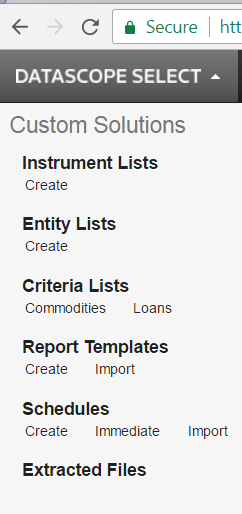
Only instrument lists, report templates, schedules etc. can be deleted/canceled. Hence, jobs which is not Tick History cannot be canceled as mentioned in Key Mechanisms
there are two options:
(1) select 'Extracted Files' and you'll see 'Pending Extractions' there
(2) you can select 'Executing Jobs' under your user preferences dropdown
Write an Answer



