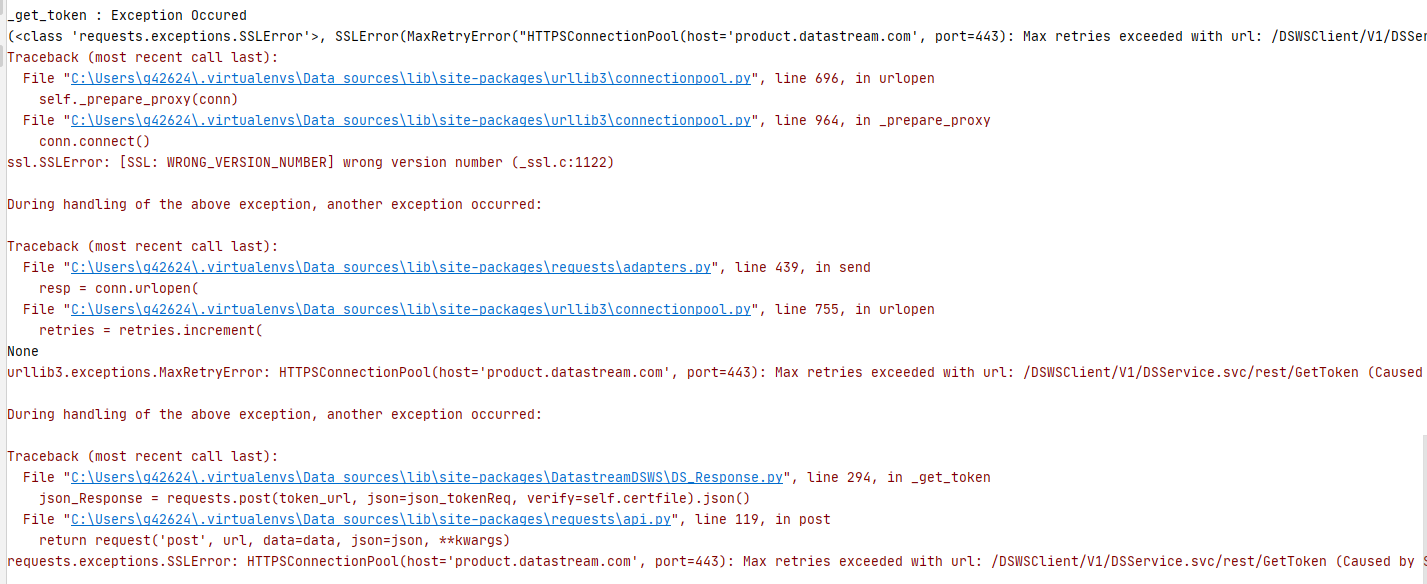I have recently upgraded my Python installation from 3.7 to 3.9. Previously we used an Anaconda installation, now we run “pure” Python.
Problem is, I can’t connect to the API, with the code I used before:
import DatastreamDSWS as DSWS
import os
http_proxy = "http://xx.xxx.net:8080"
https_proxy = "https://xx.xxx.net:8080"
os.environ['HTTP_PROXY'] = http_proxy
os.environ['HTTPS_PROXY'] = https_proxy
ds = DSWS.Datastream(username='USER', password="SECRET")
I get this error-message: