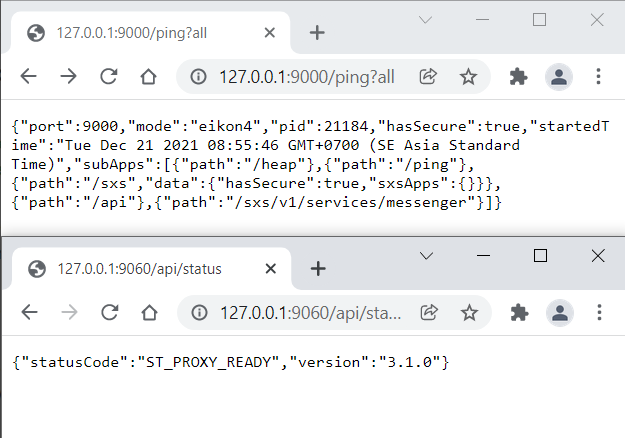Hi, I'm having trouble executing any data request using the Eikon API for Python. I get the following error in return after any ek.get_data or ek.get_timeseries:
EikonError: Error code 400 | Client Error: <!DOCTYPE HTML PUBLIC "-//W3C//DTD HTML 4.01//EN""http://www.w3.org/TR/html4/strict.dtd"> <HTML><HEAD><TITLE>Bad Request</TITLE> <META HTTP-EQUIV="Content-Type" Content="text/html; charset=us-ascii"></HEAD> <BODY><h2>Bad Request - Invalid Hostname</h2> <hr><p>HTTP Error 400. The request hostname is invalid.</p> </BODY></HTML>
Could someone clarify how to fix this? Thanks in advance.