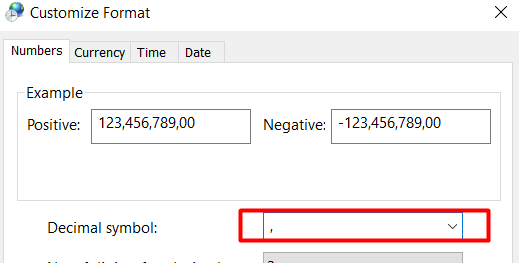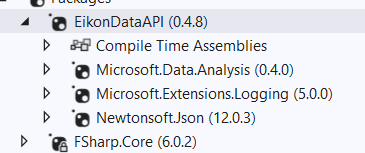Hi,
I have the following initialization code in F#:
open EikonDataAPI
let eikon =
try
let eikon = Eikon.CreateDataAPI()
eikon.SetAppKey("...")
eikon
with
_ -> invalidArg "Eikon" "Eikon could not be started"
First issue comes with the sample below :
let sd = DateTime(2022, 1, 1)
let ed = DateTime.Now
eikon.GetTimeSeries("EURRUBFIX=CBRF", sd, ed, interval=Interval.daily, fields=[TimeSeriesField.TIMESTAMP]) ;;
Will ont return data beyond January 25 while the fixings are available in Eikon. Thus, any request with a start date in April 2022 (for instance) will fail.
Second issue comes with GetData when fetching CF_LAST:
let scaling = eikon.GetData("EUR=", "SCALING", null).Rows //works OK, returns a result
let lastPrice = eikon.GetData("EUR=", "CF_LAST", null).Rows //raises an exception : Index was outside the bounds of the array.
What's going on with EikonDataAPI ? Are there some new data restrictions ?