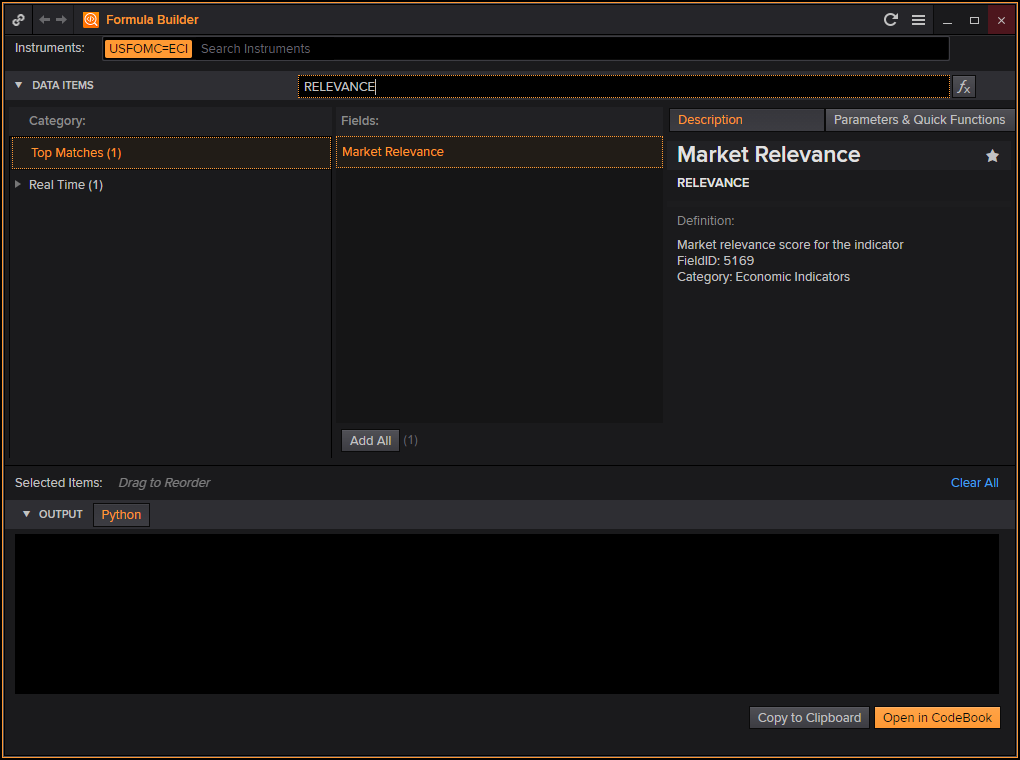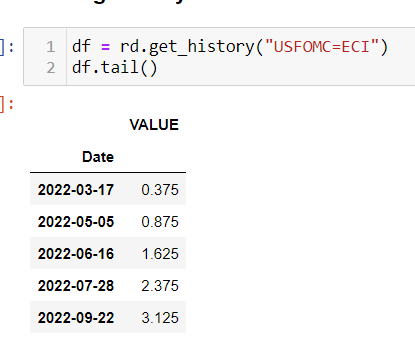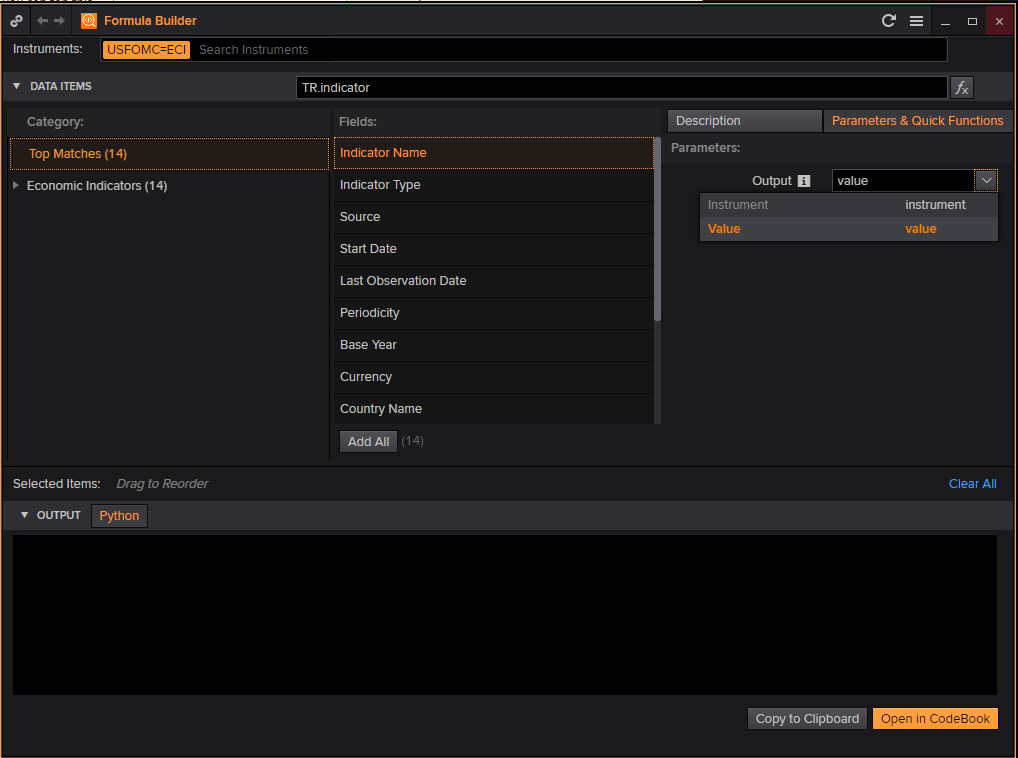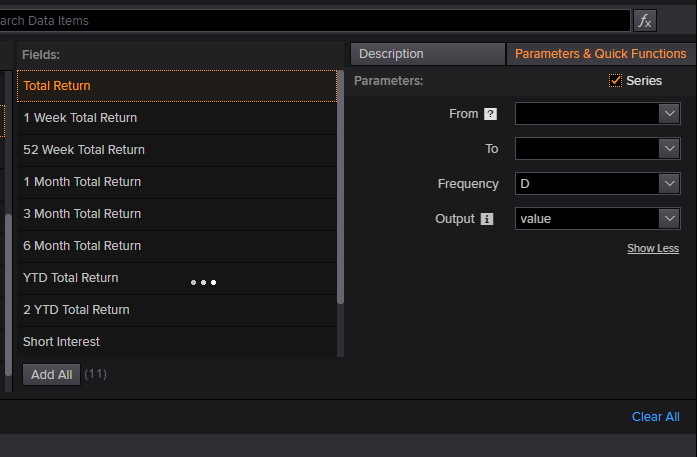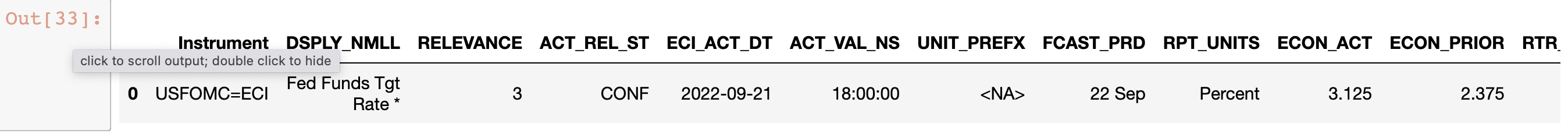I would like to get historical and scheduled dates and time of an economic event per Eikon API via Python. Could you pls advise how to do it?
I try like this:
fields = ['TR.IndicatorName','TR.IndicatorType','TR.IndicatorSource' ,
'GN_TXT16_3', #GMT Date
'VALUE_TS1', #Time
'CTBTR_1LL', #Period
'GN_TXT16_4', #Actual
'ECON_ACT','FCAST_PRD','ECI_ACT_DT' ]
data = ek.get_data('USFOMC=ECI', fields, {'SDate':'2019-12-12','EDate':'2023-10-01','Frq':'W'})
But I receive only 1 line (latest event)
Thank you