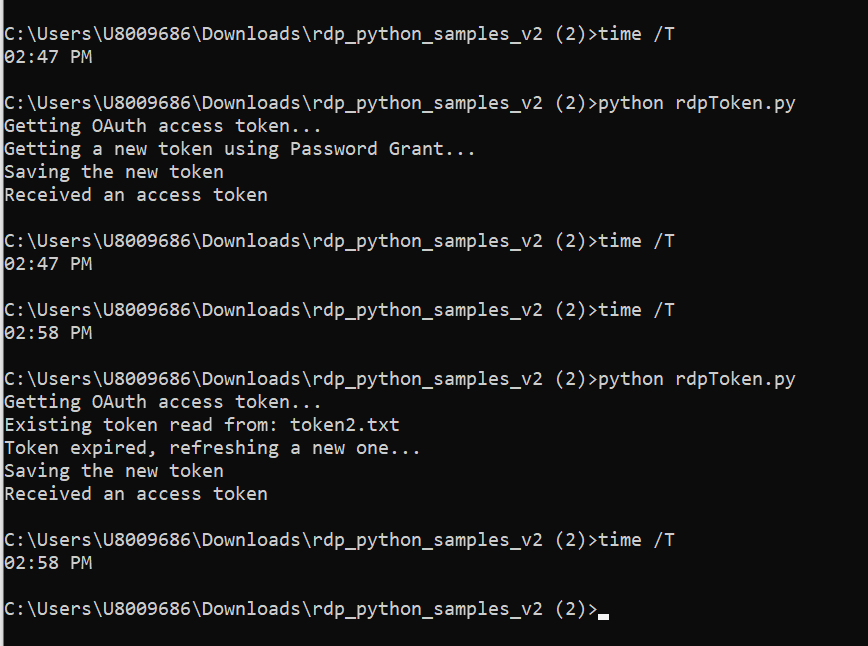Hello,
We are using RDP to fetch news (/data/news/v1). We use OAuth2 to authenticate (https://api.refinitiv.com/auth/oauth2/v1/token) using a username/password at first and then the refresh_token we get from the response. We realized that after the actual token expiration we cannot retrieve a new one using the refresh_token because we get {"error":"invalid_grant"}. It seems like the refresh token expires before or exactly the time when the actual token expires making it impossible to get new token. Can you please investigate the issue from you side?