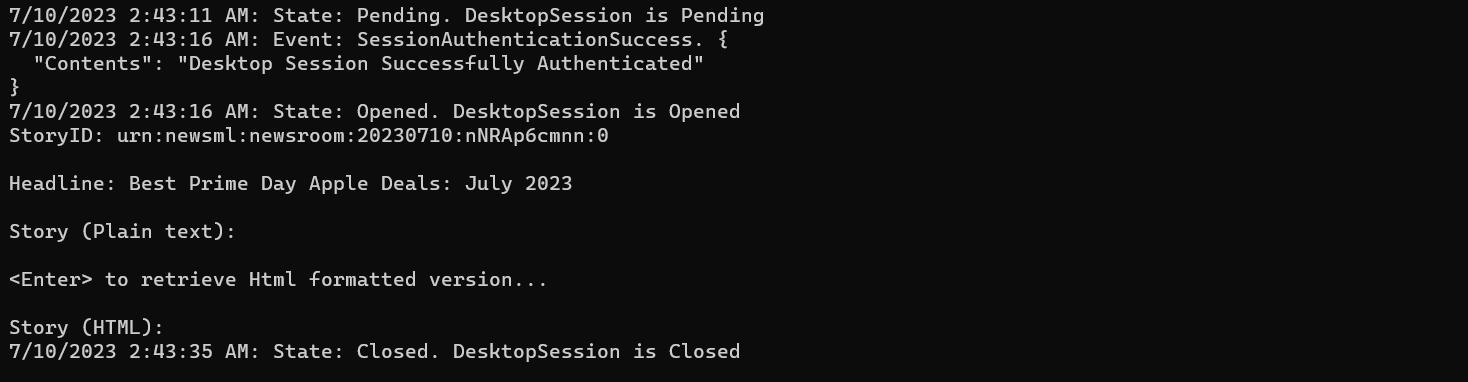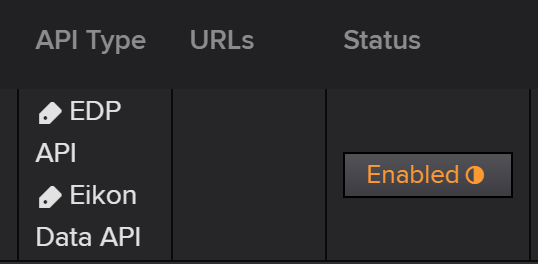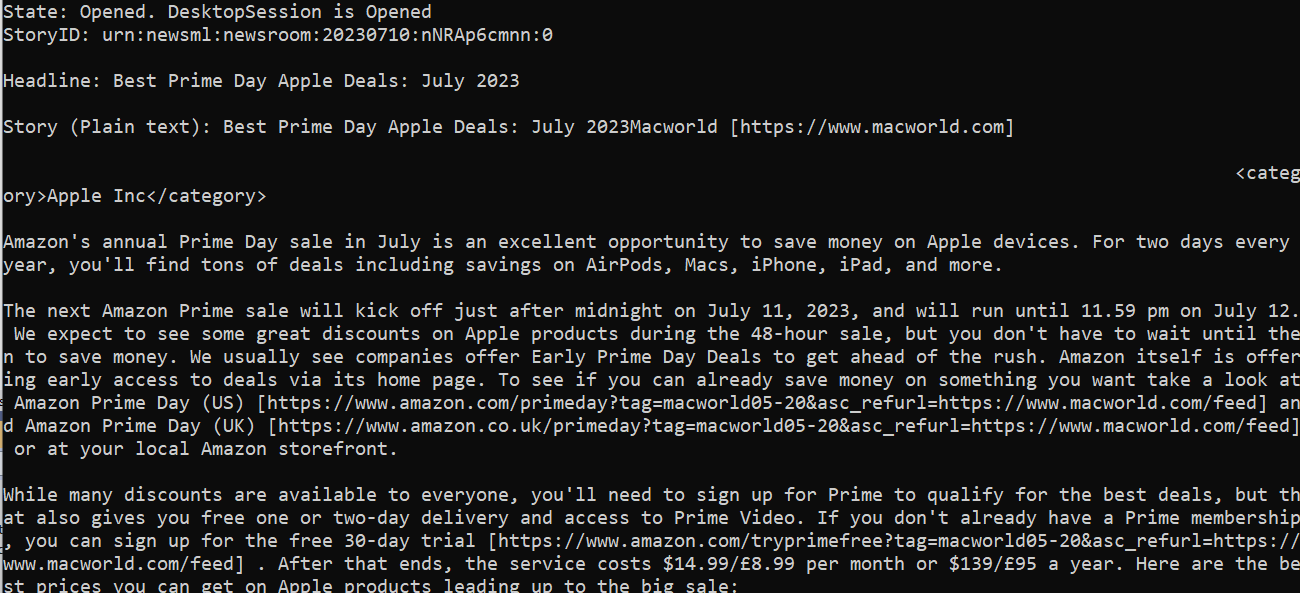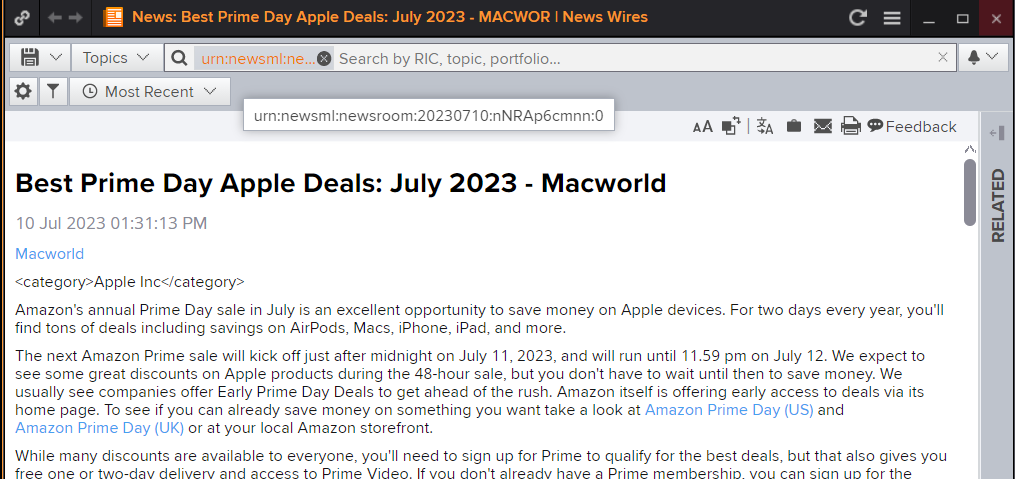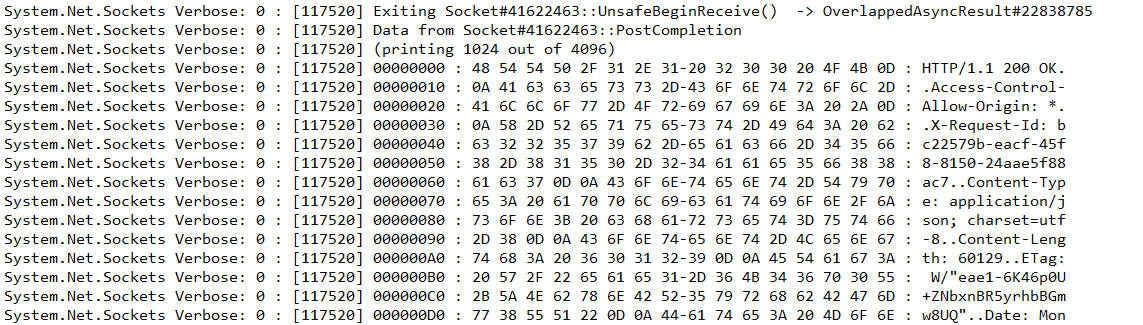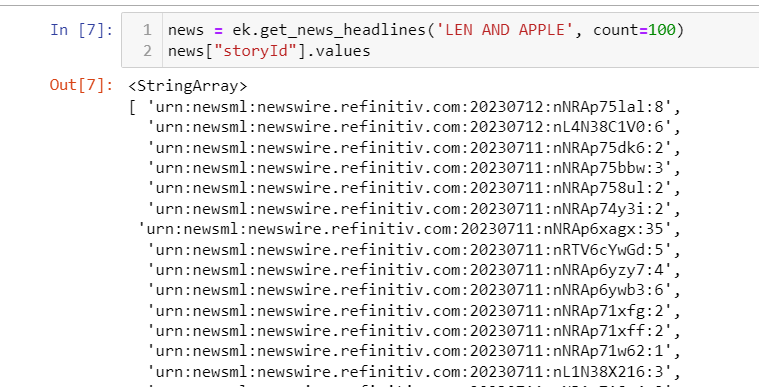// Retrieve the most recent headline about Apple
var headline = Headlines.Definition().Query("L:EN and Apple") .Count(1) .GetData(); if (headline.IsSuccess) { Console.WriteLine("StoryID: "+ headline.Data.Headlines[0].StoryId); // Retrieve the story based on the story ID var story = Story.Definition(headline.Data.Headlines[0].StoryId).GetData(); Console.WriteLine($"\nHeadline: {headline.Data.Headlines[0].HeadlineTitle}"); if (story.IsSuccess) { Console.WriteLine($"\nStory (Plain text): {story.Data.NewsStory}"); Console.Write("\n<Enter> to retrieve Html formatted version..."); Console.ReadLine(); Console.WriteLine($"\nStory (HTML): {story.Data.HtmlNewsStory}"); } else Console.WriteLine($"Problem retrieving the story: {story.HttpStatus}"); } else Console.WriteLine($"Problem retrieving the headline: {headline.HttpStatus}");
I'm trying to fetch the News Story's body using the .NET library in C#. I'm running the sample project (2.3.03-News-Story). story.Data.NewsStory as well as story.Data.HtmlNewsStory are both returning as null. I have not modified the sample project code, except for printing out the StoryID, which is "urn:newsml:newsroom:20230709:nNRAp69095:0"
Any idea on why both "story.Data.NewsStory" and "story.Data.HtmlNewsStory" are returning as null? FYI, the news item is succesfully being found and story.IsSuccess is true.