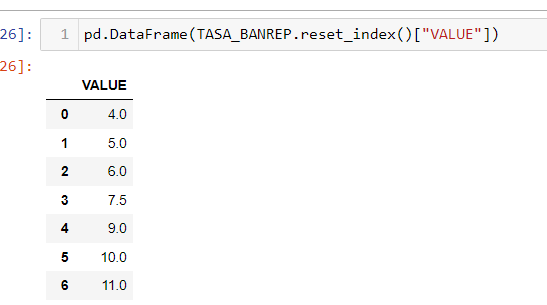Hi, I am using the eikon API for python. When I write the following script:
##########################################
import eikon as ek TASA_BANREP = ek.get_timeseries(['aCOCBR'], start_date=start_date, end_date=end_date, interval='monthly')
df_TASA_BANREP = pd.DataFrame(TASA_BANREP['VALUE']) df_TASA_BANREP['VALUE'] ##########################################
I don't get a single field for Value, but instead get a date and the value.
Date
2001-01-31 12.0
2001-02-28 12.0
2001-03-31 11.5
2001-04-30 11.5
2001-05-31 11.5 ...
2022-10-31 11.0
2022-12-31 12.0
2023-01-31 12.75
2023-03-31 13.0
2023-05-31 13.25
Name: VALUE, Length: 208, dtype: Float64
Could you tell me how can I get a traditional dataframe as it works with the command ek.get_data Thanks!