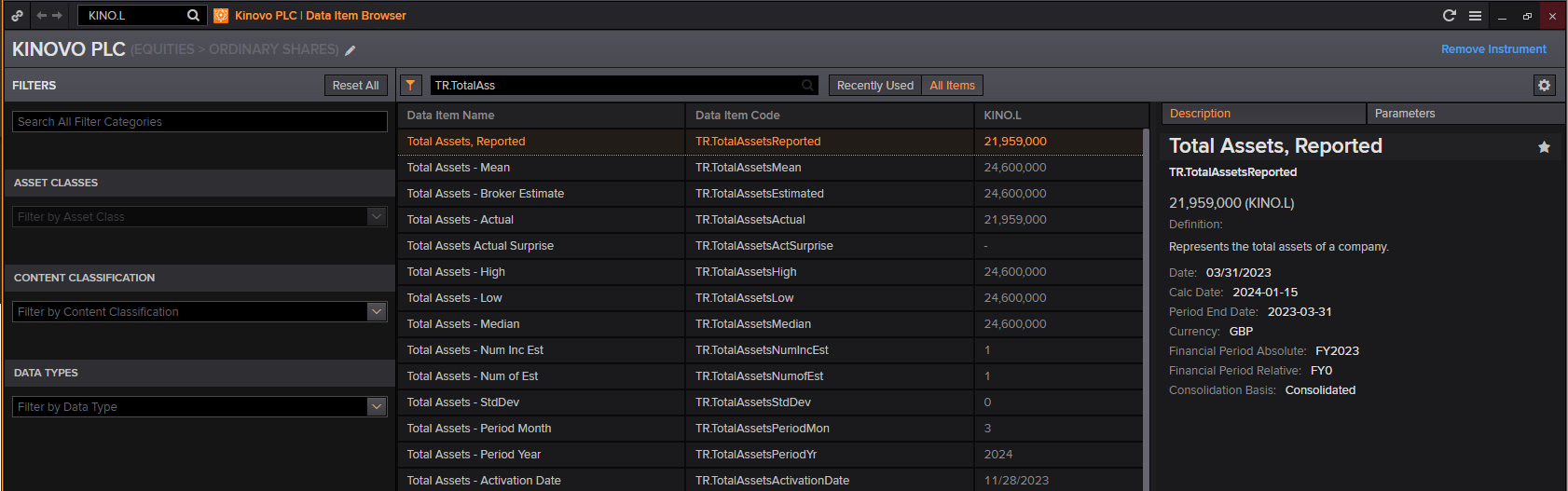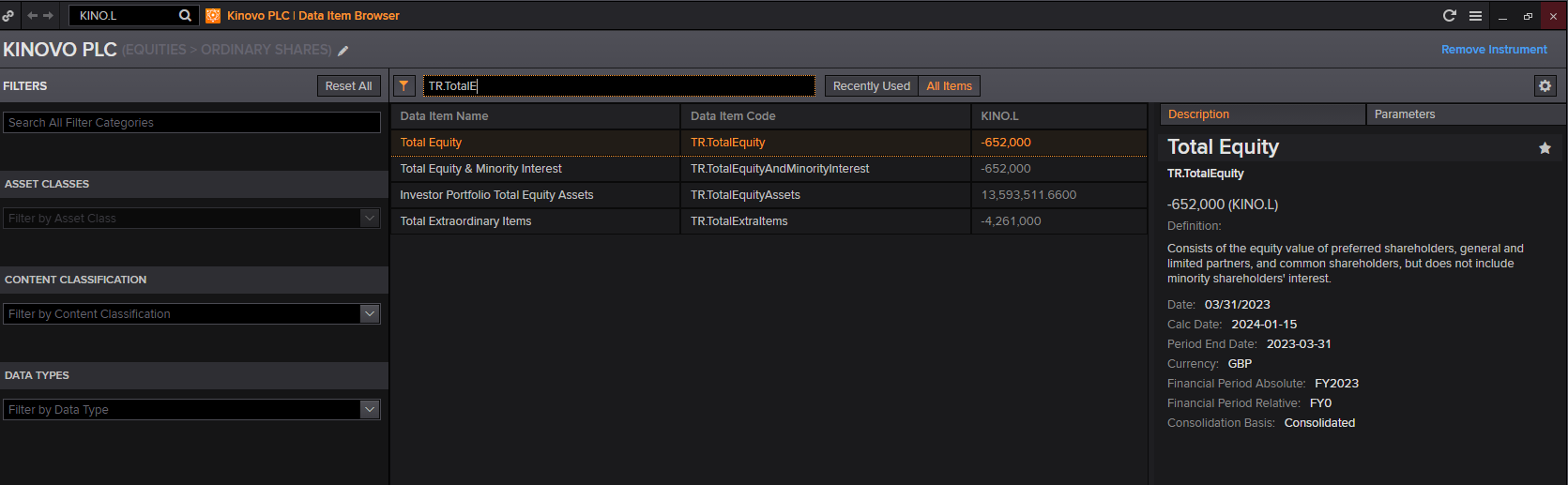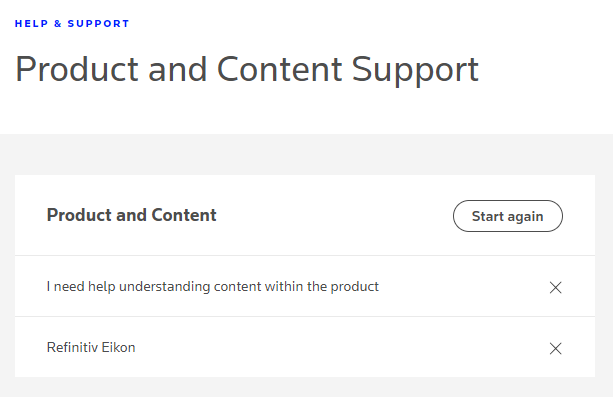I'm a complete beginner in programming and I'm generally still struggling with Python and the programming environment, but I've been able to pull some data using the Get started guide. However, I still lack a complete overview of all possible data that I can query via Eikon. The CodeCreator in the Refinitiv Workspace is helpful, but not complete. For example, I could not find data such as "TR.TotalAssetsReported", "TR.TotalDebtOutstanding", "TR.TotalEquity", "TR.NetIncomeAfterTaxes" via the CodeCreator. I am currently looking for the data regarding Delisting Reason, the search in CodeCreator was unfortunately unsuccessful.
Another example is here in this forum post: https://community.developers.refinitiv.com/questions/63774/extracting-rics-of-lse-aim-companies.html
Without this forum post, I would not have known that I could filter for the MIC_Code.
Can you help me with this?