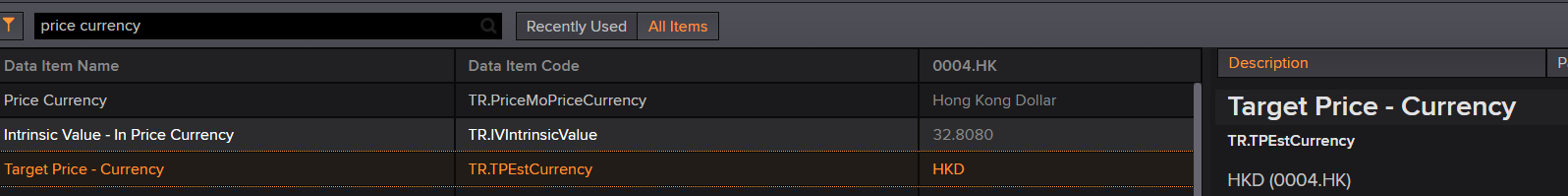Hello,
When we run the following get_data query in Python using one login, we receive data but with another login no data comes up:
rd.get_data('0005.HK', fields=['CF_CLOSE', 'CF_CURR', 'CF_BID', 'CF_ASK'])
Support team has no idea why this is the case and suggested to ask here.
Anyone has any idea why?
Thanks in advance!