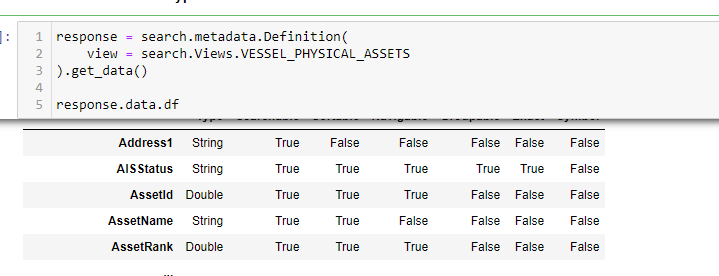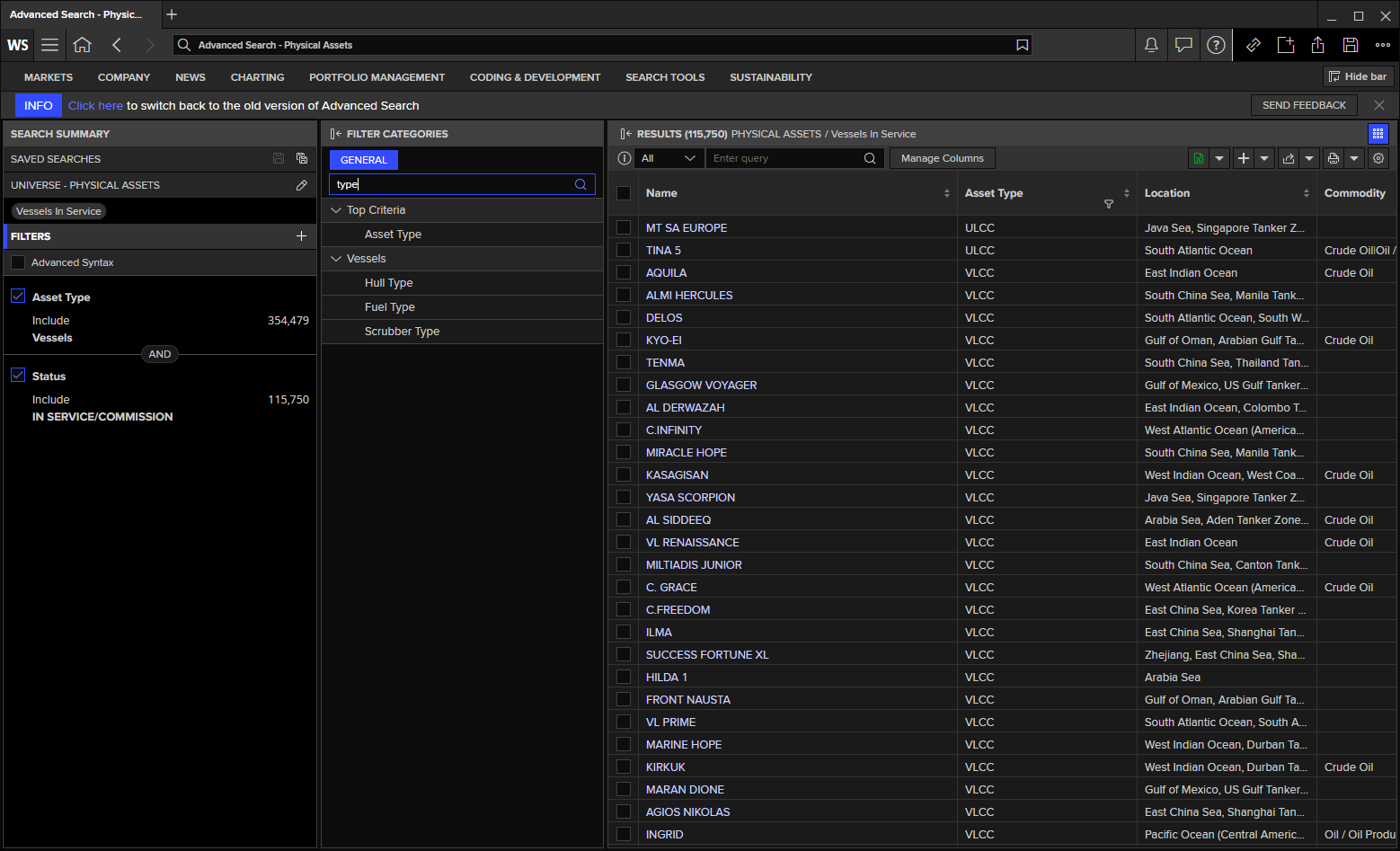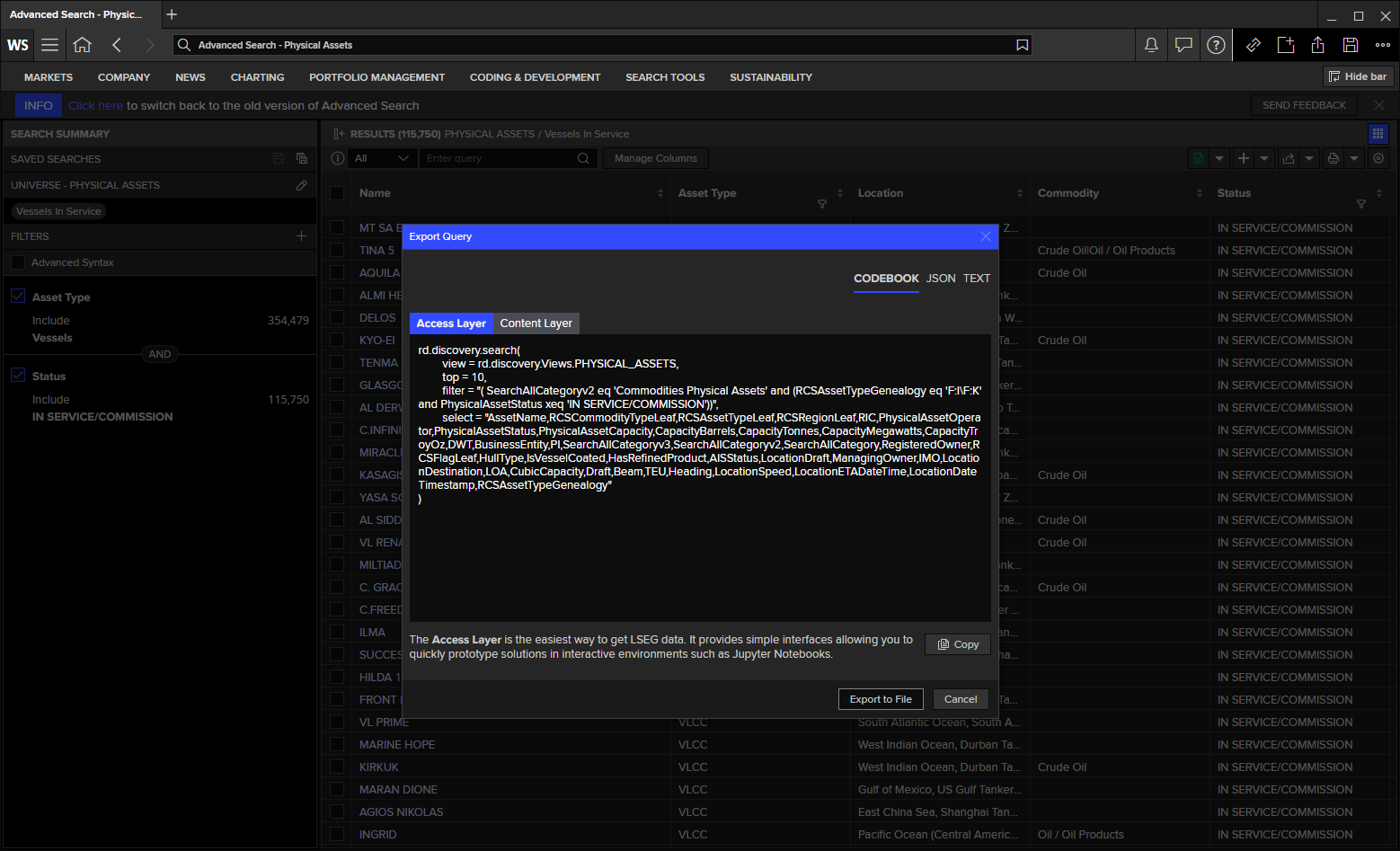I am trying to find all the possible column headers for a script but there doesn't seem to be any help finding what are the possible filters.
Using Codebook and taking one of their examples on shipping and want to return a different set of columns on the dataframe but within codebook examples-> 06 - > Shipping, you find the two examples and within there there is a line of code for vesseks arrving at port, I want to return that dataframe but with my own choice of columns, problem is there is not a list of what column headers to pick from.

The default in this is this "select = "RIC, AssetName, Latitude, Longitude, OriginPort, DestinationPort, LocationDestination, LocationETA, LocationDraft, HullType"
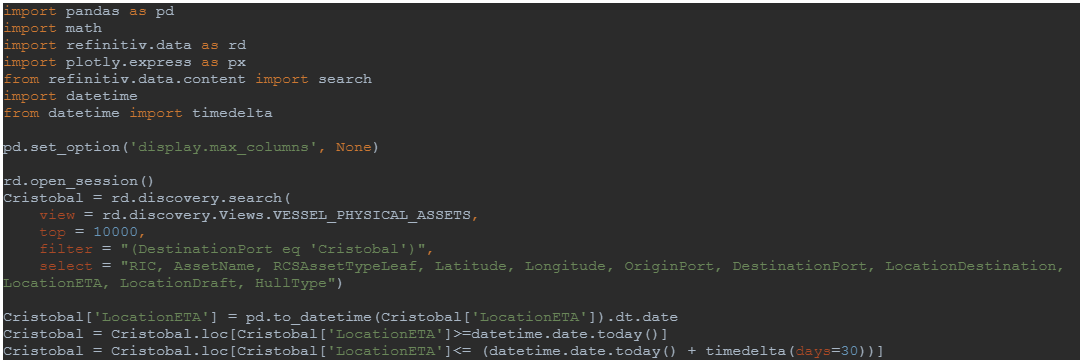
The TR. Syntax doesn’t work for this code. For example, I do not care about HullType nor the Latitude or Longitude. I would be interested however in other details such as vessel sub type. Please find out what other attributes I can return.
We have available tools - attached PDF but none is working