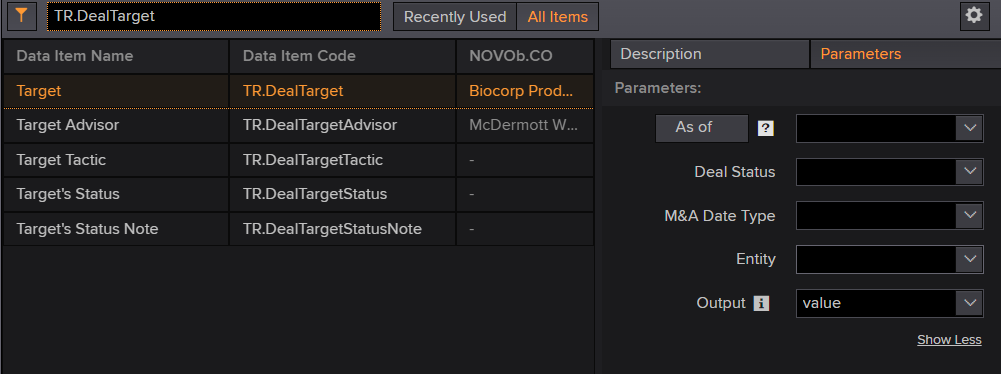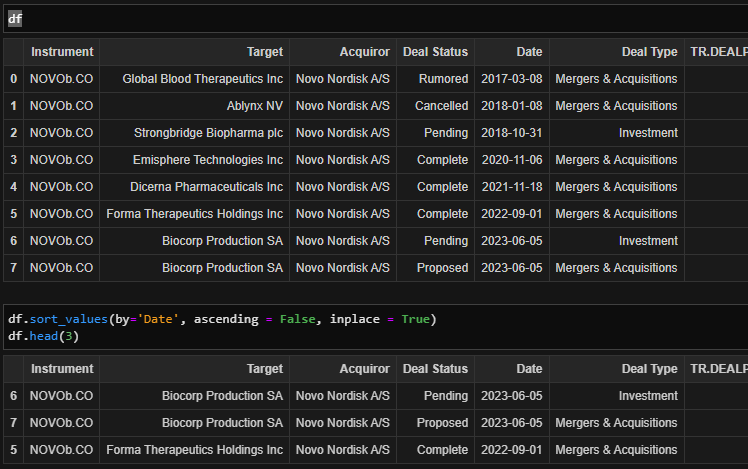When using Workspace Python API under Windows 10, the following commands do not sort and filter the results as required:
Fields=['TR.DealTarget', 'TR.DealAcquiror', 'TR.DealStatus', 'TR.DealDate', 'TR.DealType', 'TR.DealPercentSought/100', 'TR.DealValueAnnounced/1000000', 'TR.DealCurrency']
df=rd.get_data('NOVOb.CO', Fields, parameters={'StartNum':1,'EndNum':3,'SortD':'TR.DealDate','SortOrder':'Descending','NULL':'Blank','SDate':'FY-10','Edate':'FY3'})
According to the parameters, the command should sort by Date descending, and return the first 3 rows. Instead, the results are returned as sorted by Date ascending, with 8 rows in total.
How can the required results be returned?