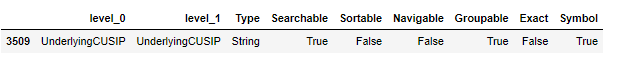Hi,
I'm building a tool that requires me to search for information on derivatives. Here i'm trying to find some futures contracts. To find these contracts I have information on the underlying of the contract. I tried using the content search like so :
df1 = rd.content.search.Definition(
view=rd.discovery.Views.SEARCH_ALL,
select="DocumentTitle,RIC,UnderlyingQuoteRIC,DerivedCategory,AssetState",
filter=f"UnderlyingCUSIP eq '02079K305' and DerivedCategory eq 'FUTURE'",
).get_data()
df1.data.df
(cusip : 02079K305 is just the cusip for an equity i'm testing on)
and :
response = rd.content.search.Definition(
view=rd.content.search.Views.SEARCH_ALL,
filter = "SearchAllCategoryv2 eq 'Futures' and ((UnderlyingQuoteRIC eq 'APPL.O'))",
select = "AssetState,RIC,BusinessEntity,PI,SearchAllCategoryv3,SearchAllCategoryv2,SearchAllCategory,DTSubjectName,ExchangeName,ExpiryDate,UnderlyingIssuerName,UnderlyingQuoteRIC,RCSCurrencyLeaf,RCSExchangeCountryLeaf,UnderlyingRCSAssetCategoryLeaf",
top = 1000).get_data()
response.data.df
For both of these queries, I don't get any results.
Any idea of what I might be missing ?
Thank you.