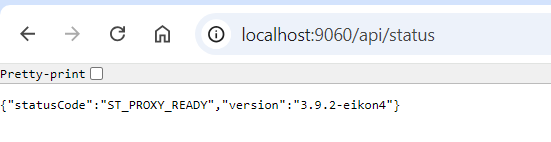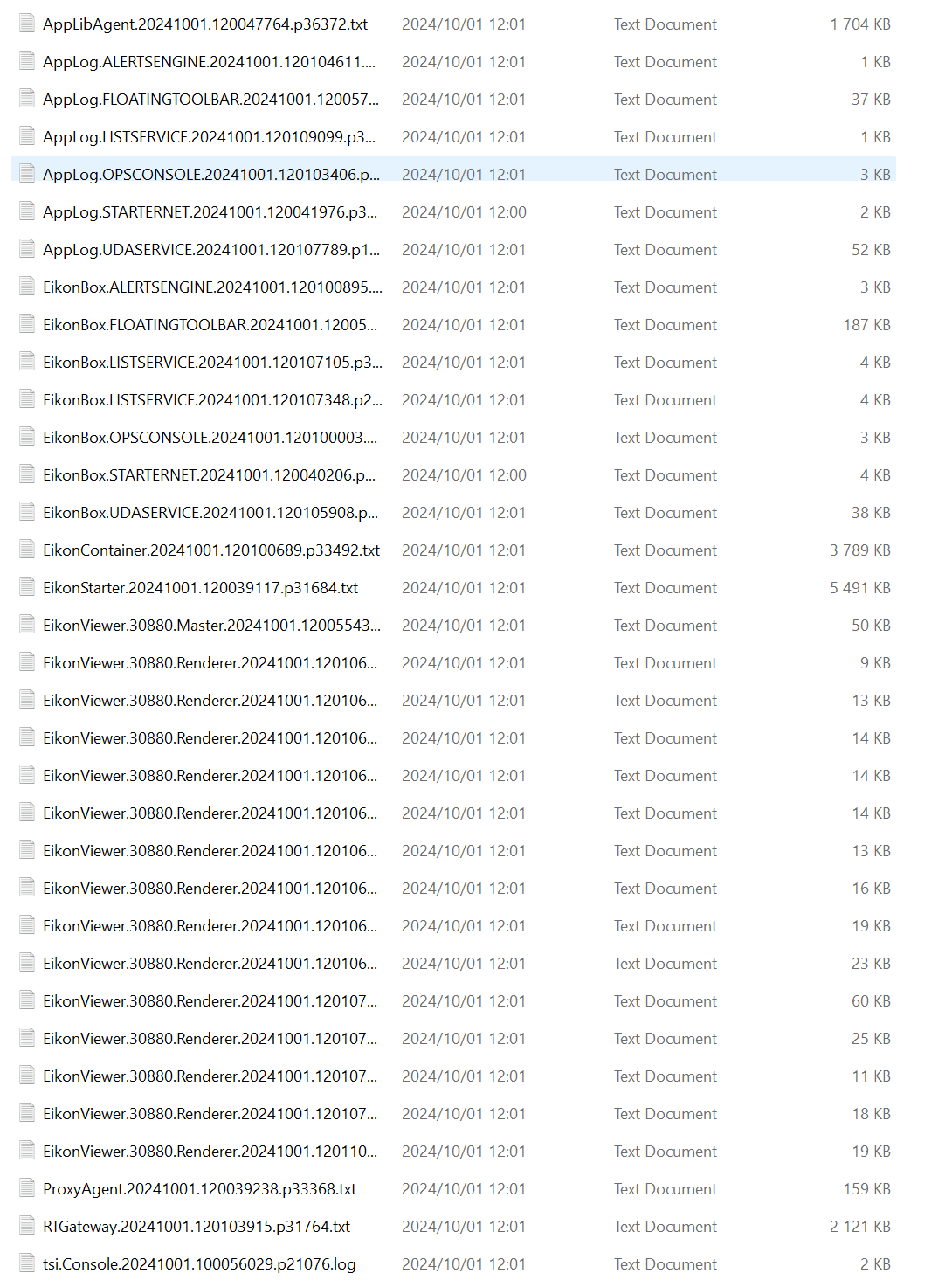Here is the full error message:
Error: no proxy address identified.
Check if Eikon Desktop or Eikon API Proxy is running.
Error on handshake url http://127.0.0.1:None/api/handshake : InvalidURL("Invalid port: 'None'")
Port number was not identified, cannot send any request
Have reinstalled Eikon, changed the api key, cleared the cache and updated anyio as a post on another thread here suggested..


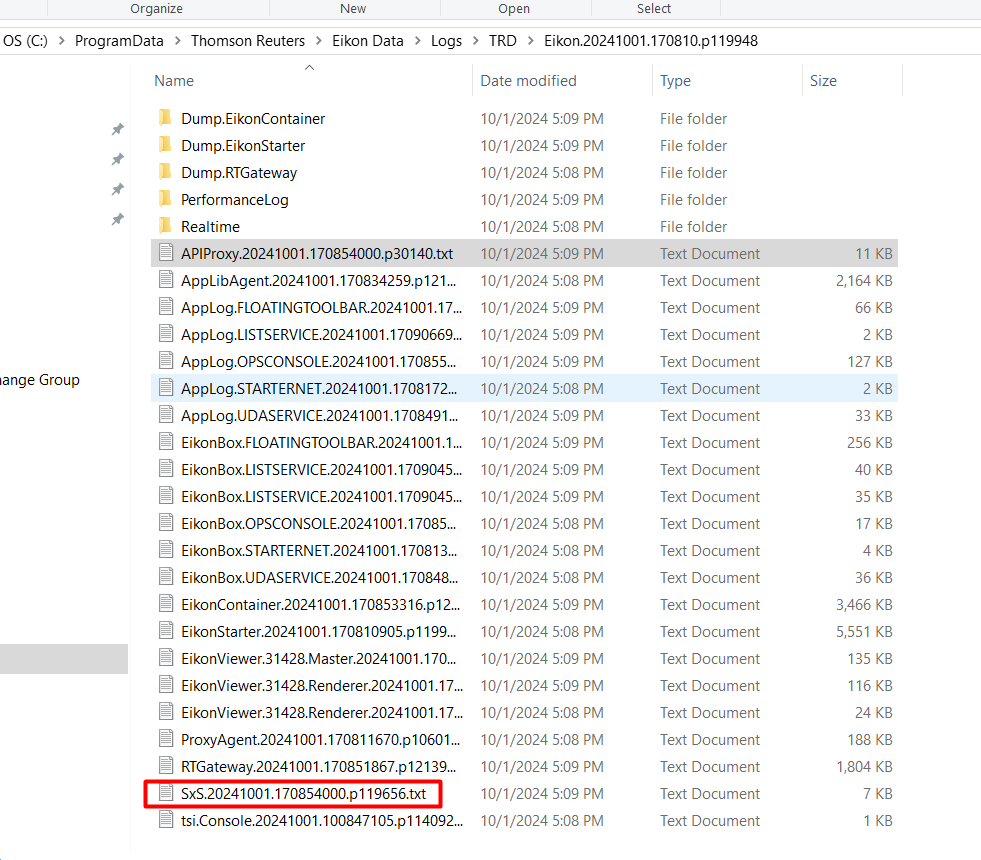 The 9060 port works properly.
The 9060 port works properly.