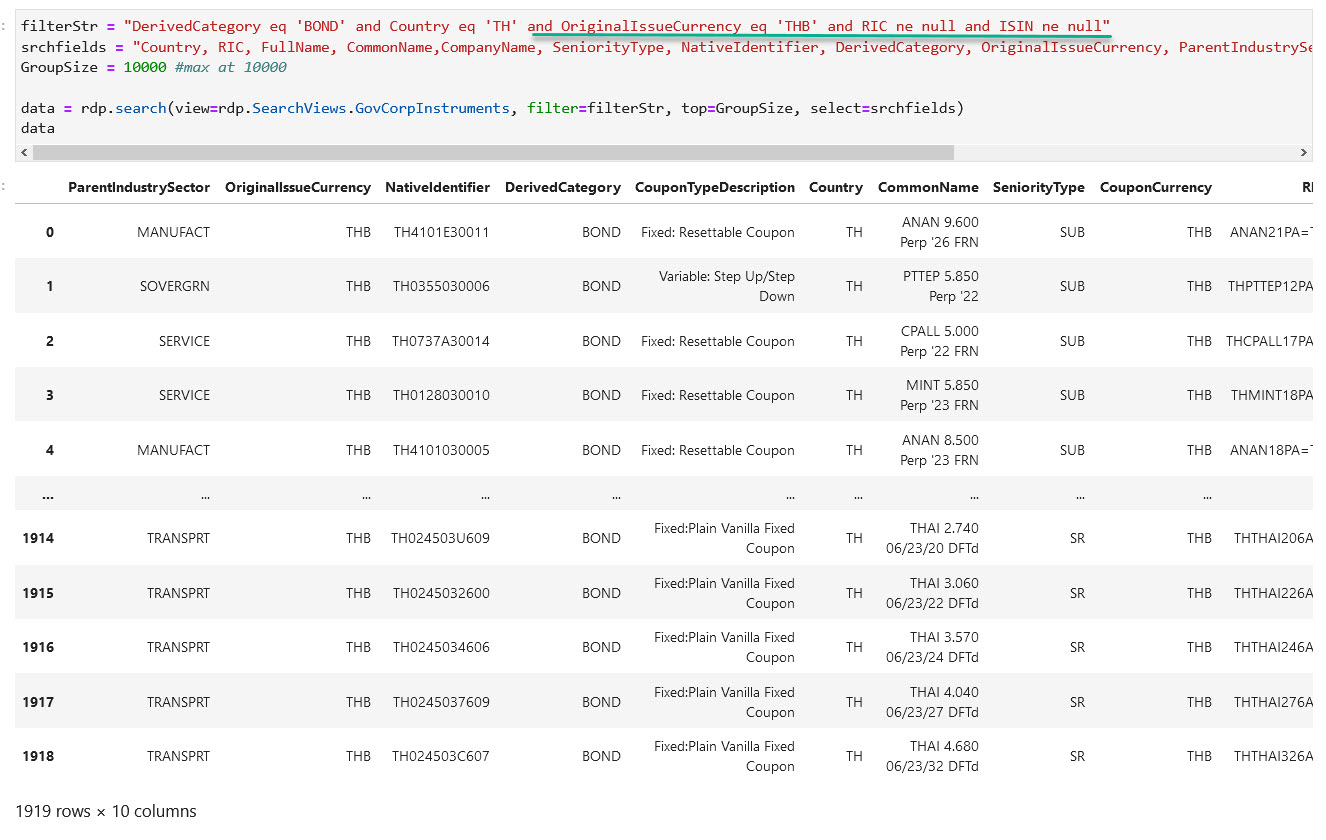Is there a way to pull all corporate bonds in a given country with a Python script? I haven't been able to find any method on this forum. The script would ideally interact with the Eikon data API and pull the list directly from Eikon.
Currently, I can extract a list of bonds, but this involves downloading an excel file and pulling in the values from that excel file. Another problem with this method is the Excel file export is limited to 1000 bonds and extracting all the necessary bonds would require several exports.
Any help is appreciated.