Is there any way to get the qualifiers on trade and quote data when working through TimeSeries Eikon .NET API? It looks like if I subscribe to the TSDB_RAW view, I can see fields like TRD_QUAL_3, but these don't correspond to anything I am familiar with. Is there documentation available for possible qualifier values?
- Home
- Anonymous
- Sign in
- Create
- Ask a question
- Spaces
- Alpha
- App Studio
- Block Chain
- Bot Platform
- Connected Risk APIs
- DSS
- Data Fusion
- Data Model Discovery
- Datastream
- Eikon COM
- Eikon Data APIs
- Electronic Trading
- Elektron
- FX Venues
- Intelligent Tagging
- Legal One
- Messenger Bot
- Messenger Side by Side
- ONESOURCE
- Open Calais
- Open PermID
- Org ID
- PAM
- ProView
- ProView Internal
- Product Insight
- Project Tracking
- RDMS
- Refinitiv Data Platform
- Refinitiv Due Diligence
- Rose's Space
- Screening
- Side by Side Integration API
- TR Knowledge Graph
- TREP APIs
- TREP Infrastructure
- TRKD
- TRTH
- Thomson One Smart
- Transactions
- Velocity Analytics
- Wealth Management Web Services
- Workspace SDK
- World-Check Data File
- Yield Book Analytics
- 中文论坛
- Explore
- Tags
- Questions
- Users
- Badges
question
qualifiers for tick data in Eikon .NET API

Thank you for your participation in the forum. Is the reply below satisfactory in resolving your query? If yes please click the 'Accept' text next to the reply. This will guide all community members who have a similar question. Otherwise please post again offering further insight into your question. Thanks, AHS
5 Answers
· Write an AnswerHandling qualifiers is very complex. The reason for this is that each exchange has its own way of coding and mapping them. So, depending on the exchange, the qualifiers will be in one field or another, or a set of fields, and the data in those fields will vary by exchange as well. To add to the difficulty, it happens that exchanges change the mapping ...
For trades check out these fields: ACT_FLAG1, CTS_QUAL, TRD_QUAL_2, IRGCOND, PRC_QL_CD, PRC_QL2, MKT_ST_IND, LIMIT_IND, ACT_TP_1, etc.
For quotes start with this field: ACT_TP_1
Documentation: using the Eikon GUI you can find some information on the qualifiers. In a quote window, open WORLD/TAS1 (TAS stands for Time And Sales), or directly enter <countryISO>/TAS1 or <countryISO>/CHAR1 and follow the contextual menus (you might need to search a bit through those pages to find the qualifiers descriptions).
Examples:
- France: FR/TAS1 or FR/CHAR1
- Germany: DE/TAS1 or DE/CHAR1
- UK: GB/TAS1 or GB/CHAR1. See also LSETAS01 for the London STock Exchange.
- LIFFE: LIFFEFLAGS01, GB/FUTTAS1
- Euronext: NXT/TAS1
etc.
Hope this helps.

Thanks. I'm aware of all those fields, and that is what I'm used to seeing, but that is not what I am seeing in Eikon.
Let me give you an example. There was a block trade in FGBLU6 at 20160824T120839 (UTC). This should have a qualifier of 489[IRGCOND], and I see this qualifier in other systems. In Eikon however, this is what I see:
TSDB_TRDPRC_1 167.66
TSDB_TRDVOL_1 4000
TSDB_BID 167.65
TSDB_BIDSIZE 217
TSDB_ASK 167.66
TSDB_ASKSIZE 137
TSDB_VhExchgTime 8/24/2016 12:08:39 PM
TSDB_COLLECT_DATETIME 8/24/2016 12:08:00 PM
TSDB_RTL_Wrap 0
TSDB_RTL 46430
TSDB_Sub_RTL 0
TSDB_RuleClauseNo 4
TSDB_TRD_QUAL_4 12062
TSDB_TRD_QUAL_5 151029
TSDB_REU_QUAL 13156
TAG d24_m08_y2016_h12_m08_s00_ms0000_0_46430_0_4
So I don't see any qualifier fields that I am used to, and I see some that I have never seen before (e.g. the TRD_QUAL_4 and TRD_QUAL_5).
How do I map between the two? Or is there a different request I can make to get things like IRGCOND?
Here's the request I made:
ITimeSeriesDataService ts = DataServices.Instance.TimeSeries; _req = ts.SetupDataRequest("FGBLU6") .WithView("TSDB_RAW") .WithAllFields() .WithInterval(CommonInterval.Trades) .From(new DateTime(2016,8,24,12,8,0)) .To(new DateTime(2016, 8, 24, 12, 9, 0)) .WithTimeZone(TimezoneType.GMT) .OnDataReceived(on_data) .CreateAndSend();

Ok, now I understand your query better, but I don't have an answer as to why you get different fields. I shall escalate further.
BTW I checked the particular block trade you mention elsewhere:
- In TRTH: the qualifiers field contain: OTC[ALIAS];489[IRGCOND]; [PRC_QL2]
- In the Eikon GUI (time series tool): the trade flags are OTC Block Trade (screenshot)
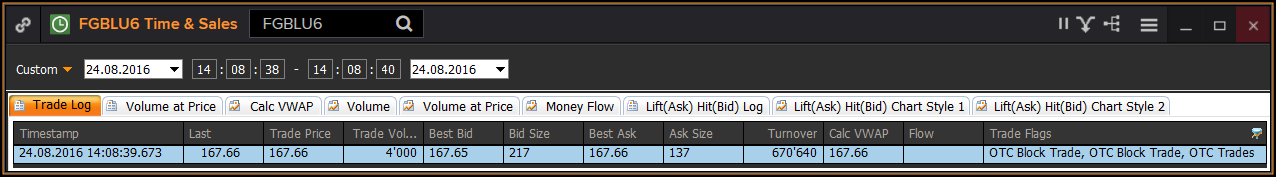

I was expecting the API to deliver the same field list as the Eikon GUI, but it seems not. Can you help ?
Sorry this took some time. In a nutshell, you cannot get the qualifiers on trade and quote data when working with the TimeSeries Eikon .NET API. If you require the qualifiers, we recommend you use a different API, for instance TRTH (Thomson Reuters Tick History).

Write an Answer



