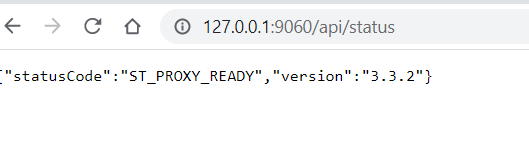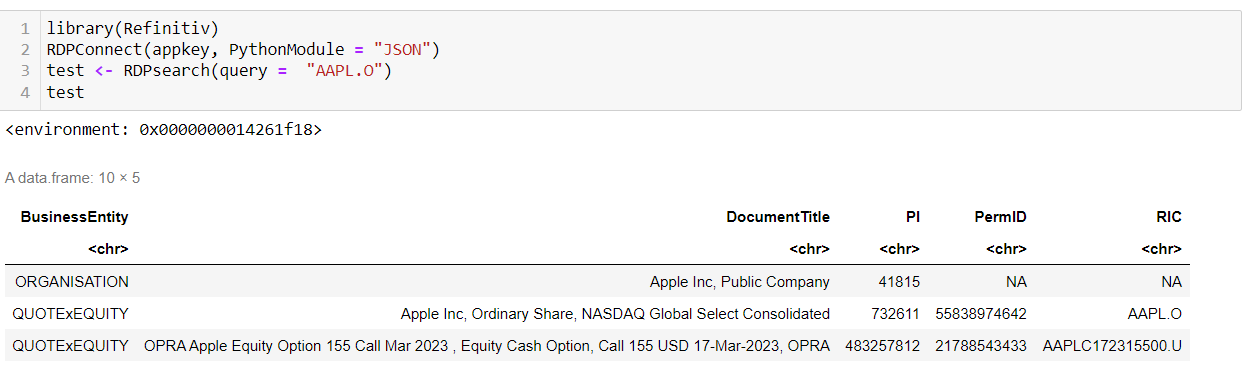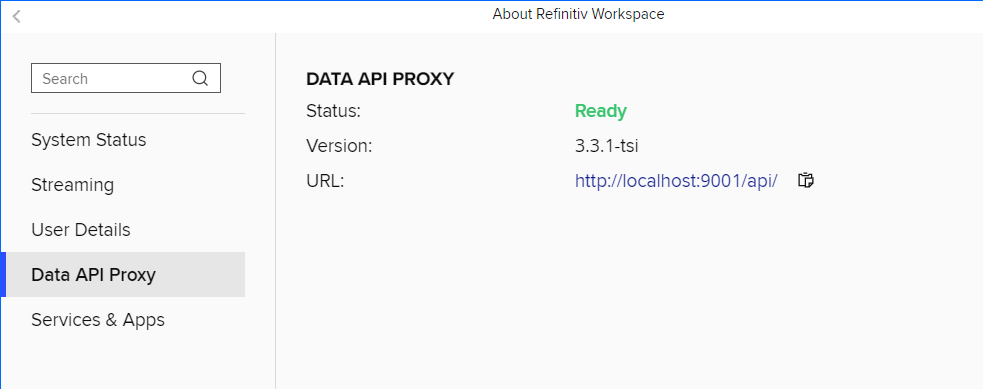In using RDP search in R (using a community package) I receive an error message: "Failed to connect to localhost port 9060: Connection refused"
Is this something that can be fixed on your end? I can use other data functions just fine since they use port 9000.
My colleagues would also be interested in a solution to this as well, since it allows us to bypass Excel altogether.