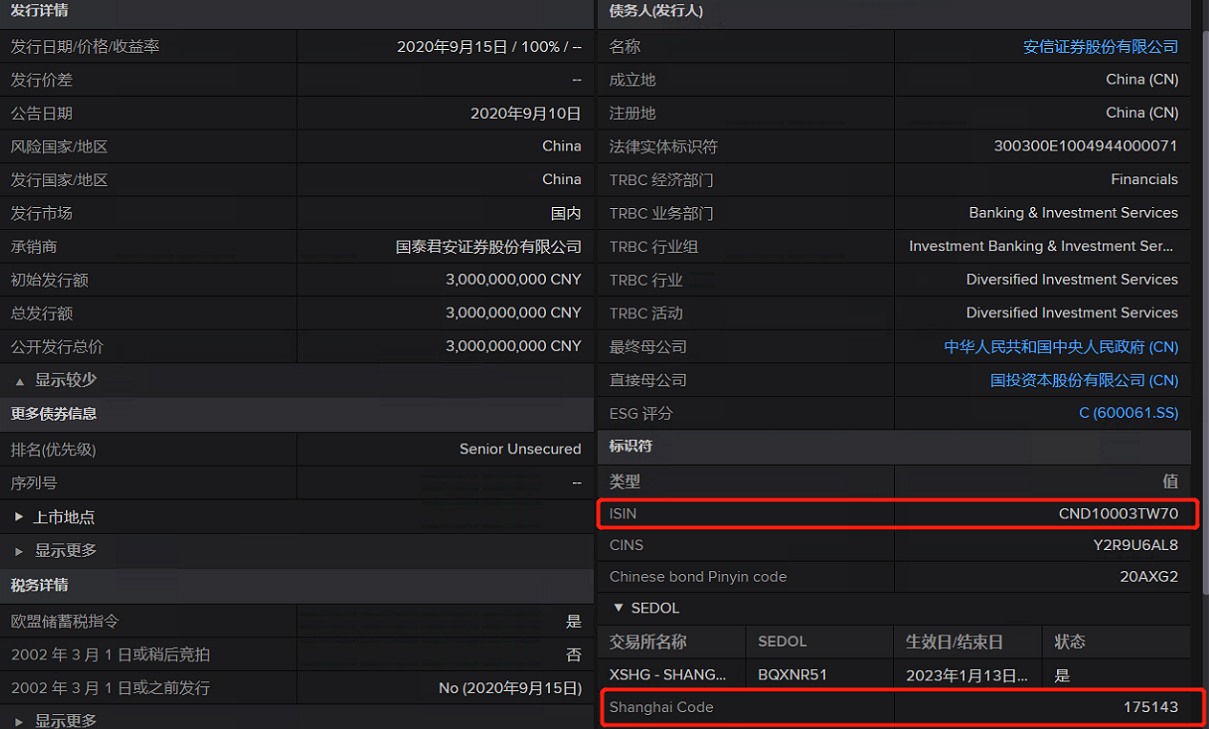Bond Shanghai code : 175143
- Home
- Anonymous
- Sign in
- Create
- Ask a question
- Spaces
- Alpha
- App Studio
- Block Chain
- Bot Platform
- Connected Risk APIs
- DSS
- Data Fusion
- Data Model Discovery
- Datastream
- Eikon COM
- Eikon Data APIs
- Electronic Trading
- Elektron
- FX Venues
- Intelligent Tagging
- Legal One
- Messenger Bot
- Messenger Side by Side
- ONESOURCE
- Open Calais
- Open PermID
- Org ID
- PAM
- ProView
- ProView Internal
- Product Insight
- Project Tracking
- RDMS
- Refinitiv Data Platform
- Refinitiv Due Diligence
- Rose's Space
- Screening
- Side by Side Integration API
- TR Knowledge Graph
- TREP APIs
- TREP Infrastructure
- TRKD
- TRTH
- Thomson One Smart
- Transactions
- Velocity Analytics
- Wealth Management Web Services
- Workspace SDK
- World-Check Data File
- Yield Book Analytics
- 中文论坛
- Explore
- Tags
- Questions
- Users
- Badges
Upgrade from Eikon -> Workspace. Learn about programming differences.
For a deeper look into our Eikon Data API, look into:
Overview | Quickstart | Documentation | Downloads | Tutorials | Articles
question
how to use eikon api to get bond info via bond Shanghai code?

Please be informed that a reply has been verified as correct in answering the question, and has been marked as such.
Thanks,
AHS
1 Answer
· Write an AnswerThank you for reaching out to us.
From my test, it doesn't work with the Shanghai Code but it works with ISIN.
You can use the Refinitiv Data Library to search for ISIN and then retrieve the data by using ISIN or RIC. The examples are available on GitHub. You can use the desktop.workspace session by setting the application key (app-key) in the refinitiv-data.config.json and setting the default session to "desktop.workspace".
1. Search for ISIN or RIC from the Shanghai Code
df = rd.discovery.search( view = rd.discovery.Views.FIXED_INCOME_INSTRUMENTS, top = 10, filter = "(LocalCode eq '175143')", select = "BusinessEntity,DocumentTitle, RIC, ISIN,LocalCode" ) df
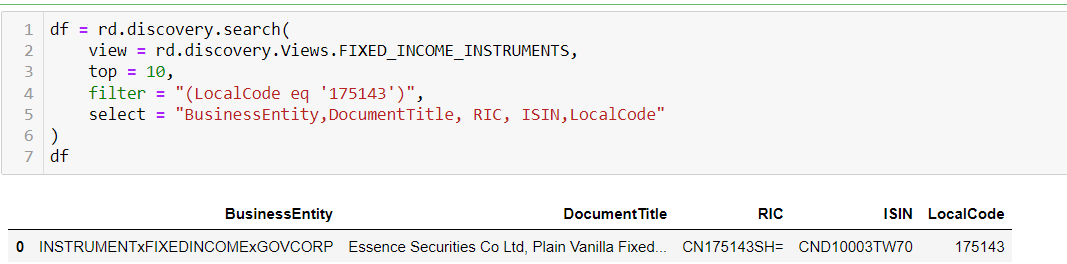
2. Use ISIN or RIC to get the data
rd.get_data(df["RIC"][0],["TR.RIC","TR.FIIssuerName","TR.FIMaturityDate","TR.FICouponType"])
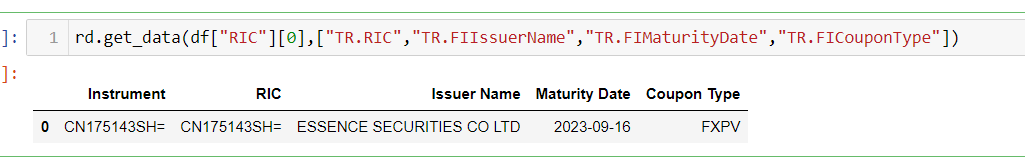
You can use the Data Item Browser tool to search for other fields.

@Jirapongse Thanks for your answer. One more question, how to search multiply localcodes at the same time? For example, local code 175143 and SHZ:133275
Hi @anchu ,
Not sure if you've seen it yet, Jirapongse added the answer below in this thread
My colleague @marcin.bunkowski01 found out that we can use these codes directly with the get_data method to get bond information. For example:
- rd.get_data(['133275','175143'],['TR.FIIssuerName','TR.FIMaturityDate','TR.FICouponType','TR.FICouponTypeDescription'])
The output is:
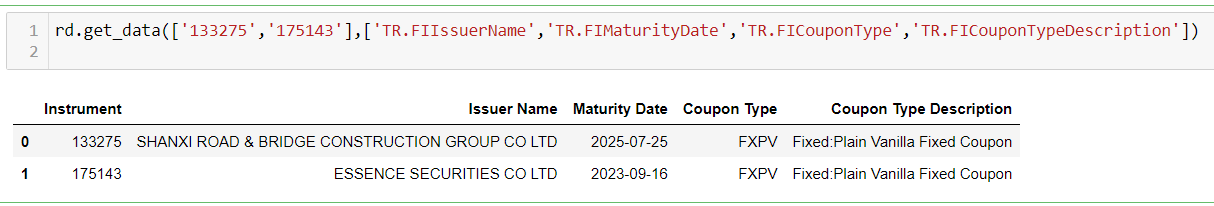
You can use the Data Item Browser tool to search for availble fields.
Write an Answer