I am trying to use the below function to access the daily market prices from the refinitiv data API. However, at session.open() I get an error - in the _utils.py, " ValueError: Proxy keys should use proper URL forms rather than plain scheme strings. instead of "qualys_http", user "qualys_http://"
Can some one help me with resolving this issue. Thanks.

Error
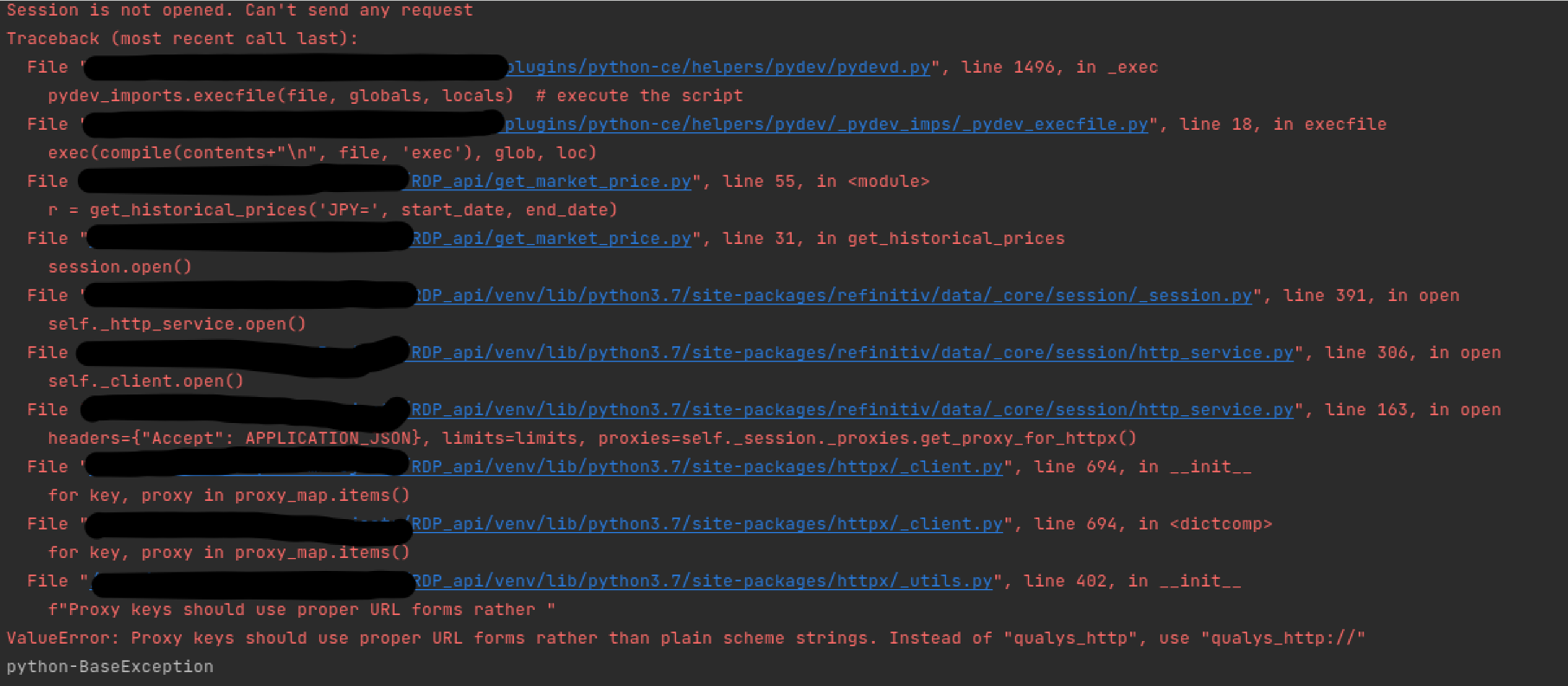


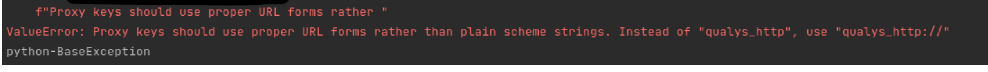
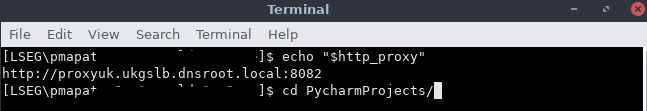
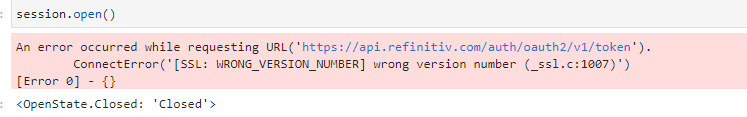 would you happen to know what might be causing this?
would you happen to know what might be causing this?

