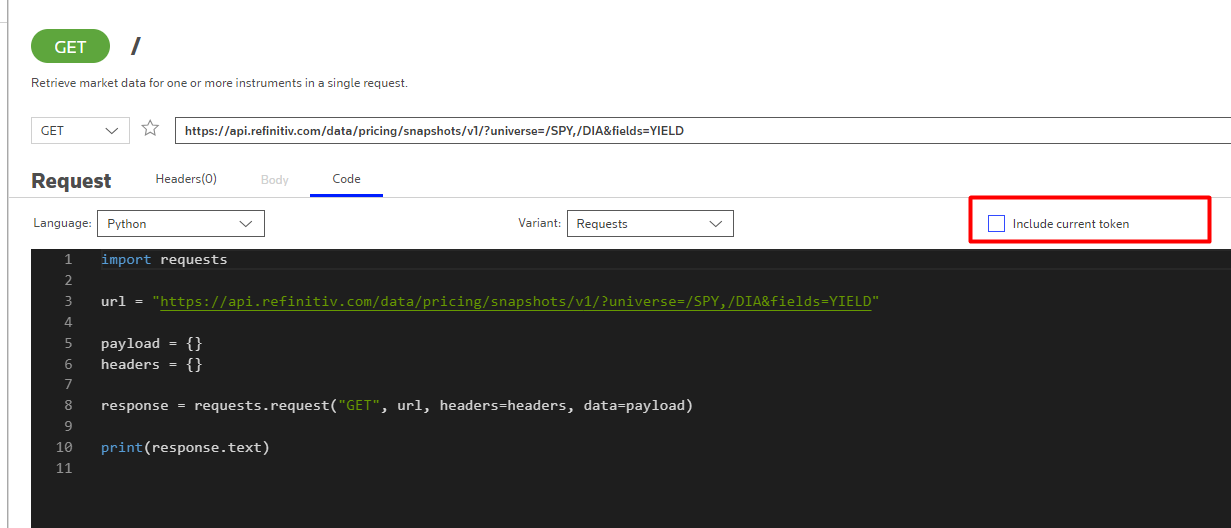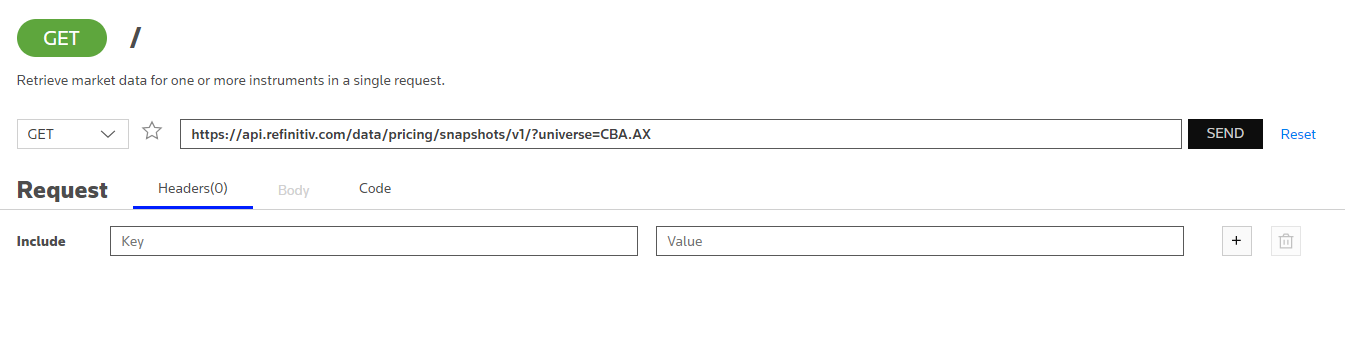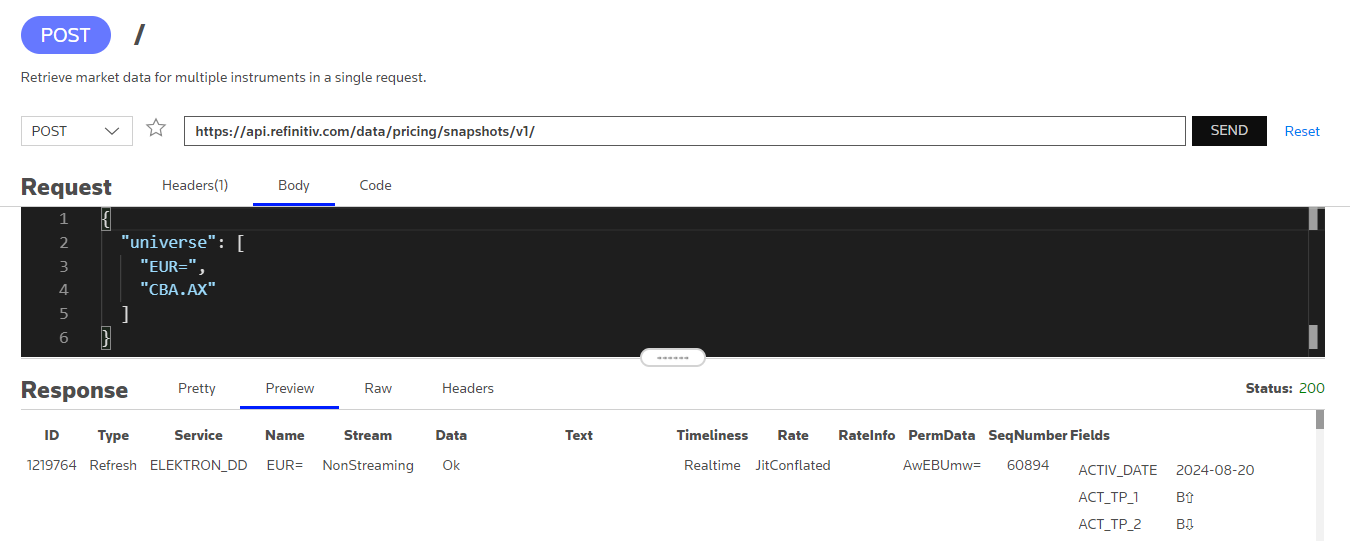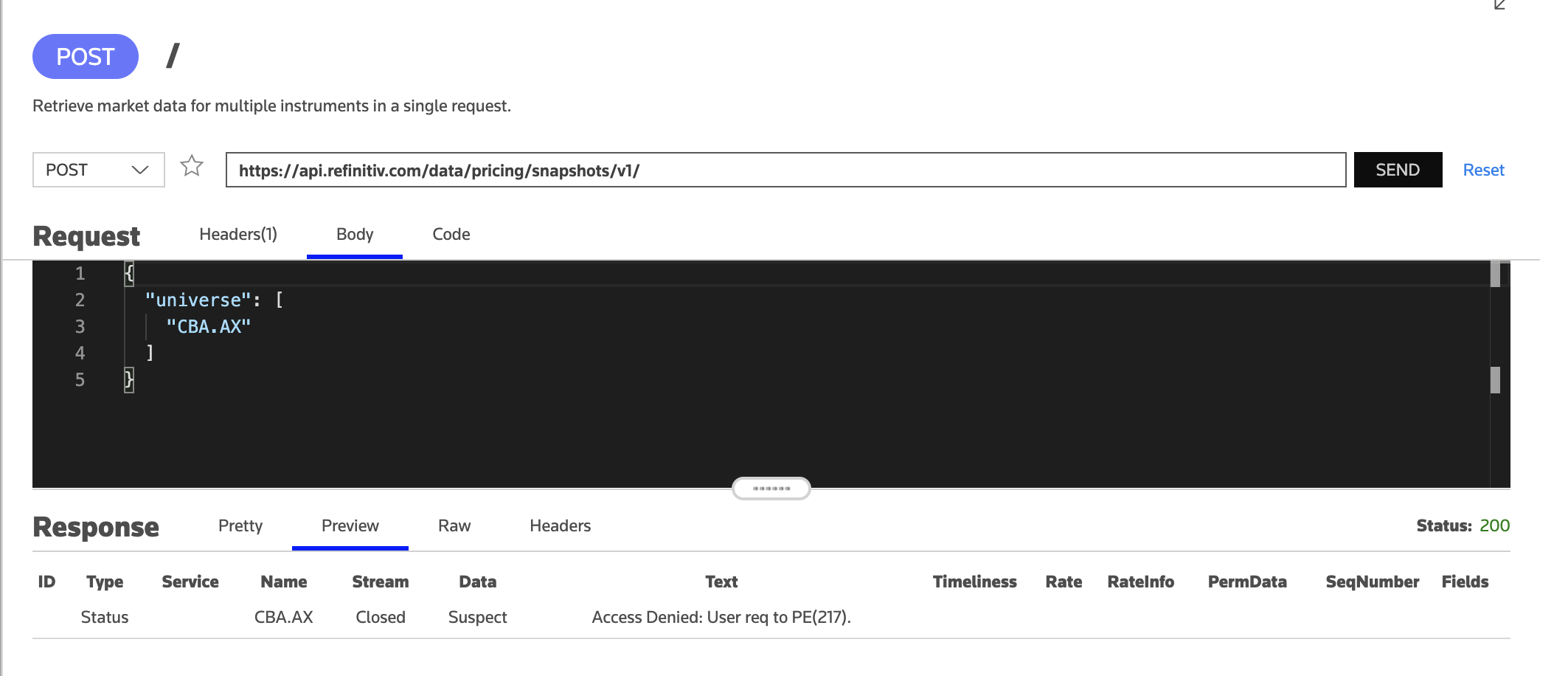All,
I am trying to use an endpoint to get snapshot of the 'YIELD' fid of few RICs(e.g. SPY, DIA).
I believe the appropriate endpoint is https://api.refinitiv.com/data/pricing/snapshots/v1/ but not sure and could not find full example.
Can you please share an example using Python?
Thanks
Moti