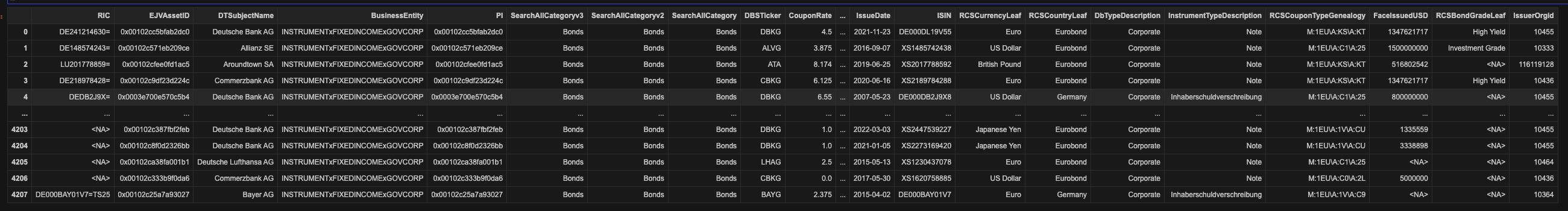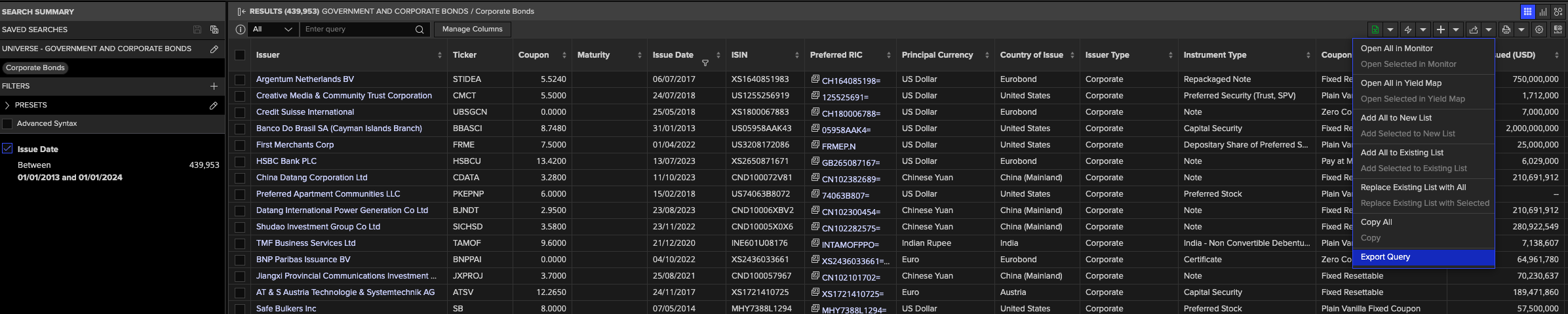How to get all bonds issued by companies in an index, e.g. 0#.GDAXHI using python?
Is there a way we can list down all constituent RICs under 0#.GDAXHI, then use the result in rd.discovery.search > rd.discovery.Views.GOV_CORP_INSTRUMENTS to retrieve all the bonds issued?