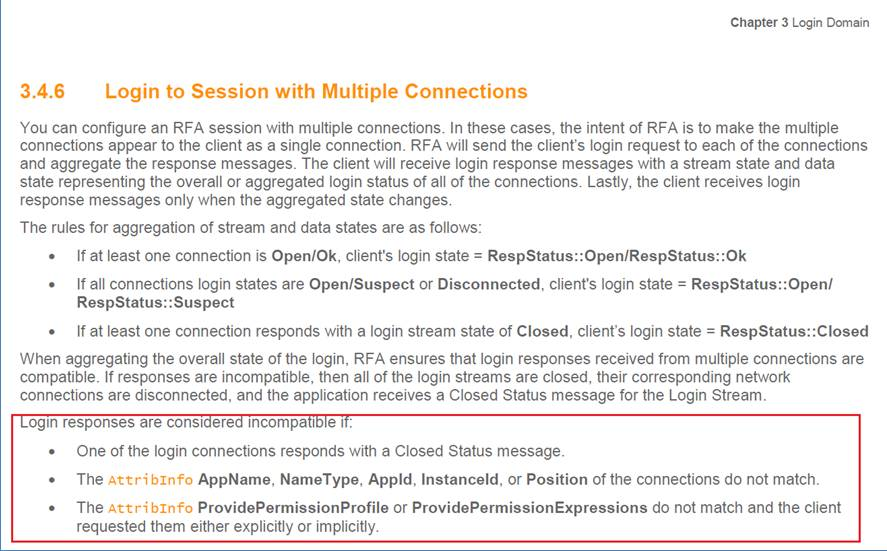My RFA application has received the error message once it tries to connect to servers. What could be possible causes of the error message?
In my RFA configuration, there are multiple servers configured in the ConnectionList parameter.
\Sessions\OMMSession\connectionList = "Connection_RSSL_DEV,Connection_RSSL_INT,Connection_RSSL_STR"