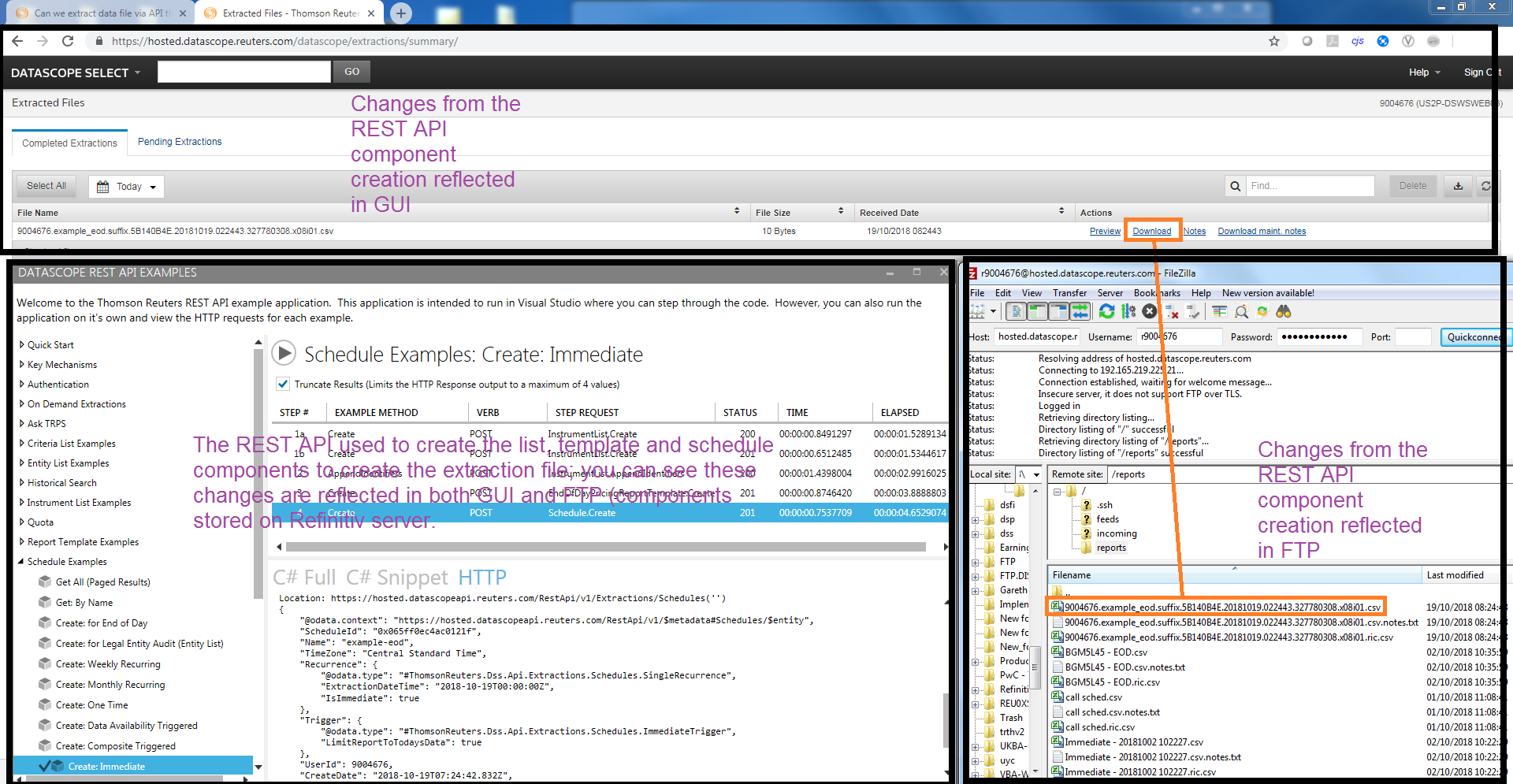Can we script from specifying TRTH/DSS instrument lists to scheduling via REST API then extract out put file itself via FTP?
My client would like to script request steps until daily schedules with instrument lists and report templates through REST API. They would like to use FTP for the final step i.e. fetching scheduled output files from TRTH/DSS. Please advise if this is possible.
Regards,