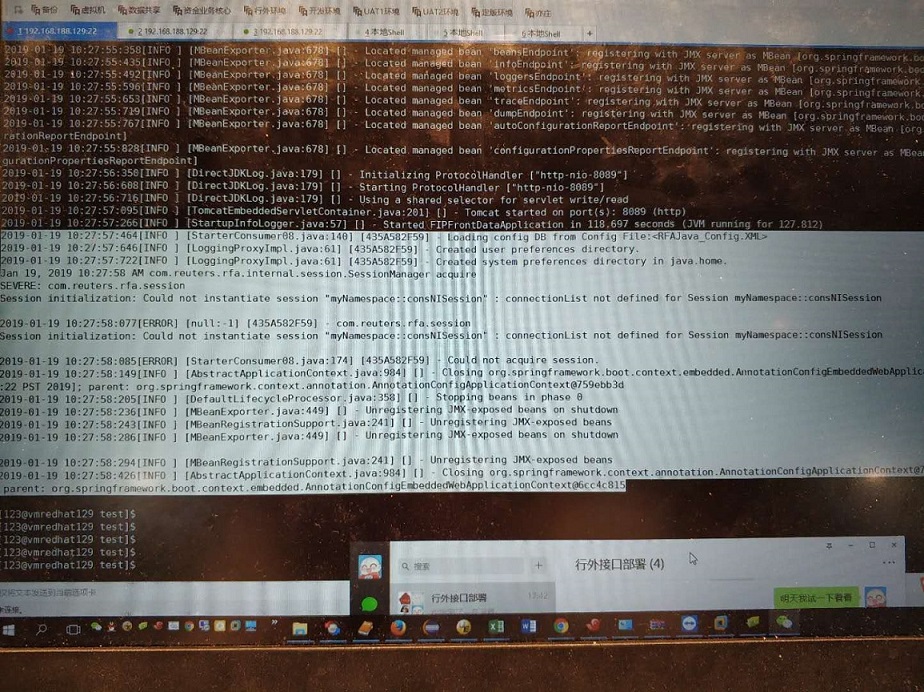
In the development and deployment process, we encountered the following: call String sessionName = CommandLine08. variable ("session"); session = Session. acquire (session Name); The linux environment failed to instantiate session, and windows was normal. How to deal with it? The error is reported as follows. Is there any way to solve this problem?




