- Home
- Anonymous
- Sign in
- Create
- Ask a question
- Spaces
- Alpha
- App Studio
- Block Chain
- Bot Platform
- Connected Risk APIs
- DSS
- Data Fusion
- Data Model Discovery
- Datastream
- Eikon COM
- Eikon Data APIs
- Electronic Trading
- Elektron
- FX Venues
- Intelligent Tagging
- Legal One
- Messenger Bot
- Messenger Side by Side
- ONESOURCE
- Open Calais
- Open PermID
- Org ID
- PAM
- ProView
- ProView Internal
- Product Insight
- Project Tracking
- RDMS
- Refinitiv Data Platform
- Refinitiv Due Diligence
- Rose's Space
- Screening
- Side by Side Integration API
- TR Knowledge Graph
- TREP APIs
- TREP Infrastructure
- TRKD
- TRTH
- Thomson One Smart
- Transactions
- Velocity Analytics
- Wealth Management Web Services
- Workspace SDK
- World-Check Data File
- Yield Book Analytics
- 中文论坛
- Explore
- Tags
- Questions
- Users
- Badges
question
where can i get the document for the field list for desktop api?

Thank you for your participation in the forum.
Are any of the replies below satisfactory in resolving your query?
If yes please click the 'Accept' text next to the most appropriate reply. This will guide all community members who have a similar question.
Otherwise please post again offering further insight into your question.
Thanks,
AHS
Thank you for your participation in the forum.
Are any of the replies below satisfactory in resolving your query?
If yes please click the 'Accept' text next to the most appropriate reply. This will guide all community members who have a similar question.
Otherwise please post again offering further insight into your question.
Thanks,
AHS
1 Answer
· Write an AnswerYou can use the Data Item Browser app on Thomson Reuters Eikon, just type DIB into the Eikon command bar.

Once the Data Item Browser is started, enter a RIC in the DIB command line and select the field you're interrested in.
See
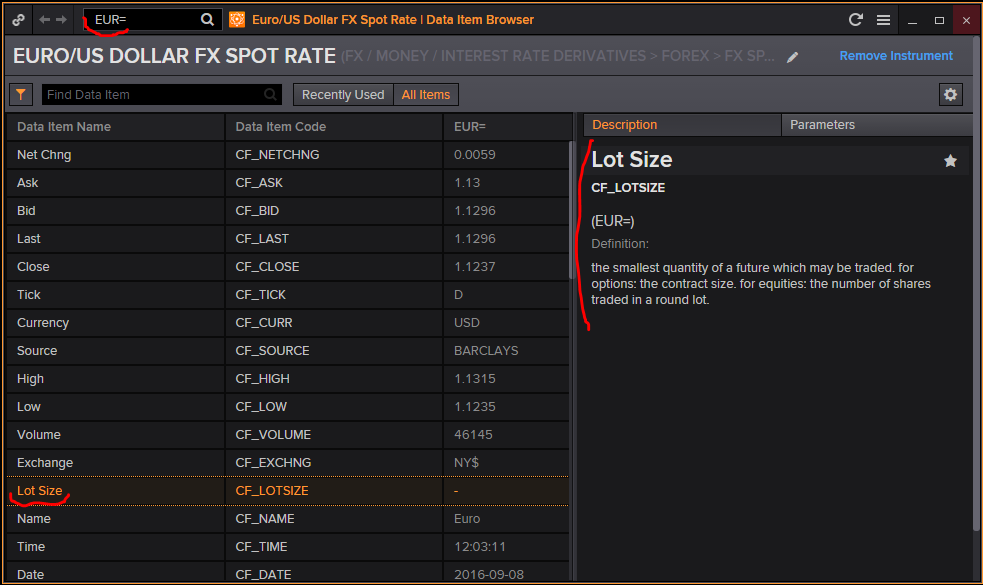
Write an Answer



