Getting "unsupported_grant_type" 400 bad request status. Generated Client_id several time logged in-out from 2 different laptops using - https://emea1-apps.platform.refinitiv.com/apps/appkeygenerator but still getting this error. Please suggest.
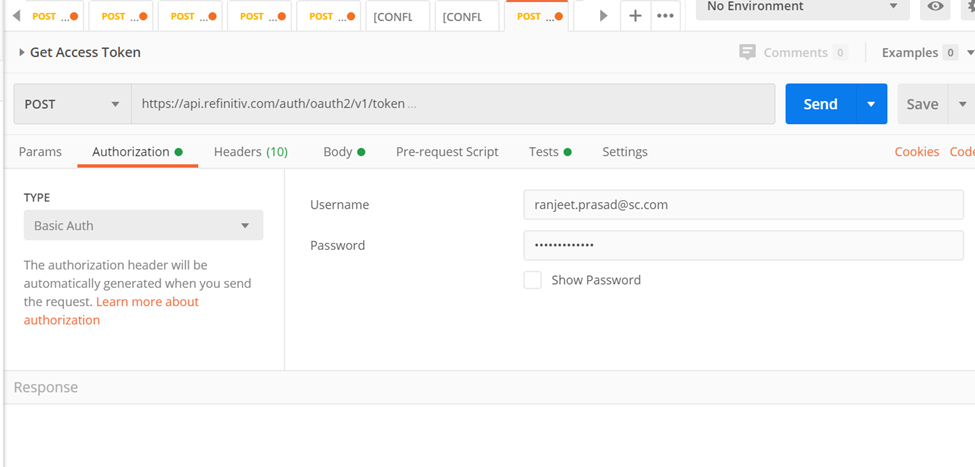
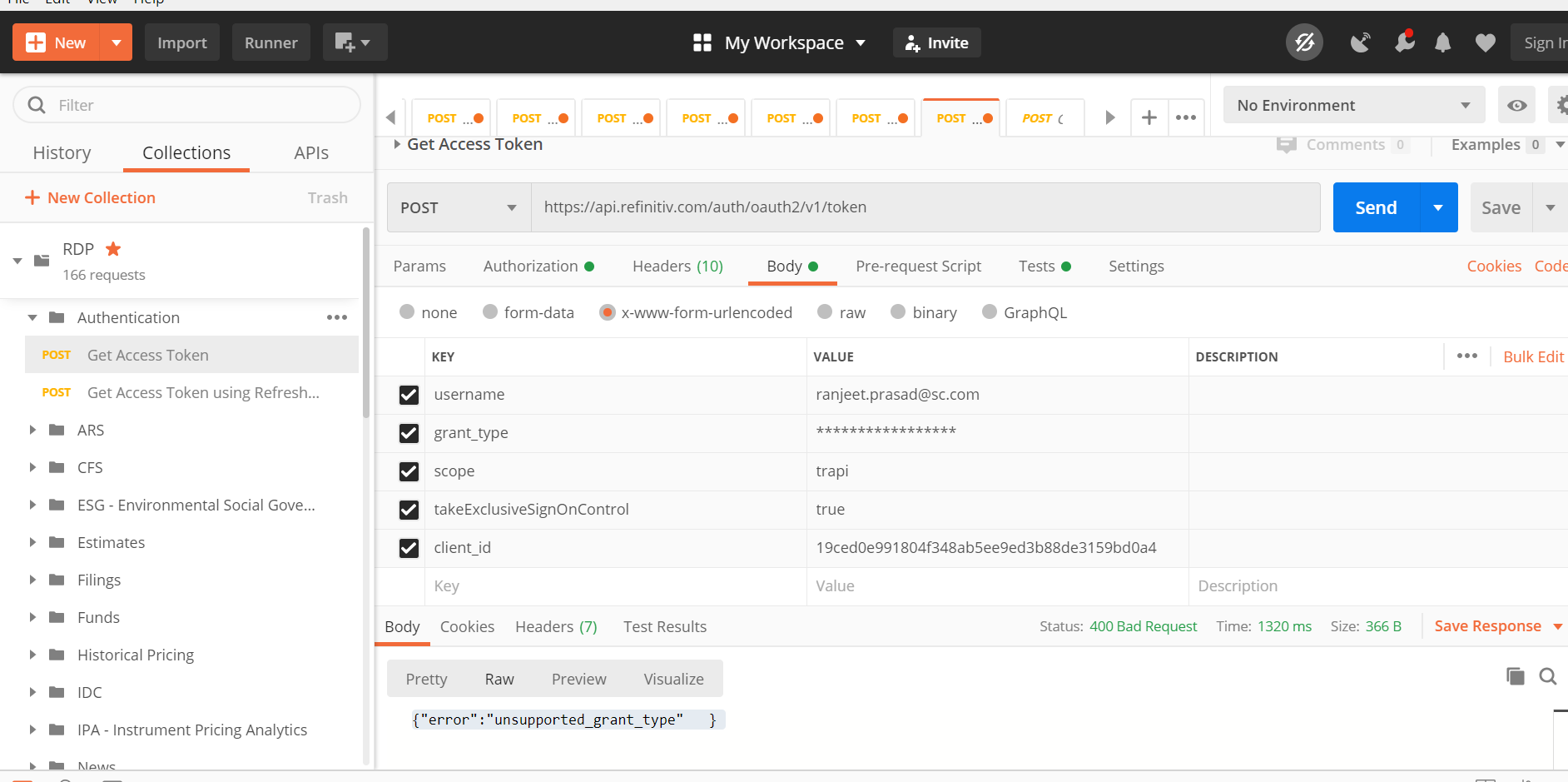
Getting "unsupported_grant_type" 400 bad request status. Generated Client_id several time logged in-out from 2 different laptops using - https://emea1-apps.platform.refinitiv.com/apps/appkeygenerator but still getting this error. Please suggest.
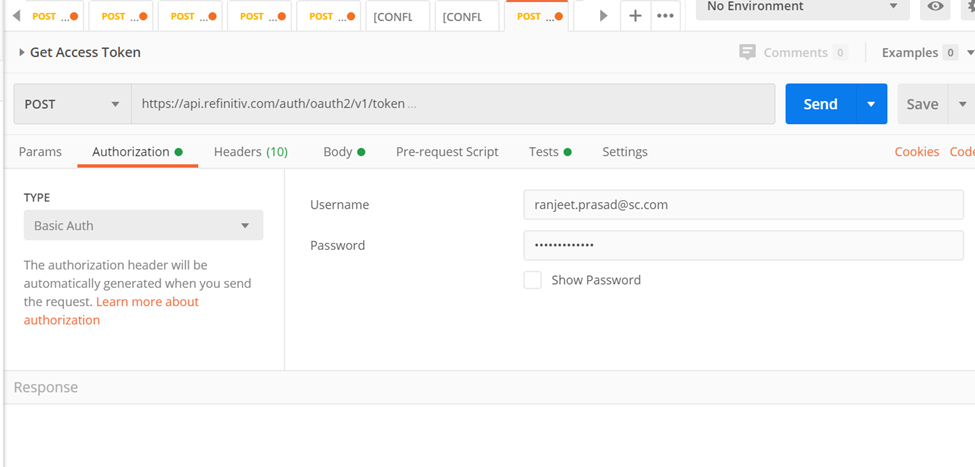
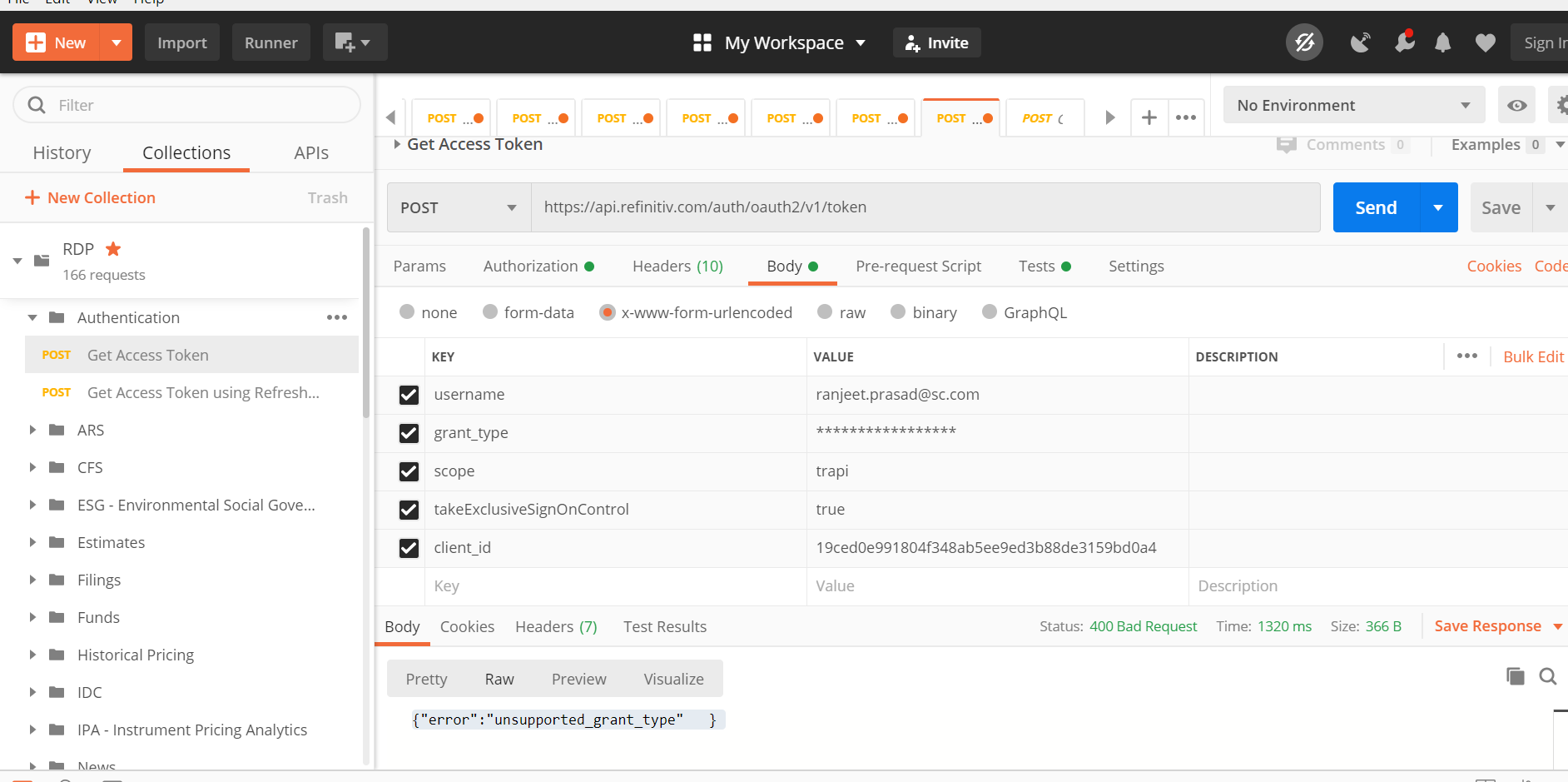

Hello @ranjeet.prasad
The grant_type parameter supports the following values only:
You can set the username and password in the request body directly as follows.
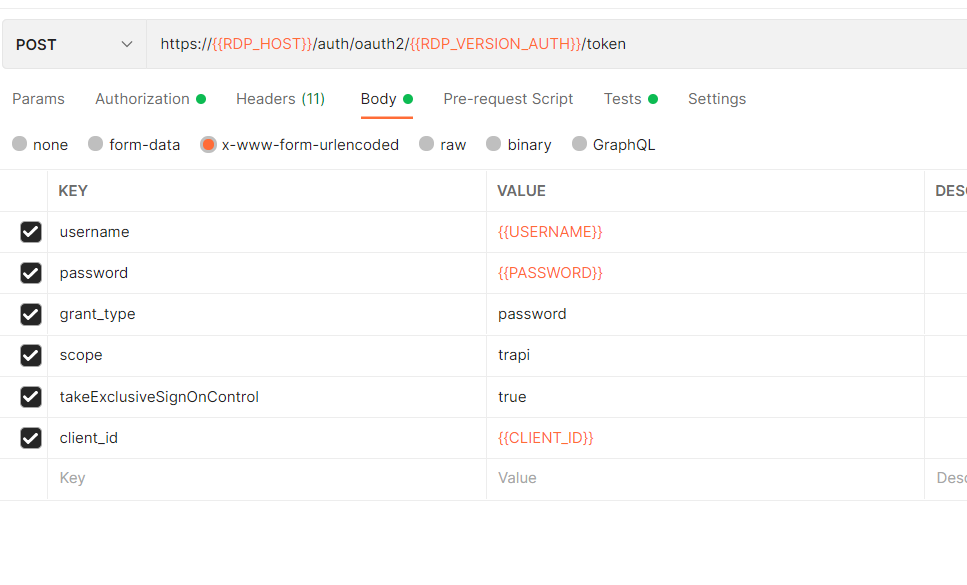
For the authorization, you can set the { {CLIENT_ID}} as a username, then leave the password blank.
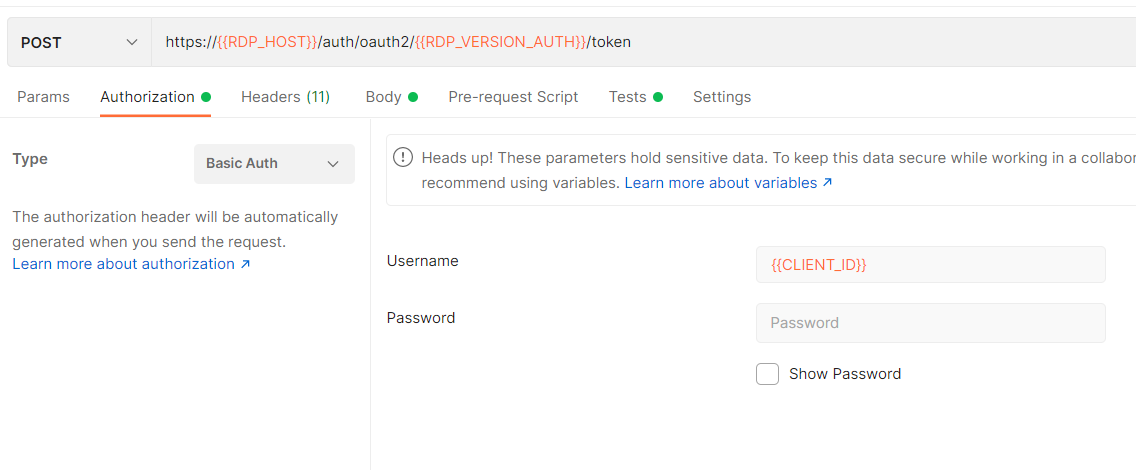

Dear Wasin.W
I tried the steps suggested from you end but facing access denied issue now, for Get Access Token method
step #1 - App key is used as client_id regenerated from below screen
step#2 - under Authorization basic auth - > user name - client id
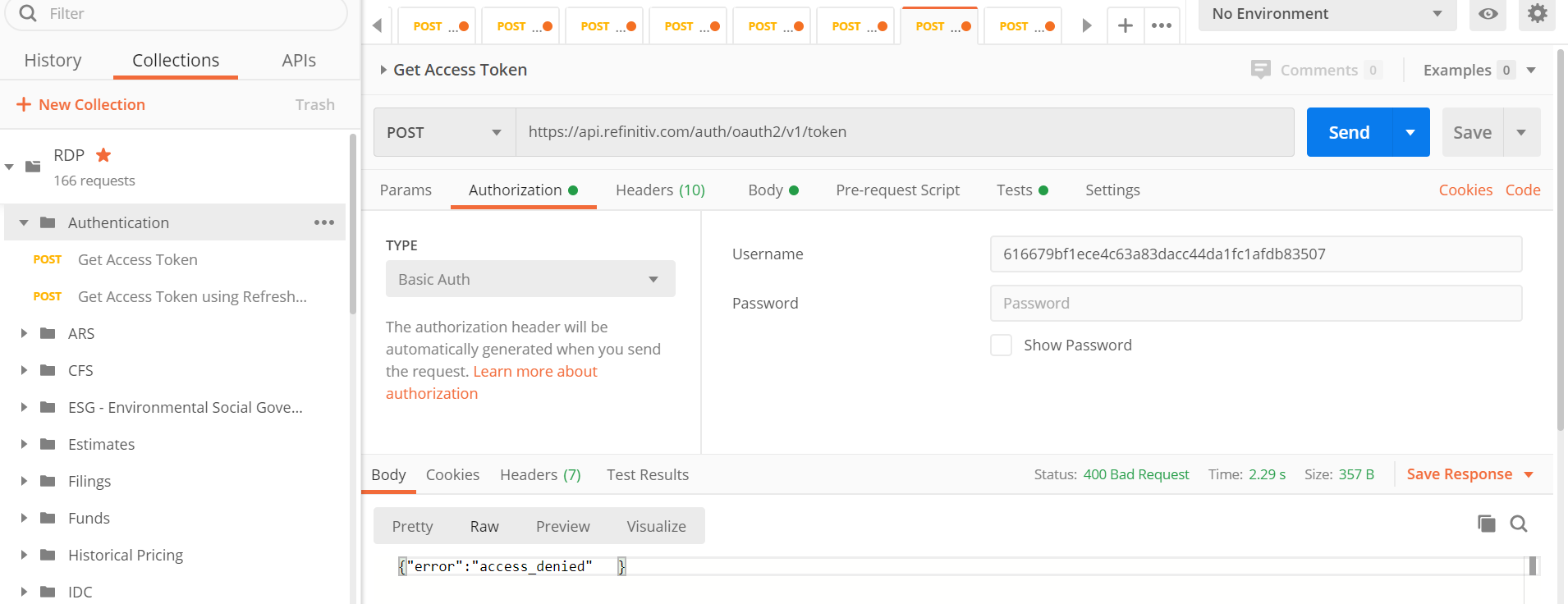
Step#3 Under Body
username : as shown
grant_type : password
clent_id: as shown
password: my login password
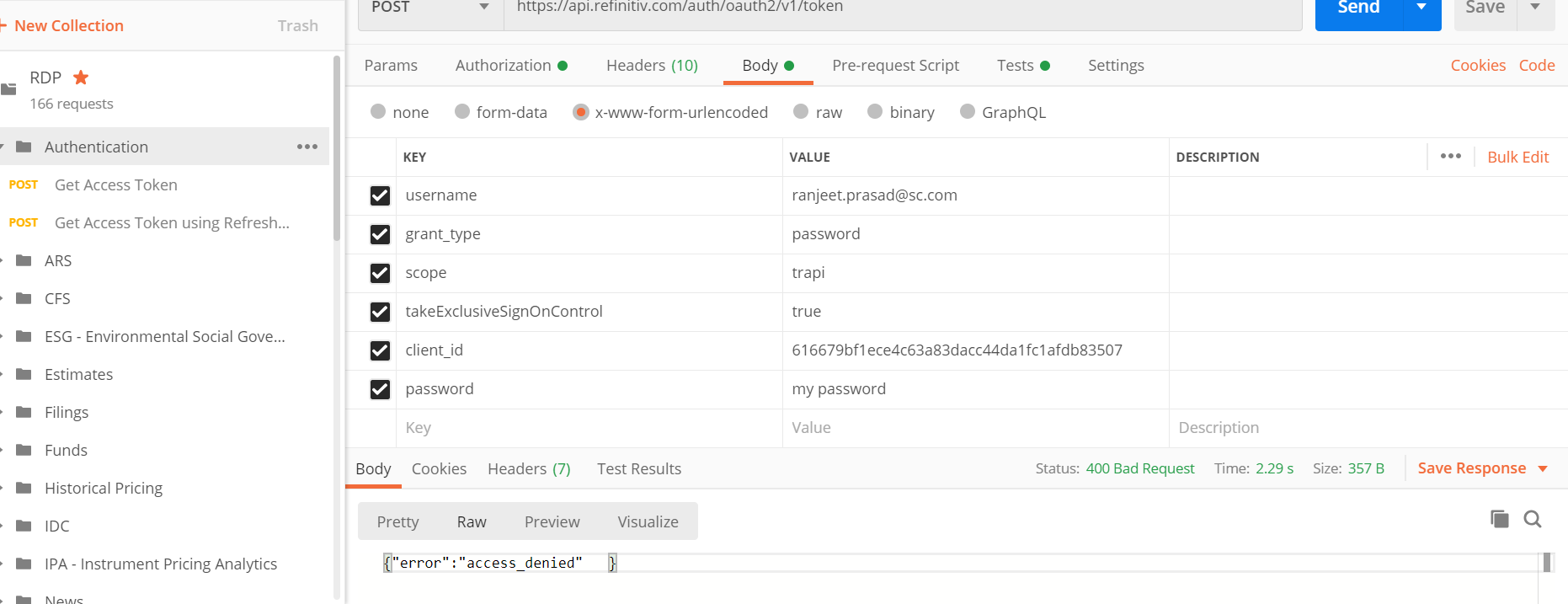
Please help

Hello
The access denied error means your account does not have permission to get the RDP APIs authentication token from the RDP Auth service.
Do you have the RDP account? Please note that the RDP APIs account and Eikon account permission are different.
I highly recommend you contact your Refinitiv representative/Account manager to verify your RDP account permission.
Additionally, you can find the Postman step-by-step guide on this Authorization and Time Series Summary (bar) in Postman page.


