when using CFS to get RTH data, met invalid token error. attach the error message as below.
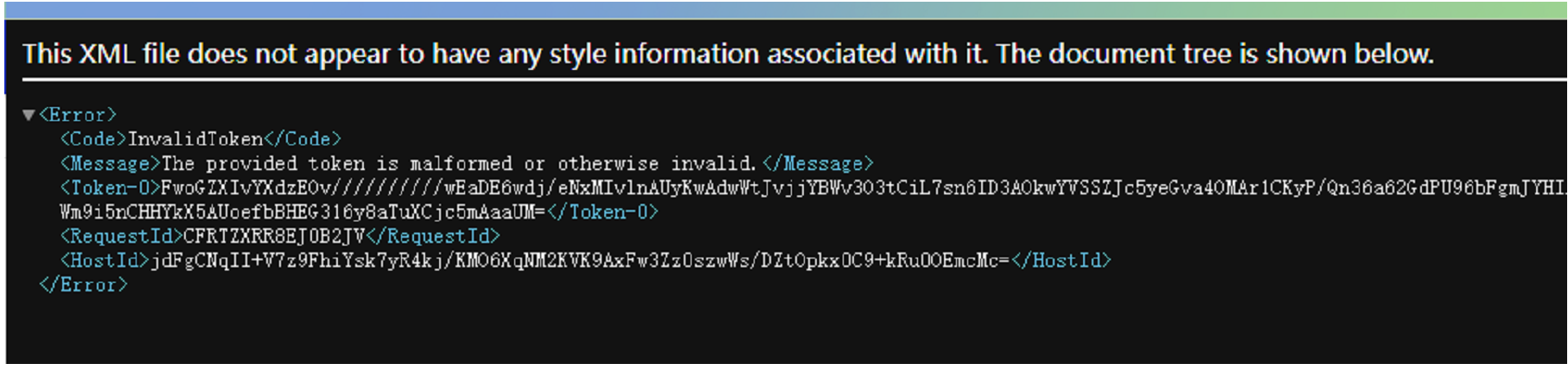
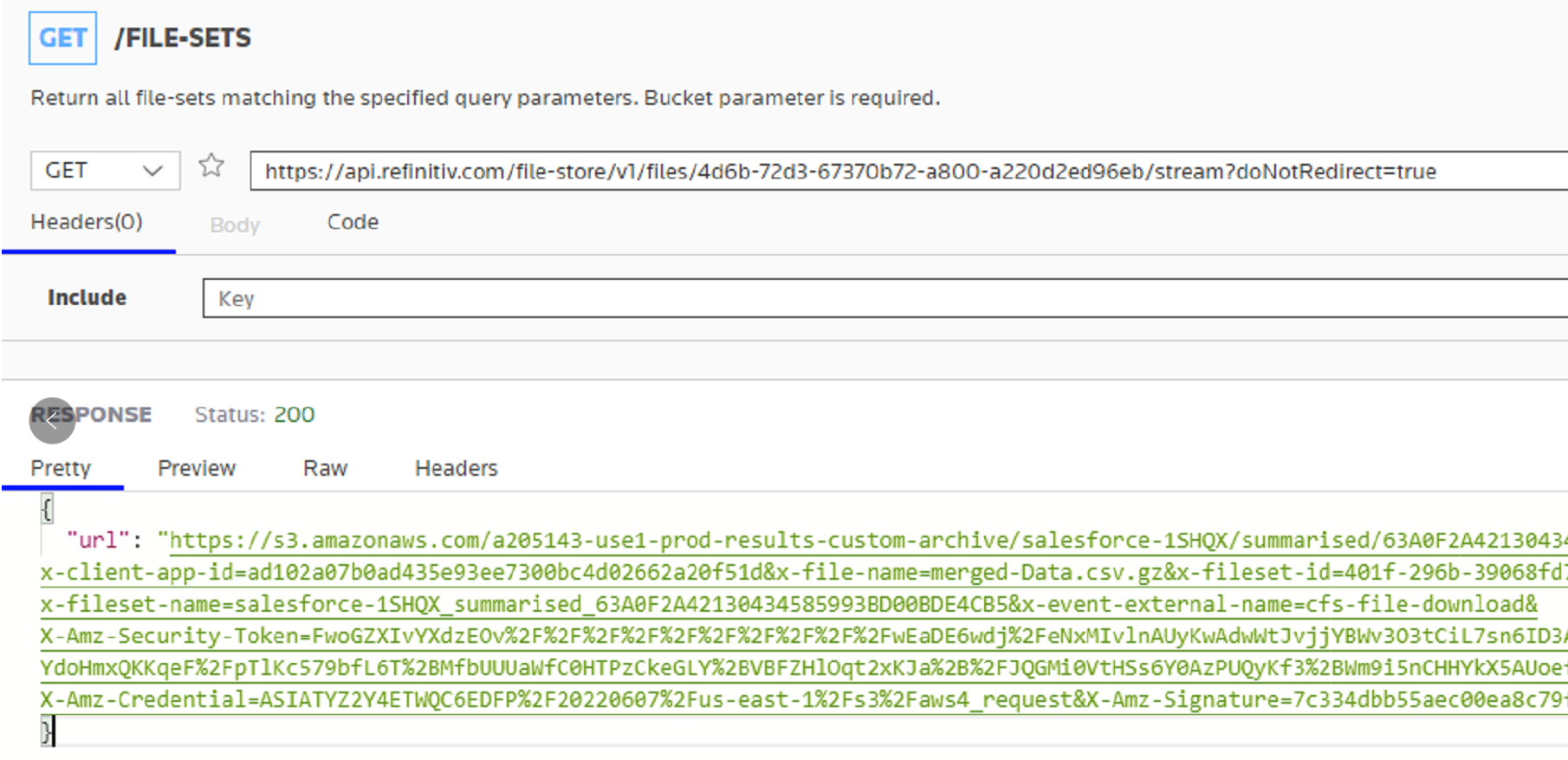
please advise how to fix this issue. thanks.
when using CFS to get RTH data, met invalid token error. attach the error message as below.
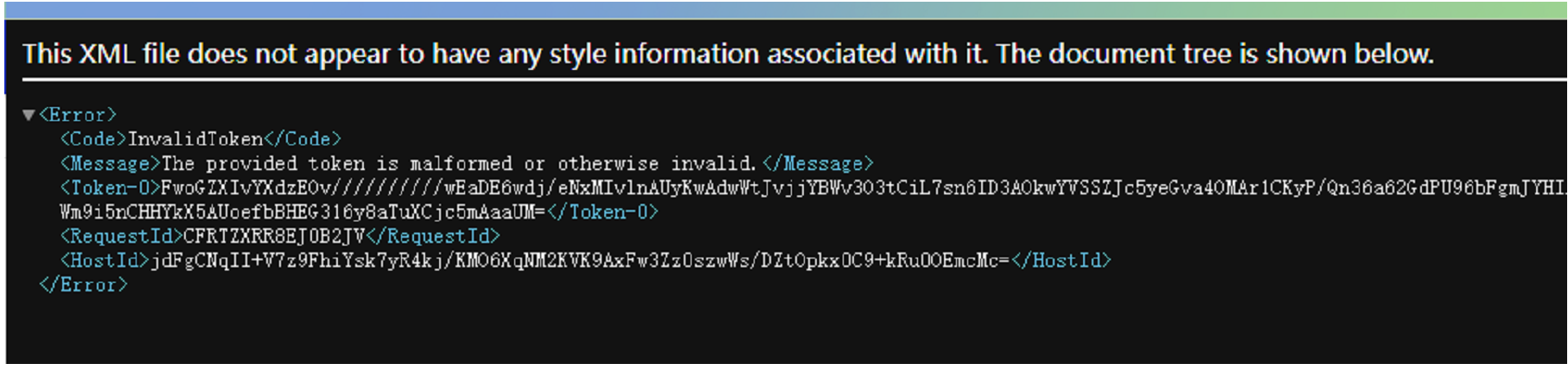
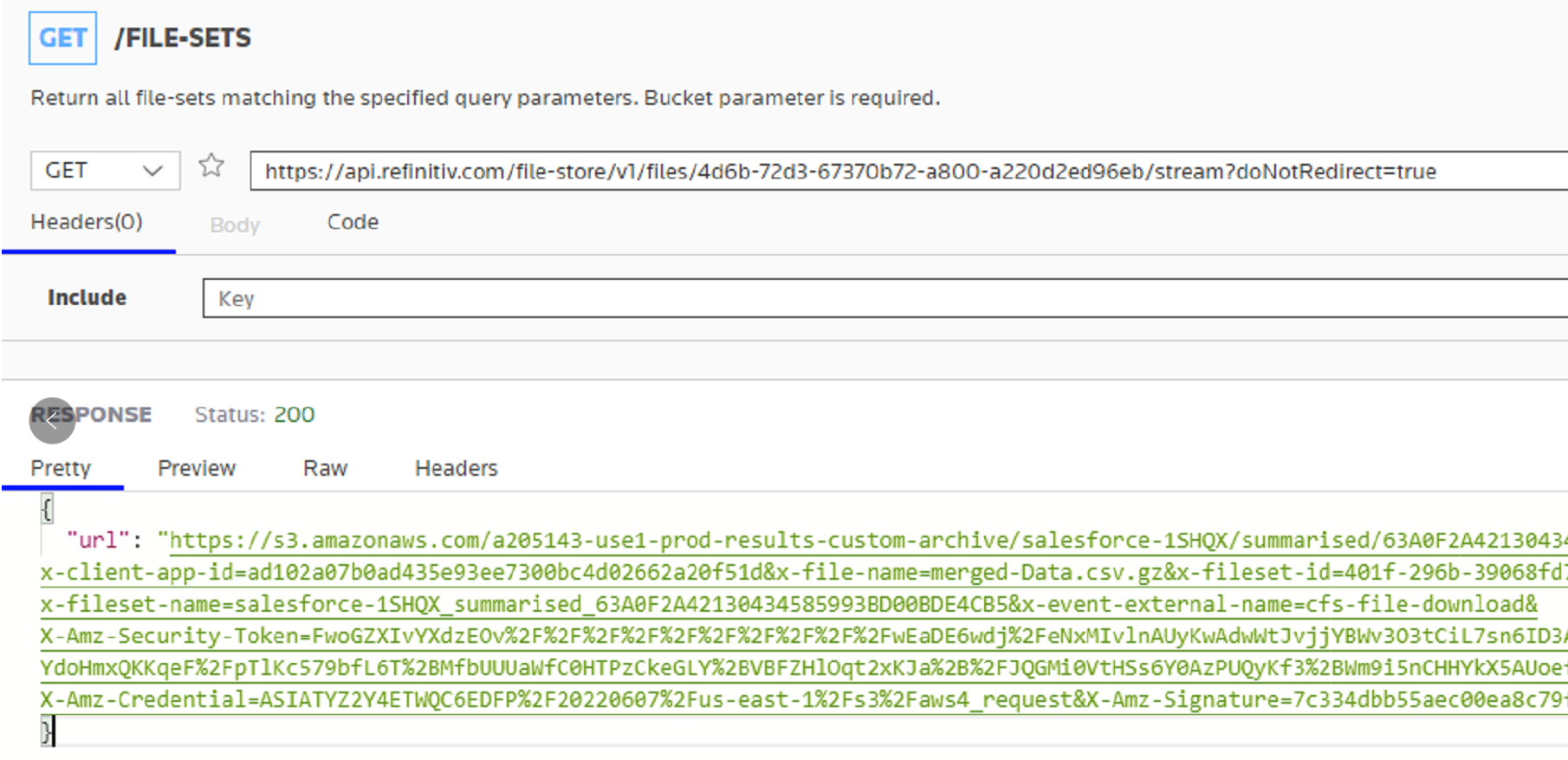
please advise how to fix this issue. thanks.

As your question is about RDP CFS - Tick History, moving it to the appropriate forum area.
hi @tao.su
Thank you for your participation in the forum. Is the reply below satisfactory in resolving your query?
If so please can you click the 'Accept' text next to the appropriate reply? This will guide all community members who have a similar question.
Thanks,
AHS
Hello @tao.su ,
Do you have an RDP Welcome letter with valid credentials ( please do not include them in the public forums post) and have you had a chance to get started with RDP CFS - Tick History, using RDP QuickStart Guide?
If yes, would suggest to verify CFS Tick History functionality quickly using Postman tool and RDP Postman Starter collection of request available at RDP Downloads :
1. Authentication -> Get Access Token
2. CFS -> CFS - Tick History
a. Get File Sets
b. Get File ID by File Set ID
c. Get TH File by File ID
Let us know how this works on your side


