https://developers.lseg.com/en/api-catalog/eikon/eikon-data-api/quick-start
Are the steps same for workspace as in Eikon explained in this link?
Upgrade from Eikon -> Workspace. Learn about programming differences.
For a deeper look into our Eikon Data API, look into:
Overview | Quickstart | Documentation | Downloads | Tutorials | Articles
https://developers.lseg.com/en/api-catalog/eikon/eikon-data-api/quick-start
Are the steps same for workspace as in Eikon explained in this link?

Thank you for reaching out to us.
Yes, the steps are the same.
Instead of running Eikon, you need to run Refintiiv Workspace (Desktop Version).
You will see the App Key Generator app is also available in Refinitiv Workspace.
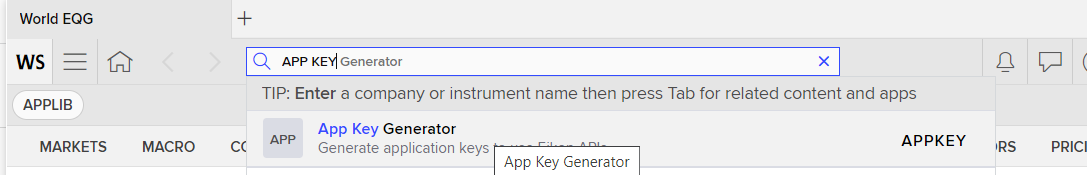
If you are unable to use Eikon Data API, you need to check the Eikon Data API and Refinitiv Data Library - Troubleshooting article.


