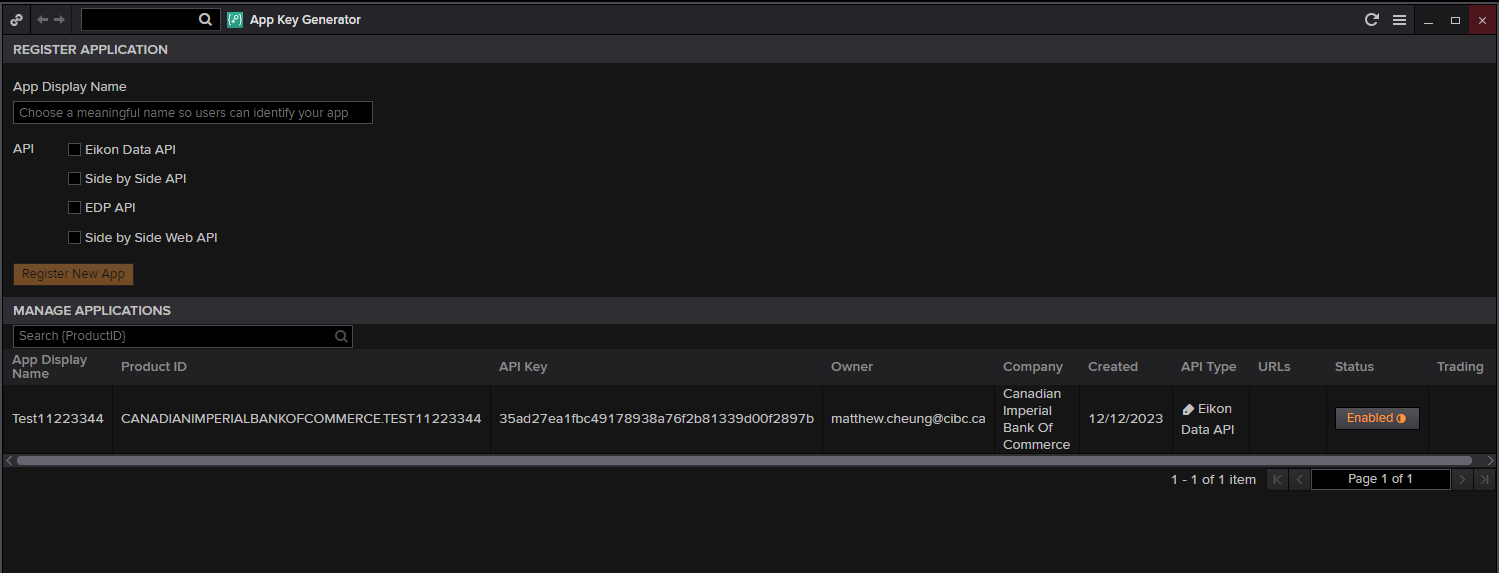Hi,
I am receiving the error message stating: Application ID is invalid. Although I verified the app key generated on eikon desktop and it is the same as mentioned in my code. How can I fix it?
Admin: Removed the console runtime screenshot showing the APP KEY.