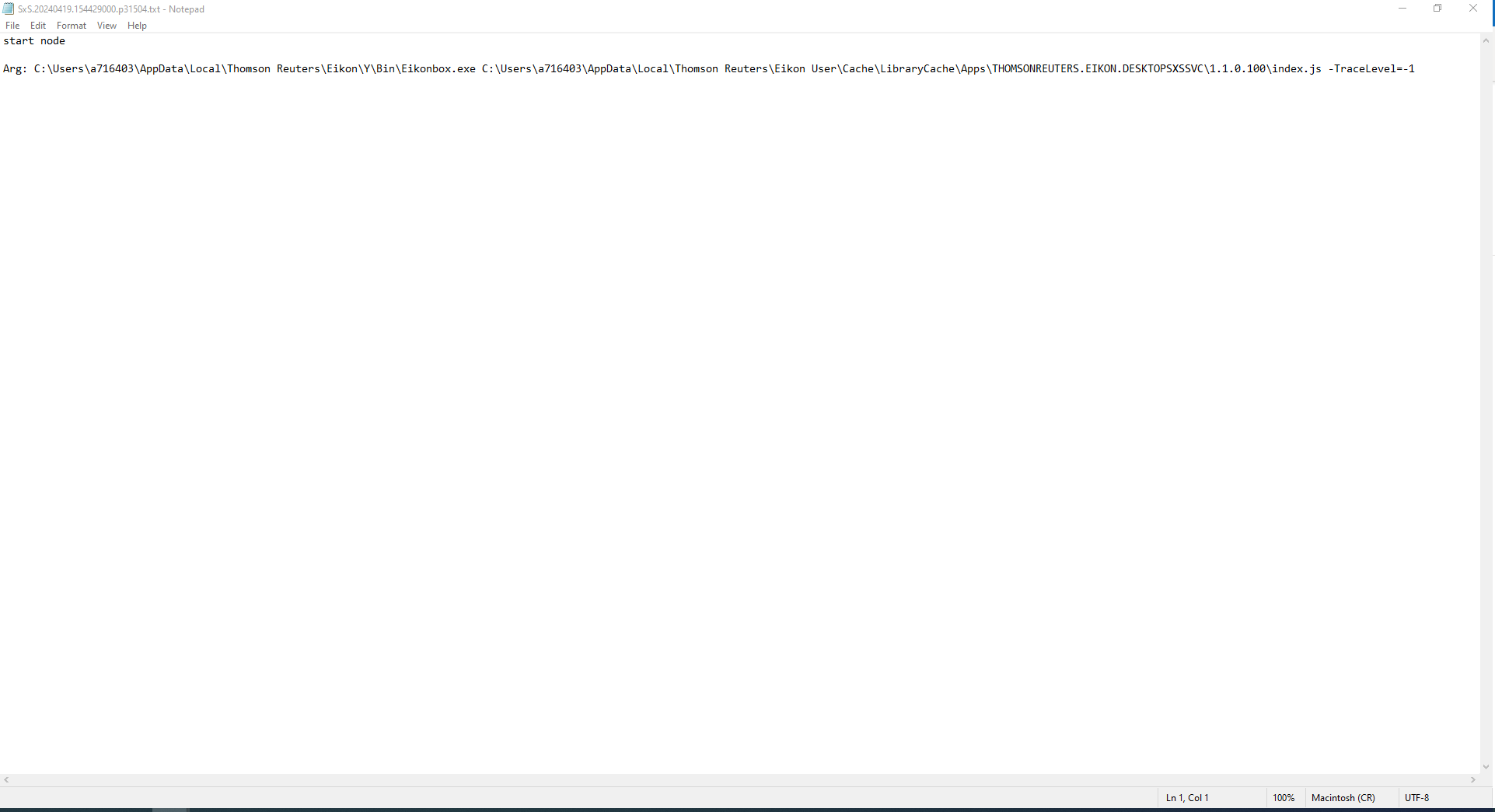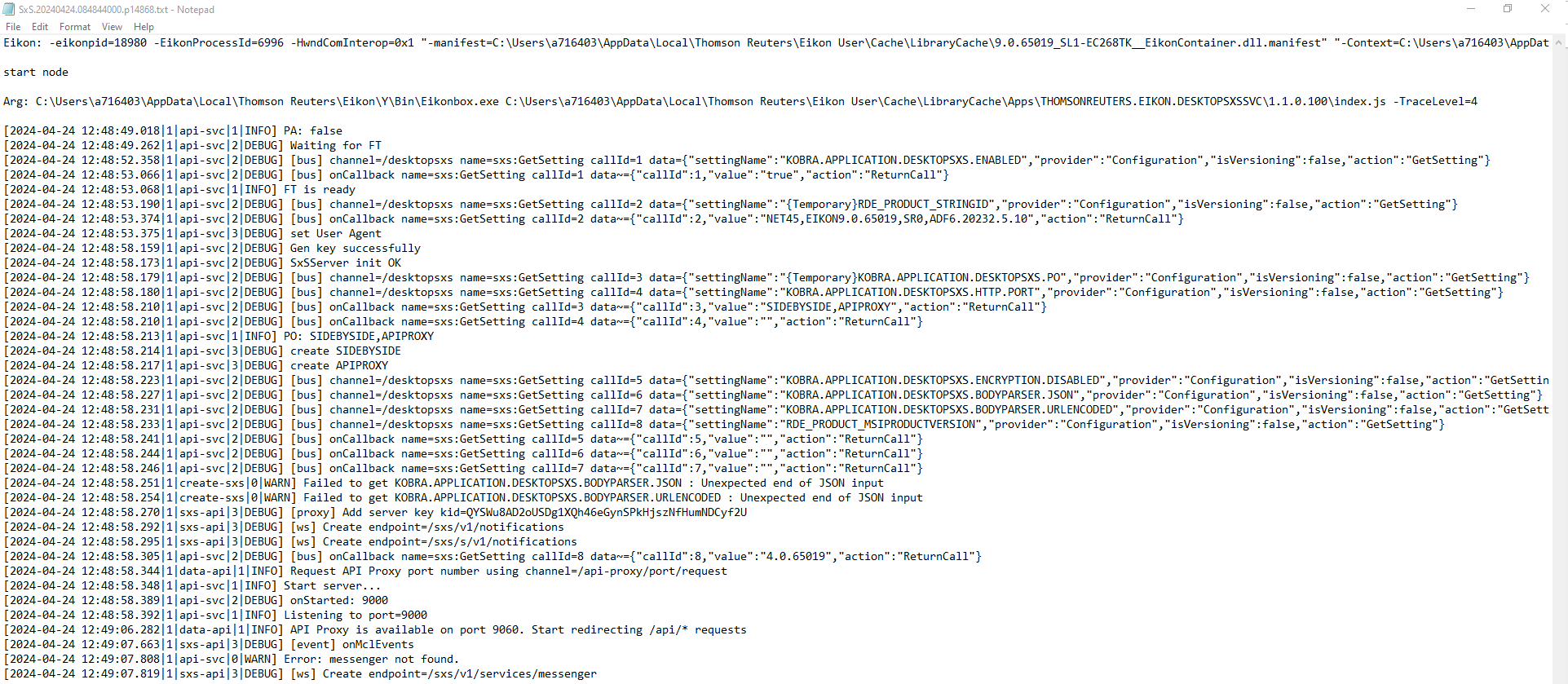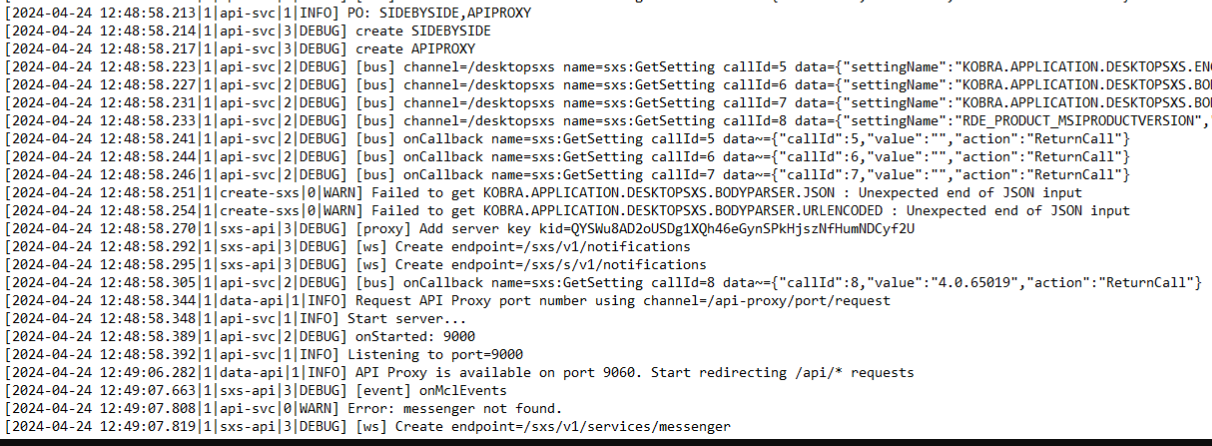I am trying to access the Refinitiv API through Python, using JupyterNotebook. However, when I try to do so, I get the error message "Port number was not identified". I followed the instructions in this link: https://developers.lseg.com/en/article-catalog/article/eikon-data-api-python-troubleshooting-refinitiv
When I get to step1.1.3 and open the "SxS.<datetime>.p<process-id>.txt" file, I do not see the "APIPROXY" and "API Proxy is available on port XXXX" in the log file which I believe is the root of my issue. Please let me know how I can fix this, any help is greatly appreciated!


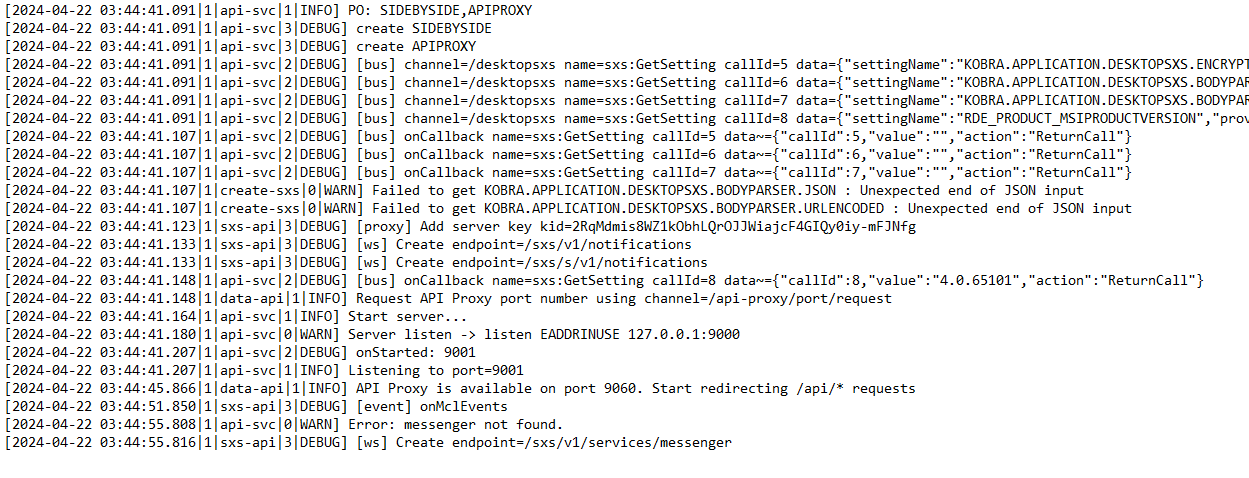 If it doesn't have APIPROXY, it could mean that your account can't use the API Proxy service.
If it doesn't have APIPROXY, it could mean that your account can't use the API Proxy service.