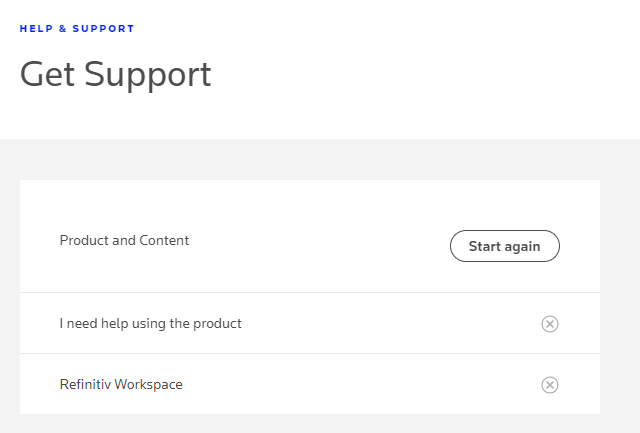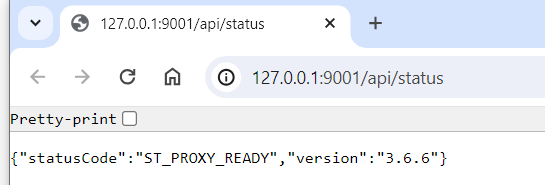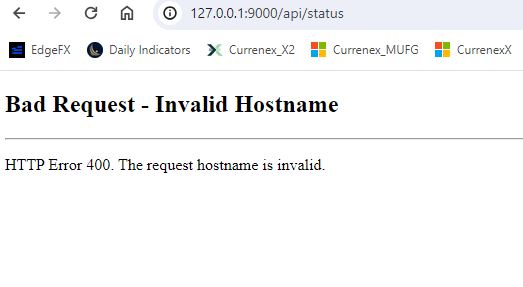Hi,
I'm not able to use the eikon api.
Tried the trouble shoot link: Eikon Data API(Python) Troubleshooting | Refinitiv | Devportal (lseg.com)
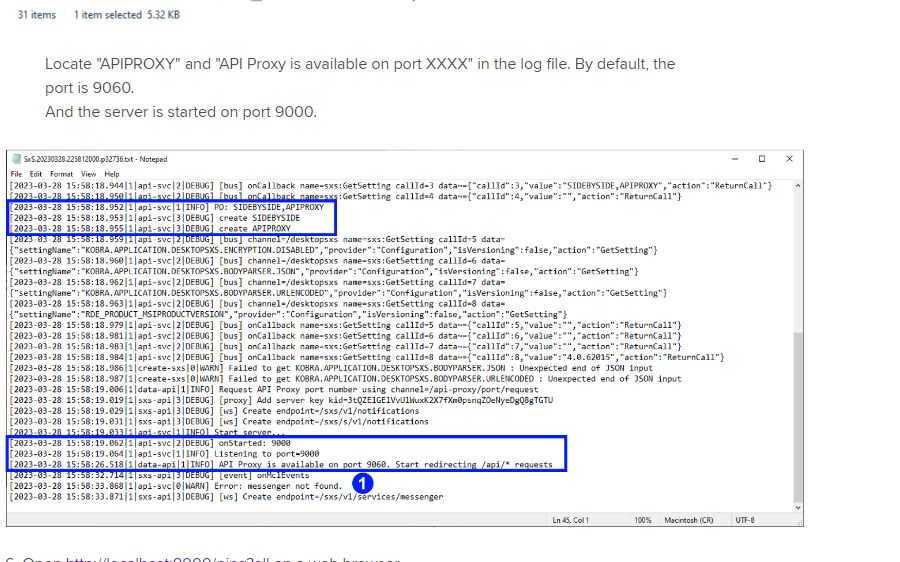
and noticed that my Log doesn't have any proxy information. However, the article doesn't tell you what to do.
Here is the log I get when trying to connect to the API:
2024-05-14 16:58:32,254 P[44336] [MainThread 43016] Reset a Desktop session with new app_key
2024-05-14 16:58:32,256 P[44336] [MainThread 43016] Send GET request to http://127.0.0.1:9060/api/status to detect API Proxy...
2024-05-14 16:58:32,257 P[44336] [MainThread 43016] Request to http://127.0.0.1:9060/api/status
headers = {'x-tr-applicationid': 'xxxxxxxxxxxxxxxa5e9da6e44f5bc5481b5451f'}
params = None
2024-05-14 16:58:32,258 P[44336] [MainThread 43016] HTTP request failed: AssertionError()
2024-05-14 16:58:32,258 P[44336] [MainThread 43016] Error on checking proxy url http://127.0.0.1:9060/api/status : AssertionError()
2024-05-14 16:58:32,259 P[44336] [MainThread 43016] Retrieved port 9060 value from .portIntUse isn't valid.
2024-05-14 16:58:32,260 P[44336] [MainThread 43016] Warning: file .portInUse was not found. Try to fallback to default port number.
2024-05-14 16:58:32,260 P[44336] [MainThread 43016] Try defaulting to port 9000...
2024-05-14 16:58:32,261 P[44336] [MainThread 43016] Send GET request to http://127.0.0.1:9000/api/status to detect API Proxy...
2024-05-14 16:58:32,262 P[44336] [MainThread 43016] Request to http://127.0.0.1:9000/api/status
headers = {'x-tr-applicationid': 'xxxxxxxxxxxxxxxxxxxxda6e44f5bc5481b5451f'}
params = None
2024-05-14 16:58:32,262 P[44336] [MainThread 43016] HTTP request failed: AssertionError()
2024-05-14 16:58:32,263 P[44336] [MainThread 43016] Error on checking proxy url http://127.0.0.1:9000/api/status : AssertionError()
2024-05-14 16:58:32,263 P[44336] [MainThread 43016] Default proxy port #9000 failed
2024-05-14 16:58:32,264 P[44336] [MainThread 43016] Try defaulting to port 9060...
2024-05-14 16:58:32,264 P[44336] [MainThread 43016] Send GET request to http://127.0.0.1:9060/api/status to detect API Proxy...
2024-05-14 16:58:32,265 P[44336] [MainThread 43016] Request to http://127.0.0.1:9060/api/status
headers = {'x-tr-applicationid': 'f8f72db20a5b4e26a5e9da6e44f5bc5481b5451f'}
params = None
2024-05-14 16:58:32,266 P[44336] [MainThread 43016] HTTP request failed: AssertionError()
2024-05-14 16:58:32,266 P[44336] [MainThread 43016] Error on checking proxy url http://127.0.0.1:9060/api/status : AssertionError()
2024-05-14 16:58:32,267 P[44336] [MainThread 43016] Default proxy port #9060 failed
2024-05-14 16:58:32,268 P[44336] [MainThread 43016] Error: no proxy address identified.
Check if Eikon Desktop or Eikon API Proxy is running.
2024-05-14 16:58:32,269 P[44336] [MainThread 43016] Try to handshake on url http://127.0.0.1:None/api/handshake...
2024-05-14 16:58:32,269 P[44336] [MainThread 43016] Request to http://127.0.0.1:None/api/handshake
headers = {'Content-Type': 'application/json', 'x-tr-applicationid': 'f8f72db20a5b4e26a5e9da6e44f5bc5481b5451f'}
params = None
2024-05-14 16:58:32,270 P[44336] [MainThread 43016] HTTP request failed: InvalidURL("Invalid port: 'None'")
2024-05-14 16:58:32,271 P[44336] [MainThread 43016] Error on handshake url http://127.0.0.1:None/api/handshake : InvalidURL("Invalid port: 'None'")
2024-05-14 16:58:32,271 P[44336] [MainThread 43016] Error on handshake url http://127.0.0.1:None/api/handshake : InvalidURL("Invalid port: 'None'")
2024-05-14 16:58:32,272 P[44336] [MainThread 43016] Port number was not identified, cannot send any request
2024-05-14 16:58:32,272 P[44336] [MainThread 43016] Received notification for closed streaming session 0
2024-05-14 16:58:32,273 P[44336] [MainThread 43016] Received notification for closed streaming session 0
2024-05-14 16:58:32,273 P[44336] [MainThread 43016] Init a Desktop session with new app_key
2024-05-14 16:58:32,274 P[44336] [MainThread 43016] entity: TimeSeries
2024-05-14 16:58:32,274 P[44336] [MainThread 43016] payload: {'rics': ['EUR=', 'CAD=', 'GBP='], 'fields': ['CLOSE', 'TIMESTAMP'], 'interval': 'daily', 'startdate': '2020-01-01T00:00:00', 'enddate': '2020-05-18T00:00:00'}
2024-05-14 16:58:32,275 P[44336] [MainThread 43016] Request:{'Entity': {'E': 'TimeSeries', 'W': {'rics': ['EUR=', 'CAD=', 'GBP='], 'fields': ['CLOSE', 'TIMESTAMP'], 'interval': 'daily', 'startdate': '2020-01-01T00:00:00', 'enddate': '2020-05-18T00:00:00'}}}
2024-05-14 16:58:32,275 P[44336] [MainThread 43016] Request to http://127.0.0.1:None/api/v1/data
headers = {'Content-Type': 'application/json', 'x-tr-applicationid': 'xxxxxxxxxxxa5e9da6e44f5bc5481b5451f'}
params = None
2024-05-14 16:58:32,276 P[44336] [MainThread 43016] HTTP request failed: InvalidURL("Invalid port: 'None'")
2024-05-14 16:58:32,277 P[44336] [MainThread 43016] HTTP request failed: Invalid port: 'None'
Hope someone can help.
regards,
Luiz